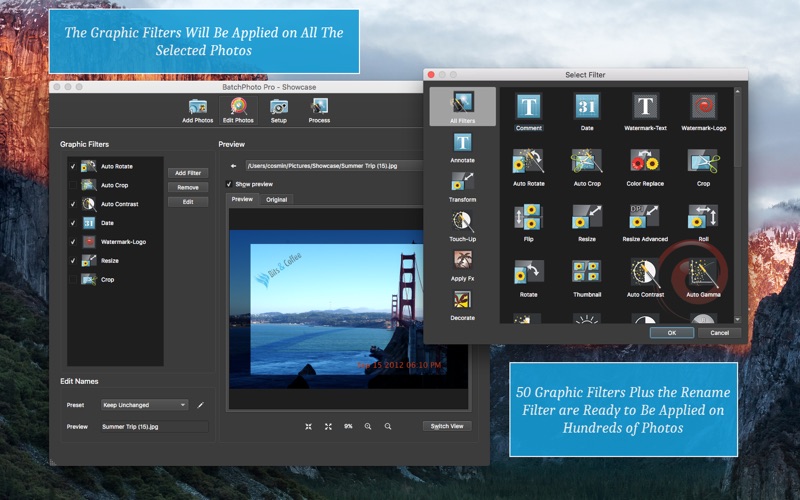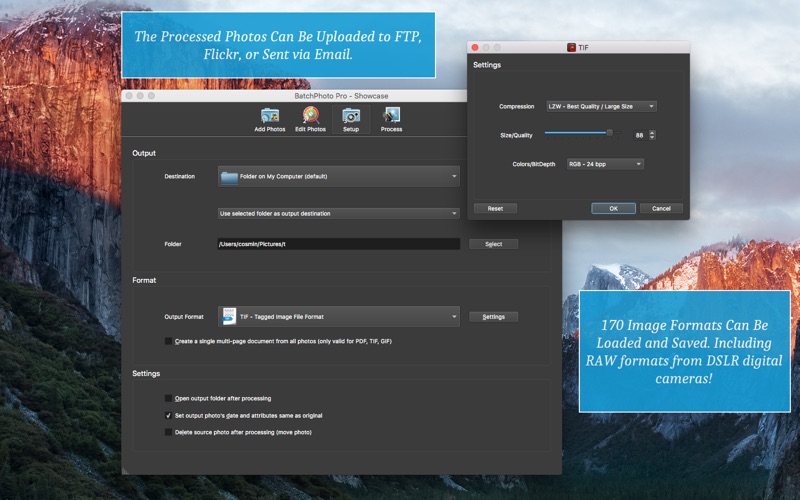- 15.0LEGITIMACY SCORE
- 17.5SAFETY SCORE
- 4+CONTENT RATING
- $49.99PRICE
What is BatchPhoto? Description of BatchPhoto 2528 chars
"If you need time/date stamps, image type conversion, size changes, basic touch-up, or watermarks applied to your photographs, BatchPhoto will allow you to do this simply."
— Steve's Digicams - http://bit.ly/ZDuZlZ
"Filters and effects are really what make BatchPhoto special. Features in editing your batch are very, very extensive. Every filter you can imagine is available in BatchPhoto"
— MakeUseOf Review - http://bit.ly/17dsKrO
Do you have hundreds of photos on your Mac waiting to be sorted out and edited? With BatchPhoto it doesn't matter if you have just a few or thousands of them, it will be just as easy & fast to edit them!
Instead of enhancing and adjusting pictures individually, BatchPhoto lets you select a group of images, define a series of edits, and apply them in a single operation. Here is what you can do:
Transform & Adjust
• Resize hundreds of photos in one step for easy sharing or to save space;
• Automatically Rotate dozens of digital photos to portrait or landscape based on the embedded metadata;
• Easily adjust the DPI and the document size in inches;
• Replace any color in the image, with another color or with the alpha channel;
• Crop a rectangular section from multiple images at once
Convert & Rename
• Convert to and from 170 image formats, including JPEG, PDF, TIFF, GIF, PNG and more;
• Create PDF albums from multiple digital photos for easy sharing;
• Support for RAW image formats (digital negatives) from DSLR digital cameras;
• Change the cryptic names generated by digital cameras to meaningful names
Annotate & Decorate
• Automatically stamp the original Date/Time (as recorded by the digital camera) on photos;
• Protect photos with text and logo Watermarks;
• Add single or multi-line Text Comments to pictures in bulk;
• Decorate photos with beautifully designed graphical frames like Grunge, Vintage, Picture or Shape
Special Effects & Touch-Ups
• Apply special effects like: Sepia, Black & White, Oil Paint, Charcoal Sketch and more;
• Touch-up photos by adjusting the Brightness, Sharpness, Contrast, and more;
• Use the Auto Contrast filter to simply adjust the contrast for multiple pictures
Additional Functionality
• Take advantage of multi-core CPUs to edit and convert thousands of images in one session;
• Upload images to Flickr, FTP or send via email in the same session;
• Use predefined or custom defined profiles to improve productivity;
• Use scripts to automate tasks and run the app from the command-line
- BatchPhoto App User Reviews
- BatchPhoto Pros
- BatchPhoto Cons
- Is BatchPhoto legit?
- Should I download BatchPhoto?
- BatchPhoto Screenshots
- Product details of BatchPhoto
BatchPhoto App User Reviews
What do you think about BatchPhoto app? Ask the appsupports.co community a question about BatchPhoto!
Please wait! Facebook BatchPhoto app comments loading...
BatchPhoto Pros
✓ Dates on PhotosI got this app because I wanted to be able to add date stamps onto some of my photos. It does that easily and quite a bit more. All electronic images have the information stored in them but when you print a picture what is stored electronically does not really help. My life is now a little better with this easy to use program..Version: 3.7.1
✓ Magnificant Tool!BatchPhoto is extraordinary. I changed the orientation, the width and height, the DPI, and renamed 580 photographs in less than a minute! Amazingly fast and accurate..Version: 3.7.1
✓ BatchPhoto Positive ReviewsBatchPhoto Cons
✗ Didnt do what i thought it couldNot worth the money to do batch photo editing.Version: 4.4
✗ TerribleTerrible Software. Crashes everyime i tried to find a folder to place the new photos, crashes everytime i wanted to put anything larger then 500 photos in and not only that but after the initial payment there is another payment of ATLEAST $29.00 to have the full product, this is only buying you the trial. BS.Version: 3.7
✗ BatchPhoto Negative ReviewsIs BatchPhoto legit?
BatchPhoto scam ~ legit report is not ready. Please check back later.
Is BatchPhoto safe?
BatchPhoto safe report is not ready. Please check back later.
Should I download BatchPhoto?
BatchPhoto download report is not ready. Please check back later.
BatchPhoto Screenshots
Product details of BatchPhoto
- App Name:
- BatchPhoto
- App Version:
- 5.0
- Developer:
- Bits&Coffee
- Legitimacy Score:
- 15.0/100
- Safety Score:
- 17.5/100
- Content Rating:
- 4+ Contains no objectionable material!
- Category:
- Photo & Video, Graphics & Design
- Language:
- EN
- App Size:
- 101.68 MB
- Price:
- $49.99
- Bundle Id:
- com.bitscoffee.BatchPhoto
- Relase Date:
- 07 January 2013, Monday
- Last Update:
- 27 July 2023, Thursday - 19:06
- Compatibility:
- IOS 12.0 or later
• SFTP support for securely uploading your images! • HEIF - Added support for Apple's High Efficiency Image Format • WEBP - Added support for Google's image format • AVIF - New image format derived from the keyframes of AV1 video • Universal Mac app ....