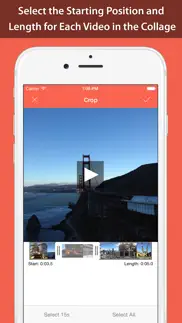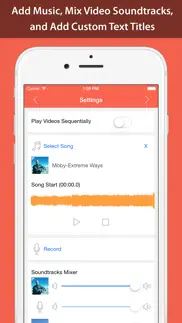- 88.3LEGITIMACY SCORE
- 91.8SAFETY SCORE
- 4+CONTENT RATING
- FreePRICE
What is VideoCollage by Bits&Coffee? Description of VideoCollage by Bits&Coffee 1852 chars
Create beautiful and engaging photo & video collages with your memories and favourite music, built for sharing on Instagram and Facebook!
"How many times have you found yourself scrolling past friends' uploads because they just aren't interesting? This app gives you a way to make your photos and videos stand out so the likelihood of people passing them by is pretty slim."
— appPicker - http://bit.ly/1hDOaVz
Bits&Coffee VideoCollage brings collages to a whole new level. Not only can you add photos but also entire videos and mix the soundtracks with your favourite iTunes songs!
Here's what you get for free:
• Create collages from your photos, videos, and iTunes music;
• Export the newly created video to Instagram, Facebook, or send via email;
• Choose from multiple layouts for your collage design (with limitations);
• Edit videos by choosing which segment of the video to play;
• Simply drag & drop to rearrange the photos & videos inside the layout;
• You can have no frame around the videos, or a frame of specified size and with curved edges;
• Set a color or texture for your frame, from a collection of handpicked designs (with limitations);
• Add background music from iTunes and select the starting position for your song;
• Mix the soundtracks like a DJ with individual volume controls for each video and for the selected song;
• The option to play the videos from inside the video college simultaneously or sequentially;
• Add a customizable text title to the video collage;
• Fade-in/out audio effect for the resulting video.
Additionally, you can upgrade to PRO and get:
• Remove the "Bits&Coffee VideoCollage" watermark from the resulting video collage;
• All layout templates (168) for your video collage;
• All colors from the color palette;
• All textures from the handpicked collection.
- VideoCollage by Bits&Coffee App User Reviews
- VideoCollage by Bits&Coffee Pros
- VideoCollage by Bits&Coffee Cons
- Is VideoCollage by Bits&Coffee legit?
- Should I download VideoCollage by Bits&Coffee?
- VideoCollage by Bits&Coffee Screenshots
- Product details of VideoCollage by Bits&Coffee
VideoCollage by Bits&Coffee App User Reviews
What do you think about VideoCollage by Bits&Coffee app? Ask the appsupports.co community a question about VideoCollage by Bits&Coffee!
Please wait! Facebook VideoCollage by Bits&Coffee app comments loading...
VideoCollage by Bits&Coffee Pros
✓ On the right track! Definitely worth a look!This is probably the better of all the combine-video-photo grid apps. Able to play the videos sequentially. Able to trim the videos (even includes a 15s option which is nice) Can change the border size and curvature. However I did find that trying to use the slo-mo videos taken by my 6S+ resulted in the videos being played in real time (thus losing the slo-mo effect) I would like to see more editing features such as being able to rotate the videos. I also noticed lack of filters or editing for the photos. I guess they could be for future updates to incorporate these features so I'm definitely going to keep my eye on this app..Version: 2.1.1
✓ Fabulous app!This is a fabulous app. It is easy and intuitive to use and has all the right features. The various options to spice up my collage worked seamlessly, and I was sharing my new piece in minutes. I enjoyed this one, and it’s plenty easy enough for my daughter to use as well, as she loves making collages like this. Well done on this app!.Version: 1.0.1
✓ VideoCollage by Bits&Coffee Positive ReviewsVideoCollage by Bits&Coffee Cons
✗ Lousy AppYou have to pay for almost every layout.Version: 2.1.2
✗ It's okNot bad I guess.Version: 2.0
✗ VideoCollage by Bits&Coffee Negative ReviewsIs VideoCollage by Bits&Coffee legit?
✅ Yes. VideoCollage by Bits&Coffee is 100% legit to us. This conclusion was arrived at by running over 298 VideoCollage by Bits&Coffee user reviews through our NLP machine learning process to determine if users believe the app is legitimate or not. Based on this, AppSupports Legitimacy Score for VideoCollage by Bits&Coffee is 88.3/100.
Is VideoCollage by Bits&Coffee safe?
✅ Yes. VideoCollage by Bits&Coffee is quiet safe to use. This is based on our NLP analysis of over 298 user reviews sourced from the IOS appstore and the appstore cumulative rating of 4.7/5. AppSupports Safety Score for VideoCollage by Bits&Coffee is 91.8/100.
Should I download VideoCollage by Bits&Coffee?
✅ There have been no security reports that makes VideoCollage by Bits&Coffee a dangerous app to use on your smartphone right now.
VideoCollage by Bits&Coffee Screenshots
Product details of VideoCollage by Bits&Coffee
- App Name:
- VideoCollage by Bits&Coffee
- App Version:
- 3.0.3
- Developer:
- Bits&Coffee
- Legitimacy Score:
- 88.3/100
- Safety Score:
- 91.8/100
- Content Rating:
- 4+ Contains no objectionable material!
- Category:
- Photo & Video, Social Networking
- Language:
- EN
- App Size:
- 22.82 MB
- Price:
- Free
- Bundle Id:
- com.bitscoffee.VideoMix
- Relase Date:
- 25 March 2014, Tuesday
- Last Update:
- 21 May 2021, Friday - 14:55
- Compatibility:
- IOS 11.0 or later
• Bug-fixes and small improvements.