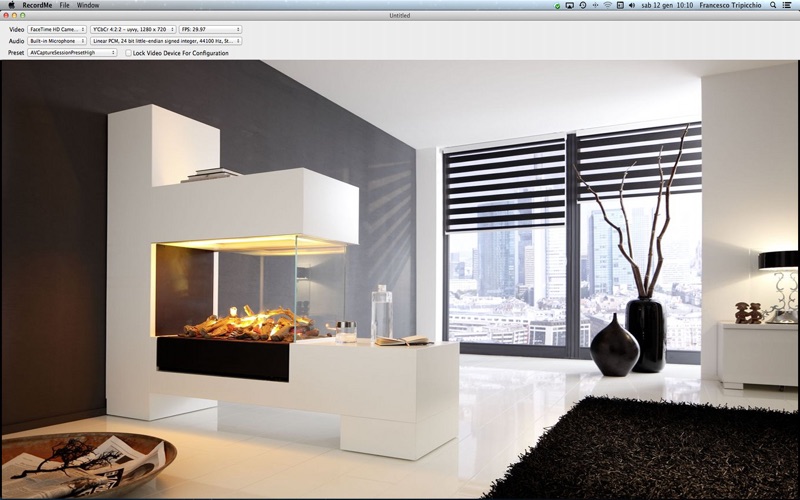- 15.0LEGITIMACY SCORE
- 17.5SAFETY SCORE
- 4+CONTENT RATING
- $1.99PRICE
What is RecordMe? Description of RecordMe 746 chars
Description Great App to make video clips directly from your Mac
Take advantage of all sources Audio / Video Connect to your Mac, allows you to make movies in high definition, choosing both the resolution and frames per second, a practice volume bar will indicate the sensitivity of your microphone.
To get started you can select one of the preset AV mode set and click on the RECORD button, you will be asked where to save the resulting movie and you're done!
Choice:
- The sources Audio (Microphone Int / External Sources)
- Video sources (Cam Indoor / Outdoor Cam)
- AV Preset
- Resolution
- Audio Format
- Frames Per Second
- Volume Control Microphone
Screen controls:
- Volume bar detected
- Playback control bar
Saving movies captured.
- RecordMe App User Reviews
- RecordMe Pros
- RecordMe Cons
- Is RecordMe legit?
- Should I download RecordMe?
- RecordMe Screenshots
- Product details of RecordMe
RecordMe App User Reviews
What do you think about RecordMe app? Ask the appsupports.co community a question about RecordMe!
Please wait! Facebook RecordMe app comments loading...
RecordMe Pros
✓ Simple and worksWell this is simple and works. I think it would be better if it defauted to the maximum resolution of the camera but other than that it does what it says..Version: 1.0
✓ Finally an app that works...So I think I have purchasd 5 different apps today, all I wanted was something that would let me record video from my integrated iSight Camera and microphone and give me just a little flex room on things such as video size, audio type and such, iMovie was too clumsy and QuickTime Player not flexible enough. Every app I purchased had some sort of issue with El Capitan from no audio to skewed video to unreadable output files, all bad. Sixth time is the charm in this case, about to request refunds on the others and hang with this one, works perfectly and unless you need to change settings like I did, there is just one button that starts, stops, saves and plays back automagically. Don’t worry, this review is real, the app works great and the price is right. Enjoy!.Version: 1.0
✓ RecordMe Positive ReviewsRecordMe Cons
✗ Keeps CrashingIt crashes both when in use (recording) and when it’s running in the background (open but not recording). Useless.Version: 1.0
✗ WhyI’m not really sure the purpose of this app. i was expecting to record my screen and such because the screenshot showed a picture of a room and the screen itself. I didn’t expect for it to use my front camera and that was it. Theres no other option and i don’t understand the making movies idea like how are you to make a movie just from your front camera? Whats wrong with the photobooth app on your computer to start with? I think this app is a complete waste of $1.99..Version: 1.0
✗ RecordMe Negative ReviewsIs RecordMe legit?
RecordMe scam ~ legit report is not ready. Please check back later.
Is RecordMe safe?
RecordMe safe report is not ready. Please check back later.
Should I download RecordMe?
RecordMe download report is not ready. Please check back later.
RecordMe Screenshots
Product details of RecordMe
- App Name:
- RecordMe
- App Version:
- 1.0
- Developer:
- Francesco Tripicchio
- Legitimacy Score:
- 15.0/100
- Safety Score:
- 17.5/100
- Content Rating:
- 4+ Contains no objectionable material!
- Category:
- Photo & Video, Entertainment
- Language:
- EN
- App Size:
- 5.97 MB
- Price:
- $1.99
- Bundle Id:
- net.voyagerft.RecordMe
- Relase Date:
- 30 January 2013, Wednesday
- Last Update:
- 30 January 2013, Wednesday - 01:23
- Compatibility:
- IOS 10.7 or later