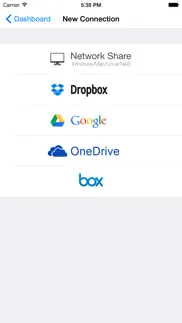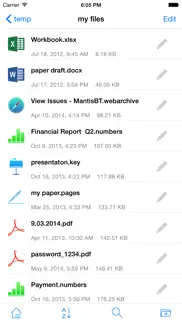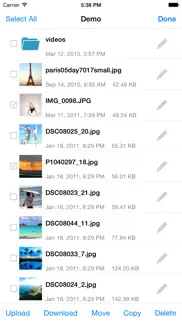- 82.1LEGITIMACY SCORE
- 85.1SAFETY SCORE
- 4+CONTENT RATING
- $4.99PRICE
What is Remote File Manager? Description of Remote File Manager 1983 chars
Remote File Manager allows you to directly access your files on remote computers (Mac, Windows, Linux), NAS and cloud storages (Dropbox, One Drive etc).
What's the major difference between Remote File Manager and other file apps?
* Streams remote files(docs, photos, movies and music) to your iDevice without doing file transfer.
* Manage your remote files right on your iPhone/iPad.
* Use CIFS/SMB protocol to access network shares. It doesn't require any additional software running on the server side.
Access Network Shares
Supported OS and devices: Windows, Mac OS X, Linux, Time Capsule, AirPort Extreme and NAS.
Access network shares by CIFS/SMB protocol.
Manage (copy/move/rename/delete) your remote files from iPhone/iPad.
Stream movies and music from network shares to iPhone/iPad.
Transfer files between network shares and iPhone/iPad.
Search remote files by filename.
Support network discovery and make connection setup easily.
Access Cloud Storages
Supported Cloud Storages: Dropbox, OneDrive and Box.
Access and manage your files on Cloud Storage.
Stream movies and musics to iPhone/iPad
Transfer files between Cloud Storage and iPhone/iPad.
Supported File Types
Photos:
Support JPG, PNG, TIFF
Play Slideshow
Transfer photos between iOS Photo Library and network shares/cloud storages.
Share photos on Twitter, Facebook, Email etc.
Videos:
Support majority video formats: MOV,MP4,M4V,MPV,AVI,XVID,MKV,RMVB,WMV,FLV etc.
Play Up to HD quality (1920 x 1080 pixels) for Quick Time media files (MP4, MOV, M4V, MPV)
Play up to DV quality (720 x 576 pixels) for other media files (AVI,XVID,MKV,RMVB,WMV,FLV etc.)
Music:
Support MP3, AAC, AIFF, WAV
Background, shuffle, Repeat play
PDF:
Fast open large pdf file.
Support Outline, Bookmark, page thumbnails, annotation link etc.
Documents:
MS Office: Word, Excel, Powerpoint
iWork: Pages, Numbers, Keynote
And more doc formats: plain text, RTF(Rich Text Format), HTML and Web Archives
- Remote File Manager App User Reviews
- Remote File Manager Pros
- Remote File Manager Cons
- Is Remote File Manager legit?
- Should I download Remote File Manager?
- Remote File Manager Screenshots
- Product details of Remote File Manager
Remote File Manager App User Reviews
What do you think about Remote File Manager app? Ask the appsupports.co community a question about Remote File Manager!
Please wait! Facebook Remote File Manager app comments loading...
Remote File Manager Pros
✓ Does just what it shouldPerfect for pulling up files off the network. Using the paid version for years and very happy with it..Version: 3.3.0
✓ Beats others in speedI just started using this app but compared to others like FileBrowser and FileExplorer this one seems to retrieve directories and download files much faster. So far I'm very happy. You can't go wrong with any of these three programs. Works on local area network and through the Internet..Version: 3.1.1
✓ Remote File Manager Positive ReviewsRemote File Manager Cons
✗ Does not workDon't waste your 5 dollars. Garbage..Version: 2.0.1
✗ I am starting to wonder what is the point?I want a way to copy/move and manage files on iCloud, Google Docs, but apparently it does neither. So what is the point if you cannot do either off these activities? Apple already provides a crappy file manager - crappy because it is buggy for google docs or at least that is my experience. To be fair, it seems to offer delete/create folder and rename. You can also make it a favorite, but these things I do rarely. And further, if you want to view numerous documents inside the app, that apparently works. But most of these features are available in other apps. To me, a file manage is just that allowing me to manage my files..Version: 3.5.2
✗ Remote File Manager Negative ReviewsIs Remote File Manager legit?
✅ Yes. Remote File Manager is 100% legit to us. This conclusion was arrived at by running over 269 Remote File Manager user reviews through our NLP machine learning process to determine if users believe the app is legitimate or not. Based on this, AppSupports Legitimacy Score for Remote File Manager is 82.1/100.
Is Remote File Manager safe?
✅ Yes. Remote File Manager is quiet safe to use. This is based on our NLP analysis of over 269 user reviews sourced from the IOS appstore and the appstore cumulative rating of 4.4/5. AppSupports Safety Score for Remote File Manager is 85.1/100.
Should I download Remote File Manager?
✅ There have been no security reports that makes Remote File Manager a dangerous app to use on your smartphone right now.
Remote File Manager Screenshots
Product details of Remote File Manager
- App Name:
- Remote File Manager
- App Version:
- 4.1.1
- Developer:
- Jane Zhang
- Legitimacy Score:
- 82.1/100
- Safety Score:
- 85.1/100
- Content Rating:
- 4+ Contains no objectionable material!
- Language:
- EN
- App Size:
- 47.81 MB
- Price:
- $4.99
- Bundle Id:
- com.quickapps.quickexplorer
- Relase Date:
- 20 March 2013, Wednesday
- Last Update:
- 02 October 2022, Sunday - 12:00
- Compatibility:
- IOS 11.0 or later
4.1.1 Fix "Unknown host" issue. 4.1.0 Fix some bugs and compatible with iOS 16..