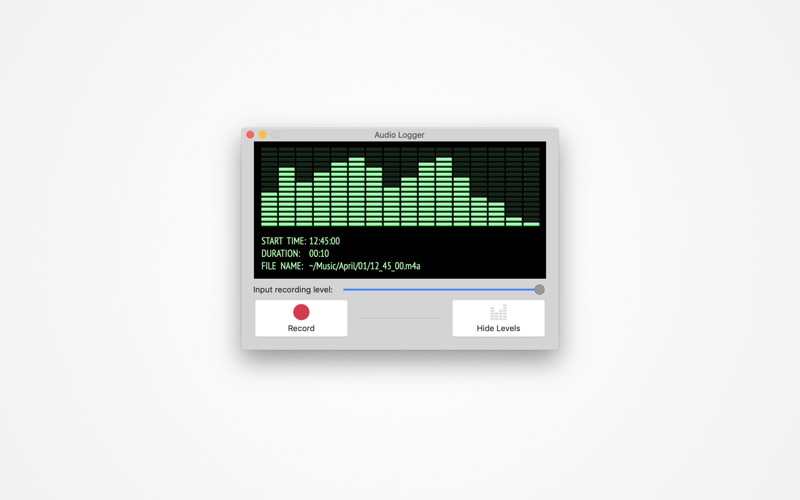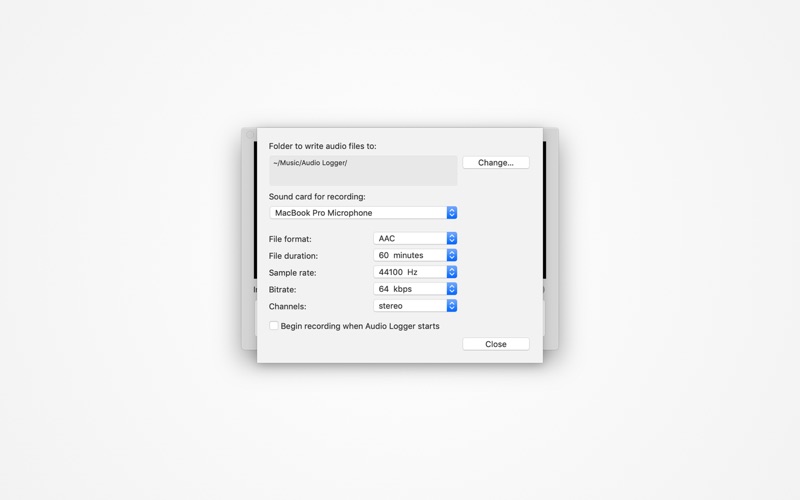- 14.0LEGITIMACY SCORE
- 17.0SAFETY SCORE
- 4+CONTENT RATING
- $5.99PRICE
What is Audio Logger? Description of Audio Logger 610 chars
This program is designed for archiving of audio content, e.g. live radio broadcasts, to AAC, MP3, WAV or Apple Lossless files. As a source, you can use a microphone or any sound card connected to your Mac.
Recorded files are stored chronologically by month and date, with file names consisting of the hour, minute and second at time of recording. Their duration can be changed in the Preferences ranging from 5 minutes to one hour or be continuous.
Visit our web site for more information, support and FAQ. The link is on the right side of this page.
If you like Audio Logger, please leave your review here.
- Audio Logger App User Reviews
- Audio Logger Pros
- Audio Logger Cons
- Is Audio Logger legit?
- Should I download Audio Logger?
- Audio Logger Screenshots
- Product details of Audio Logger
Audio Logger App User Reviews
What do you think about Audio Logger app? Ask the appsupports.co community a question about Audio Logger!
Please wait! Facebook Audio Logger app comments loading...
Audio Logger Pros
✓ A Great App for Audio LoggingWe've been using this app at our Community Radio station for a very long time. We run it on it's own 2010 Mac Mini with a 3TB external disk. Why is this app so great? 1) It's easy to use and configure. 2) It creates hour by hour files filed in sub directories by Month/Day/Hour so it's easy to find the audio you want. 3) Audio files are sample compete and contiguous. In a DAW you can put files together and never miss a sample. In our case that's 44,100 samples per second x 2 (for stereo). 4) Since it uses any of MacOS's sound devices it's very flexible. We have AES/EBU digital audio in our studio that feeds our transmitter. With the Mac Mini's TOSLINC digital audio input selected and an AES3 to TOSLINC converter, we get the exact audio that was sent to the transmitter 24/7/365. 5) MP3 is an option, but using Apple Lossless encoding we can get an entire year of audio on the 3TB external disk with room to spare. 6) With the Mini's external disk set up as an exported file system, any DAW in the station can mount an audio file to make an aircheck or to use for production of new program segments or show promos. Because it's recording Apple Lossless there is no generation loss like a compressed audio file would have. 7) This app is bullet proof. It's has run for more than half a decade at our station and we never have to give it a thought because it's that reliable. We've only had to contact Pavel once in all that time and that was to ask for a feature. He responded right away and after a little discussion, he agreeded with our idea and implimented it very quickly. Top Marks for support!.Version: 2.0.0
✓ Audio Logger Positive ReviewsAudio Logger Cons
✗ Will not record Streaming audioCan not record Streaming audio such as skype calls or Internet radio can only record off the michrophe..Version: 1.3.0
✗ JunkRequires third party "Soundflowerbed" to record MAC sounds; doesn't work with or without..Version: 1.1.0
✗ Audio Logger Negative ReviewsIs Audio Logger legit?
Audio Logger scam ~ legit report is not ready. Please check back later.
Is Audio Logger safe?
Audio Logger safe report is not ready. Please check back later.
Should I download Audio Logger?
Audio Logger download report is not ready. Please check back later.
Audio Logger Screenshots
Product details of Audio Logger
- App Name:
- Audio Logger
- App Version:
- 2.0.1
- Developer:
- Pavel Aristov
- Legitimacy Score:
- 14.0/100
- Safety Score:
- 17.0/100
- Content Rating:
- 4+ Contains no objectionable material!
- Language:
- EN FR RU
- App Size:
- 5.71 MB
- Price:
- $5.99
- Bundle Id:
- com.vifsoft.Audio-Logger
- Relase Date:
- 09 May 2013, Thursday
- Last Update:
- 08 February 2023, Wednesday - 09:46
- Compatibility:
- IOS 10.13 or later
Bugfixes.