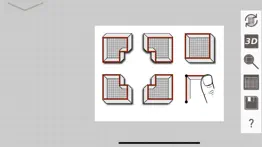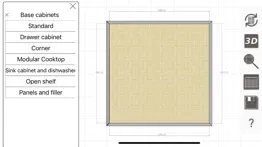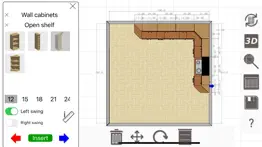- 14.0LEGITIMACY SCORE
- 17.0SAFETY SCORE
- 17+CONTENT RATING
- $12.99PRICE
What is Quick3DPlan Studio? Description of Quick3DPlan Studio 2229 chars
It is the easiest 3D kitchen design software for professional or amateur designers.
You can see your design in 3D with different door styles, handles and finishes.
It includes two universal cabinet catalogs, one in inches and another in centimeters, and more than one hundred cabinets, appliances and accessories.
You can design a kitchen with your iPad or iPhone, drawing the room and inserting cabinets, appliances and accessories. Next you can change door styles, handle models and select materials and finishes among woods, colors, marble, granite, artificial stone, tiles… Then you can save your designs in your device or email them.
You can design a kitchen in three easy steps:
Step 1: Select the room layout from a list and change the dimensions or draw your own walls of any length and angle and add doors and windows.
Step 2: Drag and drop cabinets, appliances and accessories in the design. Items will automatically rotate when touching a wall and will stick to other inserted items when you move them.
Step 3: Select styles, materials and finishes for doors, carcasses, countertops, accessories, walls and floors, to give your design the final touch.
OTHER FEATURES
- Design in centimeters with a European catalog or in inches with an American frameless catalog.
- Design in a 2D or 3D view swapping them whenever you want to.
- Generate a color floor plan with dimensions and 3D photorealistic perspectives with finishes and lighting.
- Hide any walls to design open kitchens.
- Select from more than 25 doors and windows and change their width and height.
- Modify cabinets, appliances and accessories changing their elevation, width, height and depth.
- Before inserting a sink cabinet, tall oven cabinet or base cooktop, you can select the sink, faucet, oven, micro oven or cooktop model.
- It automatically generates a list of items in the design and takes a snapshot of each wall. This information can be emailed.
- It includes a file manager to save, open, copy, rename, email and delete designs in your device.
- Once your kitchen design is finished, you can email a picture in JPG and a detailed list of items that includes cabinets, appliances and accessories with their description and dimensions.
- Quick3DPlan Studio App User Reviews
- Quick3DPlan Studio Pros
- Quick3DPlan Studio Cons
- Is Quick3DPlan Studio legit?
- Should I download Quick3DPlan Studio?
- Quick3DPlan Studio Screenshots
- Product details of Quick3DPlan Studio
Quick3DPlan Studio App User Reviews
What do you think about Quick3DPlan Studio app? Ask the appsupports.co community a question about Quick3DPlan Studio!
Please wait! Facebook Quick3DPlan Studio app comments loading...
Quick3DPlan Studio Pros
The pros of the Quick3DPlan Studio application were not found.
✓ Quick3DPlan Studio Positive ReviewsQuick3DPlan Studio Cons
✗ Not user friendly whatsoeverWould rate it 0 stars if it was an option. terrible all lol. cant do anything with it at all.Version: 1.06
✗ Quick3DPlan Studio Negative ReviewsIs Quick3DPlan Studio legit?
Quick3DPlan Studio scam ~ legit report is not ready. Please check back later.
Is Quick3DPlan Studio safe?
Quick3DPlan Studio safe report is not ready. Please check back later.
Should I download Quick3DPlan Studio?
Quick3DPlan Studio download report is not ready. Please check back later.
Quick3DPlan Studio Screenshots
Product details of Quick3DPlan Studio
- App Name:
- Quick3DPlan Studio
- App Version:
- 1.06
- Developer:
- Microcad Software SL
- Legitimacy Score:
- 14.0/100
- Safety Score:
- 17.0/100
- Content Rating:
- 17+ May contain content unsuitable for children under the age of 17!
- Category:
- Graphics & Design, Utilities
- Language:
- EN
- App Size:
- 34.45 MB
- Price:
- $12.99
- Bundle Id:
- com.microcadsoftware.Quick3DPlanStudio
- Relase Date:
- 05 November 2022, Saturday
- Last Update:
- 22 November 2022, Tuesday - 15:45
- Compatibility:
- IOS 12.4 or later
- New working flow for save / exit designs.The 'floppy' button now saves the current design progress but continues in design view. - Added a new button to exit to main title screen. - Now 'zoom all' button in 3D view makes a plan view like in 2D view....