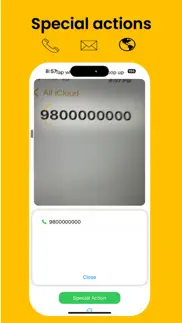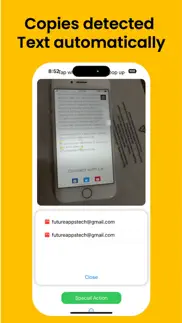- N/ALEGITIMACY SCORE
- N/ASAFETY SCORE
- 4+CONTENT RATING
- $0.99PRICE
What is Live Text To Speech? Description of Live Text To Speech 2044 chars
Live text to speech app detects text, phone numbers, emails, web links, barcode and QR code from camera preview using live text API and speak the content using text to speech as soon as it gets detected. This app detects most dominant language automatically for speaking contents. App supports all languages for text to speech as long as those are supported with live text and your iOS device has that language installed.
Live text to speech app copies the detected text automatically into the clipboard and saves your efforts to manually select them and copy as you do in default camera app. App further process the text data for proper speaking, for example, it adds voice break for the new line, speak numbers as individual numbers, e.g. 1234 rather than 1 thousand 2 hundred and thirty four. etc.
This app also provide special actions on detected contents such as calling the numbers, sending email to email address or opening web links on default browser , as of now app support phone number, email address and web links.
App also provide "share this text" option where you can share detected text to iMessages, whatsapp or any other app within this app.
Barcode Detection: Now you can detect barcode and identify if your product bar-code is showing correct information. This technique can offer you identify genuineness of the product at some extent. App shows content of the barcode, mostly is item number which you can tally against number shown below.
QR Code: You can also scan QR code and get the information from that QR code. If it is a website, app already have special action button where you can quickly visit that website.
Well, thats not a limit. You can add payload into a QR code and then scan it with this app to retrieve anytime you want.
Our app is at beta stage and you can report any bugs/ enhancements with the menu option within the app. New features are coming soon.
For any help required, contact [email protected] and you can also visit https://futureapps.site to know more about us and our apps.
- Live Text To Speech App User Reviews
- Live Text To Speech Pros
- Live Text To Speech Cons
- Is Live Text To Speech legit?
- Should I download Live Text To Speech?
- Live Text To Speech Screenshots
- Product details of Live Text To Speech
Live Text To Speech App User Reviews
What do you think about Live Text To Speech app? Ask the appsupports.co community a question about Live Text To Speech!
Please wait! Facebook Live Text To Speech app comments loading...
Live Text To Speech Pros
The pros of the Live Text To Speech application were not found.
✓ Live Text To Speech Positive ReviewsLive Text To Speech Cons
The cons of the Live Text To Speech application were not found.
✗ Live Text To Speech Negative ReviewsIs Live Text To Speech legit?
Live Text To Speech scam ~ legit report is not ready. Please check back later.
Is Live Text To Speech safe?
Live Text To Speech safe report is not ready. Please check back later.
Should I download Live Text To Speech?
Live Text To Speech download report is not ready. Please check back later.
Live Text To Speech Screenshots
Product details of Live Text To Speech
- App Name:
- Live Text To Speech
- App Version:
- 1.2
- Developer:
- Pratik Parekh
- Legitimacy Score:
- Not ready
- Safety Score:
- Not ready
- Content Rating:
- 4+ Contains no objectionable material!
- Category:
- Utilities, Productivity
- Language:
- EN
- App Size:
- 411.00 KB
- Price:
- $0.99
- Bundle Id:
- futureapps.Live-Text-to-Speech
- Relase Date:
- 03 December 2022, Saturday
- Last Update:
- 12 December 2022, Monday - 07:19
- Compatibility:
- IOS 16.0 or later
Whats New: 1. Control the detection language. Now you can go with Auto detection, Default language or English. 2. You can turn OFF / ON "content speaking" from the home screen. 3. Added pinch zoom for scanning :) Now you can detect text, barcode or Q....