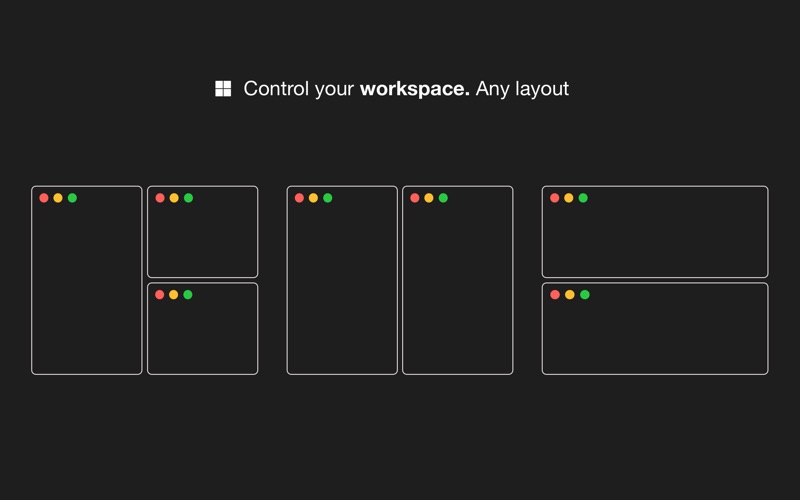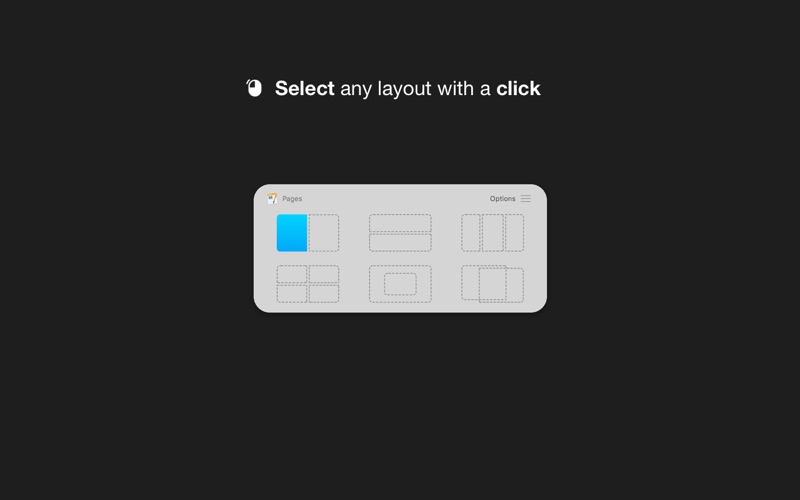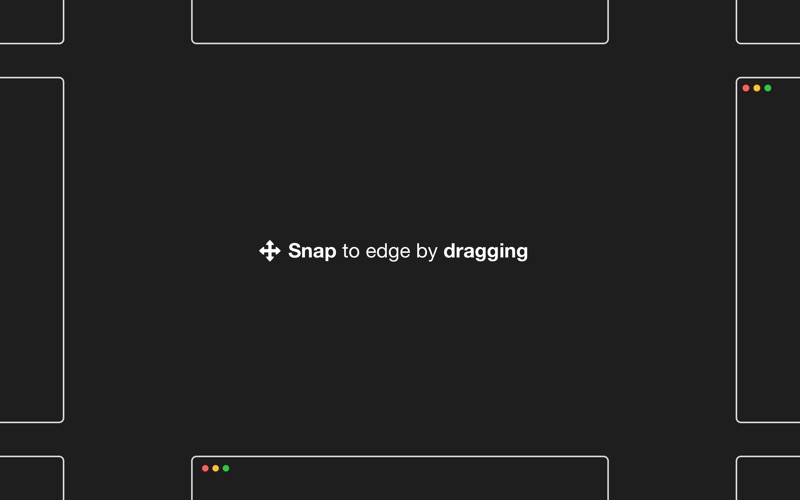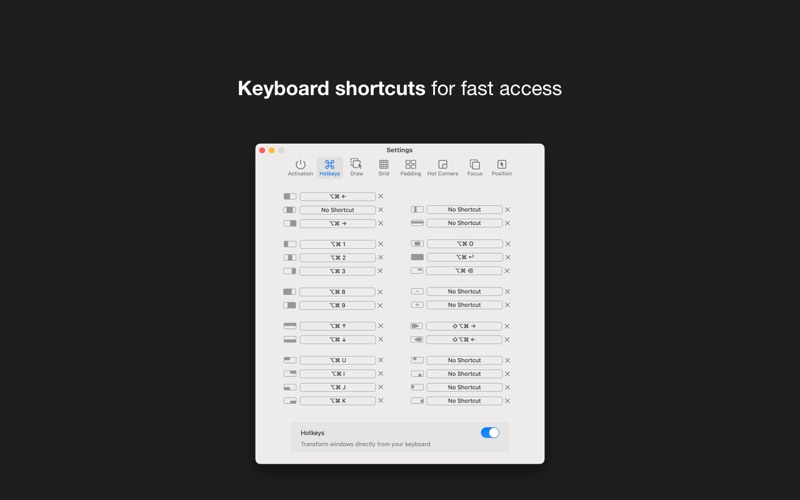- N/ALEGITIMACY SCORE
- N/ASAFETY SCORE
- 4+CONTENT RATING
- FreePRICE
What is Windows Snap • Desktop manager? Description of Windows Snap • Desktop manager 2350 chars
Split screen, resize, move. Move and resize windows with ease.
With Windows Grid you can organise your workspace the way you want it. Put windows side by side, tile, stack, compare and multitask. Select from predefined layouts, use keyboard shortcuts or transform windows by dragging them to one of the screen's edges.
HOW TO USE IT
• Use a keyboard shortcut or press the menubar icon to show the possible layouts on your screen or in the Touch Bar. Clicking on any option will move and resize your front window
• You can also transform windows with a keyboard shortcut directly
• Or you can drag any window to one of the screen's edges to resize and snap it fast
FEATURES
• Make multitasking easier and faster
• Show all the possible layouts with a keyboard shortcut (Alt + Enter by default and customisable) or by clicking the menubar icon
• Transform windows with keyboard shortcuts
• Drag windows to any screen edge or corner and snap it half screen
• Put windows side by side, tile, stack, move and resize
• Single app focus: focus on one app, hide the others
• Easy to use and access, quick and elegant, no complicated options
We read your support emails every day, day by day.
Write with confidence any question, feedback or complaint and you will receive an answer in a very short period of time.
We offer two auto-renewing subscription and a one time payment option:
• Basic, a 1 Month subscription
• Premium, a 12 Months subscription
• Lifetime access: one time payment only
Prices may vary by location.
Subscriptions will auto-renew unless canceled.
• Payment will be charged to iTunes Account at confirmation of purchase
• Subscription may be managed by the user and auto-renewal may be turned off by going to the user’s Account Setting after purchase.
• No cancellation of the current subscription is allowed during active subscription period.
• Subscription automatically renews unless auto-renew is turned off at least 24-hours before the end of the current period.
• Your account will be charged for renewal for the amount of your current subscription within 24-hours prior to the end of the current period. All cost for subscriptions are mentioned above.
Privacy Policy
https://alexdenk.eu/subscriptions-privacy-policy.html
Terms of Use
https://alexdenk.eu/subscriptions-terms-of-use.html
- Windows Snap • Desktop manager App User Reviews
- Windows Snap • Desktop manager Pros
- Windows Snap • Desktop manager Cons
- Is Windows Snap • Desktop manager legit?
- Should I download Windows Snap • Desktop manager?
- Windows Snap • Desktop manager Screenshots
- Product details of Windows Snap • Desktop manager
Windows Snap • Desktop manager App User Reviews
What do you think about Windows Snap • Desktop manager app? Ask the appsupports.co community a question about Windows Snap • Desktop manager!
Please wait! Facebook Windows Snap • Desktop manager app comments loading...
Windows Snap • Desktop manager Pros
✓ AmazingAmazing & simple to use with amazing features lile window drawing..Version: 1.5.0
✓ Windows Snap • Desktop manager Positive ReviewsWindows Snap • Desktop manager Cons
✗ The idea is greatThe idea and the simplicity is exactly what I need, unfortunately, the app crashes very frequently. Also, I can't get it to work on my external screen. I reached out to support 3-4 days ago and haven't heard anything back..Version: 1.1.0
✗ Bottom tier garbageDirty trickery from a sad script kiddy. I'd rather over pay for a honest app..Version: 1.1.0
✗ Windows Snap • Desktop manager Negative ReviewsIs Windows Snap • Desktop manager legit?
Windows Snap • Desktop manager scam ~ legit report is not ready. Please check back later.
Is Windows Snap • Desktop manager safe?
Windows Snap • Desktop manager safe report is not ready. Please check back later.
Should I download Windows Snap • Desktop manager?
Windows Snap • Desktop manager download report is not ready. Please check back later.
Windows Snap • Desktop manager Screenshots
Product details of Windows Snap • Desktop manager
- App Name:
- Windows Snap • Desktop manager
- App Version:
- 1.7.0
- Developer:
- Denk Alexandru
- Legitimacy Score:
- Not ready
- Safety Score:
- Not ready
- Content Rating:
- 4+ Contains no objectionable material!
- Category:
- Utilities, Productivity
- Language:
- EN
- App Size:
- 20.54 MB
- Price:
- Free
- Bundle Id:
- com.alexandrudenk.windows-snap
- Relase Date:
- 29 June 2023, Thursday
- Last Update:
- 29 March 2024, Friday - 19:31
- Compatibility:
- IOS 12.0 or later
• Bug fixes and improvements.