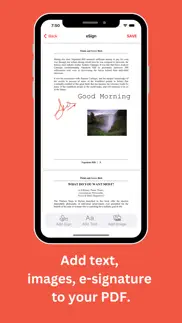- 54.0LEGITIMACY SCORE
- 67.0SAFETY SCORE
- 4+CONTENT RATING
- FreePRICE
What is PDF Converter & eSign? Description of PDF Converter & eSign 1960 chars
PDF Converter & eSign is the ultimate iOS app for effortless document management. With powerful features to convert various file formats into high-quality PDFs and enable secure e-signatures, it simplifies your workflow and empowers you to take control of your digital documents.
Effortless PDF Conversion:
Convert a wide range of file formats, including images, documents, and more, into professional PDFs with just a few taps. Preserve the formatting, layout, and quality of your original files while creating compact and easily shareable PDF documents.
Streamlined E-Signatures:
Sign your PDFs securely and conveniently with our built-in e-signature functionality. Eliminate the hassle of printing, signing, and scanning documents. Enjoy the flexibility to add, manage, and request signatures from anywhere, at any time.
Powerful Editing and Annotation Tools:
Make your PDFs shine with our comprehensive set of editing and annotation tools. Merge or split PDFs, rearrange pages, add watermarks, insert text or images, and annotate documents with highlights, notes, and drawings. Customize your PDFs to meet your specific needs.
Efficient Document Management:
Organize and manage your PDFs effortlessly. Create folders, categorize documents, and search for specific files with ease. Keep your digital documents organized and accessible, making it a breeze to find what you need when you need it.
Intuitive and User-Friendly:
PDF Converter & eSign offers an intuitive and user-friendly interface, ensuring a seamless experience for users of all levels. Its straightforward navigation and robust features make it an essential tool for professionals, students, and anyone who works with PDF documents.
Download PDF Converter & eSign now and unlock the full potential of your documents. Simplify your document conversion, enhance collaboration with e-signatures, and efficiently manage your PDFs. Experience the power of seamless document management today.
- PDF Converter & eSign App User Reviews
- PDF Converter & eSign Pros
- PDF Converter & eSign Cons
- Is PDF Converter & eSign legit?
- Should I download PDF Converter & eSign?
- PDF Converter & eSign Screenshots
- Product details of PDF Converter & eSign
PDF Converter & eSign App User Reviews
What do you think about PDF Converter & eSign app? Ask the appsupports.co community a question about PDF Converter & eSign!
Please wait! Facebook PDF Converter & eSign app comments loading...
PDF Converter & eSign Pros
The pros of the PDF Converter & eSign application were not found.
✓ PDF Converter & eSign Positive ReviewsPDF Converter & eSign Cons
The cons of the PDF Converter & eSign application were not found.
✗ PDF Converter & eSign Negative ReviewsIs PDF Converter & eSign legit?
✅ Yes. PDF Converter & eSign is legit, but not 100% legit to us. This conclusion was arrived at by running over 68 PDF Converter & eSign user reviews through our NLP machine learning process to determine if users believe the app is legitimate or not. Based on this, AppSupports Legitimacy Score for PDF Converter & eSign is 54.0/100.
Is PDF Converter & eSign safe?
✅ Yes. PDF Converter & eSign is quiet safe to use. This is based on our NLP analysis of over 68 user reviews sourced from the IOS appstore and the appstore cumulative rating of 4/5. AppSupports Safety Score for PDF Converter & eSign is 67.0/100.
Should I download PDF Converter & eSign?
✅ There have been no security reports that makes PDF Converter & eSign a dangerous app to use on your smartphone right now.
PDF Converter & eSign Screenshots
Product details of PDF Converter & eSign
- App Name:
- PDF Converter & eSign
- App Version:
- 1.1
- Developer:
- Jayotsanaben Hadiya
- Legitimacy Score:
- 54.0/100
- Safety Score:
- 67.0/100
- Content Rating:
- 4+ Contains no objectionable material!
- Category:
- Utilities, Productivity
- Language:
- EN
- App Size:
- 18.23 MB
- Price:
- Free
- Bundle Id:
- com.rk.homepdf
- Relase Date:
- 15 June 2023, Thursday
- Last Update:
- 16 March 2024, Saturday - 22:00
- Compatibility:
- IOS 14.0 or later
Resolve the issue in the pdf and improve the performance.