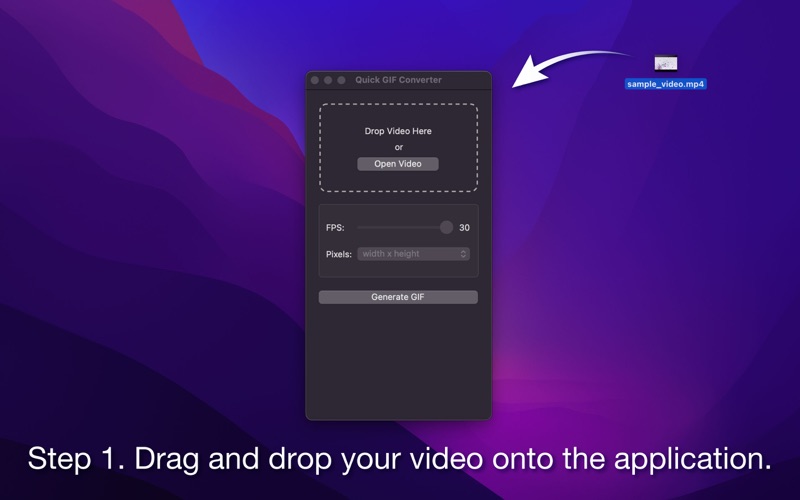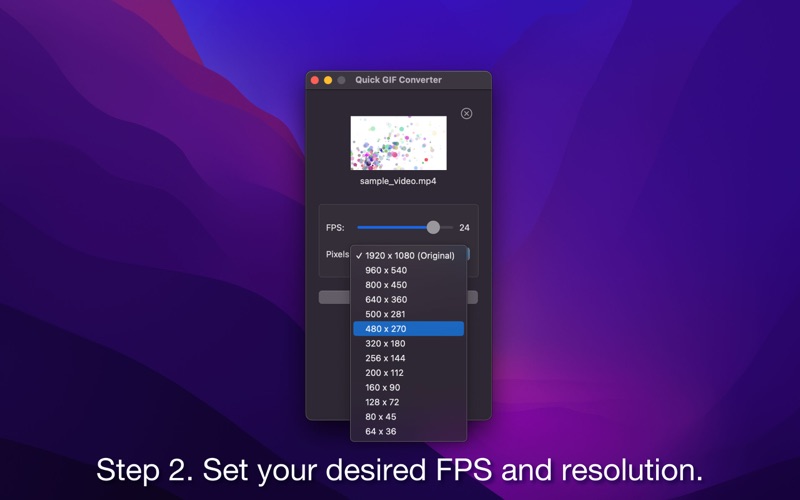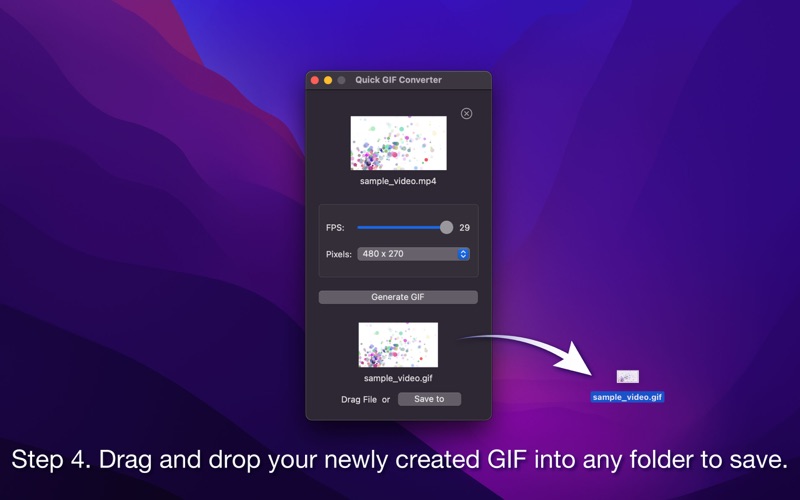- N/ALEGITIMACY SCORE
- N/ASAFETY SCORE
- 4+CONTENT RATING
- $0.99PRICE
What is Quick GIF Converter? Description of Quick GIF Converter 1609 chars
Quickly convert videos to GIFs with Quick GIF Converter
Effortlessly turn your videos into high-quality GIFs with this intuitive and fast converter. With Quick GIF Converter, you can transform your favorite videos into GIFs in seconds.
■ Features
- Convert a variety of video formats to GIFs including mp4, mov, m4v, mpeg, and mpg
- Customize resolution with a range of predefined options or choose your own
- Choose your frame rate for the perfect balance between quality and file size
- Display a thumbnail of the video being converted
■ How to convert:
- Simply drag and drop your video files onto the application or use the file picker to select the video you want to convert.
- Customize your GIF's resolution and frame rate with just a few clicks.
- Hit the “Generate GIF” button and your GIF is ready in seconds.
- Once your GIF is generated, just drag it out of the app to save.
Creating high-quality GIFs from your favorite videos has never been easier or faster. Whether you need GIFs for presentations, social media, or just for fun, Quick GIF Converter has got you covered.
■ FAQ
‣ Are the generated GIFs large?
The size of the resulting GIF will depend on the resolution, frame rate, and length of the video you are converting. GIFs can be quite large, so we recommend keeping your videos short and choosing the lowest acceptable resolution and frame rate to reduce file size.
‣ Are other video formats supported?
At this moment, Quick GIF Converter supports mp4, mov, m4v, mpeg, and mpg video formats. We are always working to add support for more formats in the future.
- Quick GIF Converter App User Reviews
- Quick GIF Converter Pros
- Quick GIF Converter Cons
- Is Quick GIF Converter legit?
- Should I download Quick GIF Converter?
- Quick GIF Converter Screenshots
- Product details of Quick GIF Converter
Quick GIF Converter App User Reviews
What do you think about Quick GIF Converter app? Ask the appsupports.co community a question about Quick GIF Converter!
Please wait! Facebook Quick GIF Converter app comments loading...
Quick GIF Converter Pros
The pros of the Quick GIF Converter application were not found.
✓ Quick GIF Converter Positive ReviewsQuick GIF Converter Cons
The cons of the Quick GIF Converter application were not found.
✗ Quick GIF Converter Negative ReviewsIs Quick GIF Converter legit?
Quick GIF Converter scam ~ legit report is not ready. Please check back later.
Is Quick GIF Converter safe?
Quick GIF Converter safe report is not ready. Please check back later.
Should I download Quick GIF Converter?
Quick GIF Converter download report is not ready. Please check back later.
Quick GIF Converter Screenshots
Product details of Quick GIF Converter
- App Name:
- Quick GIF Converter
- App Version:
- 1.0
- Developer:
- Takahide Noro
- Legitimacy Score:
- Not ready
- Safety Score:
- Not ready
- Content Rating:
- 4+ Contains no objectionable material!
- Category:
- Photo & Video, Utilities
- Language:
- EN
- App Size:
- 281.76 KB
- Price:
- $0.99
- Bundle Id:
- com.dehirn.VideoToGIF
- Relase Date:
- 01 July 2023, Saturday
- Last Update:
- 01 July 2023, Saturday - 18:45
- Compatibility:
- IOS 11.0 or later