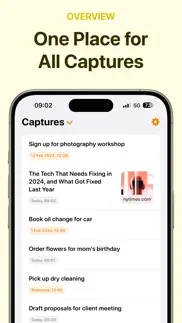- N/ALEGITIMACY SCORE
- N/ASAFETY SCORE
- 4+CONTENT RATING
- FreePRICE
What is Capture - Quick Notes? Description of Capture - Quick Notes 1910 chars
Capture's intuitive interface and smart features turn your mobile device into a powerful thought organizer, letting you seize, sort, and execute your ideas with unprecedented ease.
• Instant Capture: Immediacy is key, and with Capture, the moment inspiration hits, you're ready. Our instant note-taking feature is designed for those who think fast and want to write faster. Notes, lists, and reminders are captured in real-time, ensuring no idea ever slips through the cracks.
• Easy export: Looking to migrate your captures to other platforms like Things3, Todoist, iA Writer, Reminders or Apple Calendar? Capture's export functionality allows you to move your content with ease. It's all about getting your thoughts out there, wherever 'there' might be, from to-do to calendar apps.
• iCloud Sync: Keep your ideas and tasks in harmony across all your devices with Capture's iCloud Sync. Every note, list, and preference is automatically updated, ensuring you have access to your latest thoughts wherever you go.
• Intuitive reminders: With our badge system, subtle yet effective reminders keep you informed of your tasks. These intuitive nudges ensure that important notes don't get lost in the shuffle, keeping you alert and on track.
• Automatic date & URL recognition: Organization has never been so effortless. Capture's data recognition identifies your dates and URLs so you don't need to manually insert them. They are also pre-filled with your favorite export option.
• Widgets: Access your captures instantly with our widgets right from your home and lock screen. Capture prioritizes convenience, giving you a visual snapshot of your latest thoughts and to-dos without having to open the app.
• Share Extension: Add content to Capture with ease using the Share extension — available from any app.
Terms of Use: https://www.apple.com/legal/internet-services/itunes/dev/stdeula/
- Capture - Quick Notes App User Reviews
- Capture - Quick Notes Pros
- Capture - Quick Notes Cons
- Is Capture - Quick Notes legit?
- Should I download Capture - Quick Notes?
- Capture - Quick Notes Screenshots
- Product details of Capture - Quick Notes
Capture - Quick Notes App User Reviews
What do you think about Capture - Quick Notes app? Ask the appsupports.co community a question about Capture - Quick Notes!
Please wait! Facebook Capture - Quick Notes app comments loading...
Capture - Quick Notes Pros
The pros of the Capture - Quick Notes application were not found.
✓ Capture - Quick Notes Positive ReviewsCapture - Quick Notes Cons
The cons of the Capture - Quick Notes application were not found.
✗ Capture - Quick Notes Negative ReviewsIs Capture - Quick Notes legit?
Capture - Quick Notes scam ~ legit report is not ready. Please check back later.
Is Capture - Quick Notes safe?
Capture - Quick Notes safe report is not ready. Please check back later.
Should I download Capture - Quick Notes?
Capture - Quick Notes download report is not ready. Please check back later.
Capture - Quick Notes Screenshots
Product details of Capture - Quick Notes
- App Name:
- Capture - Quick Notes
- App Version:
- 1.4.3
- Developer:
- Furkan Simsir
- Legitimacy Score:
- Not ready
- Safety Score:
- Not ready
- Content Rating:
- 4+ Contains no objectionable material!
- Category:
- Productivity, Utilities
- Language:
- EN
- App Size:
- 12.66 MB
- Price:
- Free
- Bundle Id:
- com.sirstudio.QuickNote
- Relase Date:
- 13 December 2023, Wednesday
- Last Update:
- 20 March 2024, Wednesday - 19:56
- Compatibility:
- IOS 17.0 or later
What's New: • General improvements..