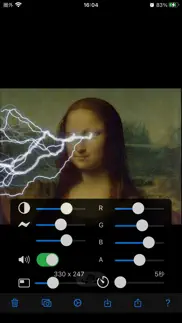- N/ALEGITIMACY SCORE
- N/ASAFETY SCORE
- 4+CONTENT RATING
- $0.99PRICE
What is Lightning Eyes? Description of Lightning Eyes 2051 chars
● Recognizes the eyeballs of both eyes captured by the AR camera, and emits a beam of lightning (force lightning) from the eyes.
● The direction of the beam can be changed in real time by touch operation (drag).
● A variety of effects are possible, such as the intensity and color of the light, and the brightness of the background.
You can enjoy this force lightning effect on the AR screen displayed in real time, and you can also save the powerful image as a video or photo, or share it on SNS.
You can also select and use photos saved in your camera roll, photos copied from a web browser, photos shared from other apps, etc.
The sight of lightning beams being emitted from the image-recognized eyes is impressive just by looking at it, and it's also very interesting and appealing.
In the popular movie "Star Wars", Sith's Dark Sidious and Count Dooku fought against Jedi knights with this Force Lightning as a weapon.
Enjoy the Star Wars experience to the fullest with this app.
[Background photo material]
・Camera shooting: You can take photos directly.
・Camera Roll: Import existing photos into the app.
・Paste images: You can easily add web images to the app by copying and pasting.
・File sharing: You can share photos from AirDrop, SNS, and other apps.
[Settings]
・Light color setting (RGBA slider)
・Background brightness
・Light ray power
・Light ray branching amount
・Sound effect switch
・Video length (5-30 seconds)
・Save resolution
[Touch operation]
・Light direction: Touch and drag on the screen to move the target (cross mark) that indicates the direction of the light beam.
- Pause animation: You can pause or unpause the lightning beam animation by tapping on the screen.
[Output]
・Save to camera roll: videos, photos
・Video/photo sharing: AirDrop, LINE, Facebook, Dropbox, Instagram,...
[Notes]
・The device must have adequate processing power, and we recommend using a device equipped with an Apple A11 or higher CPU.
・The output video does not include the audio track. (Update planned)
- Lightning Eyes App User Reviews
- Lightning Eyes Pros
- Lightning Eyes Cons
- Is Lightning Eyes legit?
- Should I download Lightning Eyes?
- Lightning Eyes Screenshots
- Product details of Lightning Eyes
Lightning Eyes App User Reviews
What do you think about Lightning Eyes app? Ask the appsupports.co community a question about Lightning Eyes!
Please wait! Facebook Lightning Eyes app comments loading...
Lightning Eyes Pros
The pros of the Lightning Eyes application were not found.
✓ Lightning Eyes Positive ReviewsLightning Eyes Cons
The cons of the Lightning Eyes application were not found.
✗ Lightning Eyes Negative ReviewsIs Lightning Eyes legit?
Lightning Eyes scam ~ legit report is not ready. Please check back later.
Is Lightning Eyes safe?
Lightning Eyes safe report is not ready. Please check back later.
Should I download Lightning Eyes?
Lightning Eyes download report is not ready. Please check back later.
Lightning Eyes Screenshots
Product details of Lightning Eyes
- App Name:
- Lightning Eyes
- App Version:
- 1.0.1
- Developer:
- Masanori Katsuta
- Legitimacy Score:
- Not ready
- Safety Score:
- Not ready
- Content Rating:
- 4+ Contains no objectionable material!
- Category:
- Photo & Video, Entertainment
- Language:
- EN JA
- App Size:
- 16.52 MB
- Price:
- $0.99
- Bundle Id:
- mtomkats.LightningEyes
- Relase Date:
- 08 September 2023, Friday
- Last Update:
- 30 March 2024, Saturday - 11:47
- Compatibility:
- IOS 14.0 or later
・Added privacy manifests..