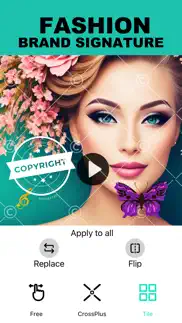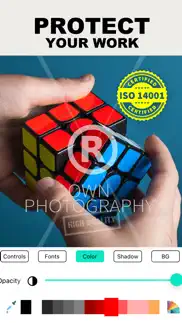- 74.0LEGITIMACY SCORE
- 87.0SAFETY SCORE
- 4+CONTENT RATING
- FreePRICE
What is Add Watermark -Watermark Photo? Description of Add Watermark -Watermark Photo 2639 chars
Introducing a specialized watermark application tailored for adding watermarks to digital images and videos. Watermarks, commonly comprising of translucent text, logos, or patterns, are superimposed onto images or documents to assert ownership, safeguard intellectual property, or convey vital content information. These watermarks are extensively embraced by photographers, graphic designers, content creators, and businesses to imprint their identity, thwart unauthorized usage, and provide appropriate attribution.
Here's a concise overview of the primary features and functionalities typically found in a watermark application:
1. Text and Logo Overlay: Users have the capability to incorporate personalized text or upload a logo or image to be employed as a watermark on their files.
2. Customization: Users enjoy the flexibility to tailor various aspects of the watermark, including font style, size, color, opacity, and positioning (e.g., corner, center, diagonal).
3. Transparency: Watermarks are ordinarily designed to be semi-transparent, ensuring that the underlying content remains visible while retaining its distinct identity.
4. Positioning and Rotation: Users can precisely place and rotate the watermark to achieve their desired visual effect.
5. Templates: Ready-made templates for diverse watermark styles, streamlining the process of creating polished and professional-looking watermarks.
Create and Save photo watermarks. Save your watermarks as templates
Sharing with your friends quickly. Share watermark pictures, you can share them with friends easily, or post them on social media.
SUBSCRIPTION:
You can subscribe to premium features, choosing from the following plans:
– 1 Week
– 1 month
The subscription automatically renews unless auto-renewal is turned off at least 24 hours before the end of the current period.
Payment will be charged to your iTunes account at confirmation of purchase.
Account will be charged for renewal within 24 hours of the end of the current period, and the cost of the renewal will be provided.
Subscriptions may be managed by the user. Auto-renewal may be turned off by going to the user’s Account Settings after purchase.
No cancellation of the current subscription is allowed during active subscription period.
Any unused portion of a free trial period, if offered, will be forfeited when the user purchases a subscription to that publication.
TERMS OF USE: https://mobisoftlabsprivacypolicy.wordpress.com/2019/12/16/terms-of-use/
PRIVACY POLICY: https://mobisoftlabsprivacypolicy.wordpress.com/2018/11/14/privacy-policy/
Give it a try, you'll be amazed!
- Add Watermark -Watermark Photo App User Reviews
- Add Watermark -Watermark Photo Pros
- Add Watermark -Watermark Photo Cons
- Is Add Watermark -Watermark Photo legit?
- Should I download Add Watermark -Watermark Photo?
- Add Watermark -Watermark Photo Screenshots
- Product details of Add Watermark -Watermark Photo
Add Watermark -Watermark Photo App User Reviews
What do you think about Add Watermark -Watermark Photo app? Ask the appsupports.co community a question about Add Watermark -Watermark Photo!
Please wait! Facebook Add Watermark -Watermark Photo app comments loading...
Add Watermark -Watermark Photo Pros
The pros of the Add Watermark -Watermark Photo application were not found.
✓ Add Watermark -Watermark Photo Positive ReviewsAdd Watermark -Watermark Photo Cons
The cons of the Add Watermark -Watermark Photo application were not found.
✗ Add Watermark -Watermark Photo Negative ReviewsIs Add Watermark -Watermark Photo legit?
✅ Yes. Add Watermark -Watermark Photo is legit, but not 100% legit to us. This conclusion was arrived at by running over 65 Add Watermark -Watermark Photo user reviews through our NLP machine learning process to determine if users believe the app is legitimate or not. Based on this, AppSupports Legitimacy Score for Add Watermark -Watermark Photo is 74.0/100.
Is Add Watermark -Watermark Photo safe?
✅ Yes. Add Watermark -Watermark Photo is quiet safe to use. This is based on our NLP analysis of over 65 user reviews sourced from the IOS appstore and the appstore cumulative rating of 5/5. AppSupports Safety Score for Add Watermark -Watermark Photo is 87.0/100.
Should I download Add Watermark -Watermark Photo?
✅ There have been no security reports that makes Add Watermark -Watermark Photo a dangerous app to use on your smartphone right now.
Add Watermark -Watermark Photo Screenshots
Product details of Add Watermark -Watermark Photo
- App Name:
- Add Watermark -Watermark Photo
- App Version:
- 1.1
- Developer:
- Mobisoft Labs
- Legitimacy Score:
- 74.0/100
- Safety Score:
- 87.0/100
- Content Rating:
- 4+ Contains no objectionable material!
- Category:
- Photo & Video, Productivity
- Language:
- EN
- App Size:
- 77.20 MB
- Price:
- Free
- Bundle Id:
- com.goldeneagle.watermarkphoto
- Relase Date:
- 13 October 2023, Friday
- Last Update:
- 21 October 2023, Saturday - 04:31
- Compatibility:
- IOS 14.0 or later
- Enhance in UI, fixes video preview indicator..