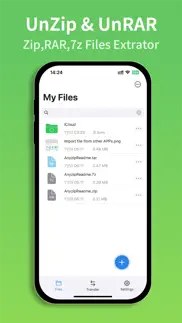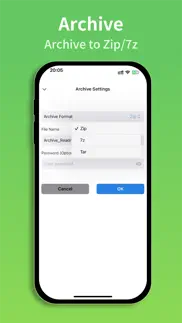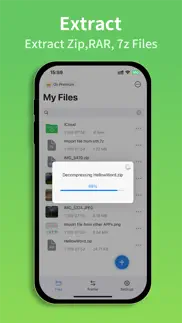- 67.3LEGITIMACY SCORE
- 80.3SAFETY SCORE
- 17+CONTENT RATING
- FreePRICE
What is AnyZip - UnZip & UnRAR Files? Description of AnyZip - UnZip & UnRAR Files 2323 chars
Unlock the Power of Compression and File Management! UnZip & Zip, UnRAR and RAR, 7z, tar, gz files Archiver and Extractor. Archive Your Files to Zip/7z File with an optional password.
Are you tired of struggling with large file transfers or disorganized folders on your iOS device? Look no further! Our Zip, RAR, and 7z Files Manager app is your all-in-one solution for efficient file compression, decompression, and comprehensive file organization.
Key Features:
1. Seamless Compression: With support for Zip, RAR, and 7z file formats, our app offers you a unified platform for quick and hassle-free file compression. Whether you're dealing with important documents, multimedia files, or any other data, our app has got you covered.
2. File Organization: Say goodbye to cluttered folders and disarrayed files. Our intuitive user interface empowers you to create, move, and neatly organize files and directories, ensuring you can find what you need when you need it.
3. Quick Extraction: Don't waste time struggling to access the contents of compressed archives. Our app allows you to extract files with speed and efficiency, letting you access your data without any delays.
4. Mobile Efficiency: Your iOS device becomes your ultimate tool for file management. Zip and unzip files on the go, making file organization and sharing a breeze, even when you're away from your computer.
5. Secure and Private: We take your privacy seriously. Protect your files with password encryption, ensuring your sensitive data stays confidential and secure.
6. Boost Productivity: Our app is not just about file compression; it's about streamlining your workflow. Enhance your productivity by efficiently handling files of all types, from work documents to your personal multimedia collection.
With the Zip, RAR, and 7z Files Manager app, you're not just managing files; you're optimizing your iOS experience. Download now and experience a new level of efficiency and convenience in managing your files, right at your fingertips.
Take control of your files, take control of your digital life – get the Zip/UnZip Files Manager app today!
------------------------
Privacy Policy: https://store.movie-zilla.org/privacy.html
Terms of Service:https://store.movie-zilla.org/terms.html
EULA: https://store.movie-zilla.org/eula.html
- AnyZip - UnZip & UnRAR Files App User Reviews
- AnyZip - UnZip & UnRAR Files Pros
- AnyZip - UnZip & UnRAR Files Cons
- Is AnyZip - UnZip & UnRAR Files legit?
- Should I download AnyZip - UnZip & UnRAR Files?
- AnyZip - UnZip & UnRAR Files Screenshots
- Product details of AnyZip - UnZip & UnRAR Files
AnyZip - UnZip & UnRAR Files App User Reviews
What do you think about AnyZip - UnZip & UnRAR Files app? Ask the appsupports.co community a question about AnyZip - UnZip & UnRAR Files!
Please wait! Facebook AnyZip - UnZip & UnRAR Files app comments loading...
AnyZip - UnZip & UnRAR Files Pros
✓ Works as it shouldWorks good.Version: 2.4
✓ AnyZip - UnZip & UnRAR Files Positive ReviewsAnyZip - UnZip & UnRAR Files Cons
✗ PaywallBasic features such as opening a csv are locked behind a paywall, instead of this having a free trial period would be a better option..Version: 2.7
✗ Not freeIt costs so no point, expensive too! Not even a trial or anything.Version: 2.5
✗ AnyZip - UnZip & UnRAR Files Negative ReviewsIs AnyZip - UnZip & UnRAR Files legit?
✅ Yes. AnyZip - UnZip & UnRAR Files is legit, but not 100% legit to us. This conclusion was arrived at by running over 174 AnyZip - UnZip & UnRAR Files user reviews through our NLP machine learning process to determine if users believe the app is legitimate or not. Based on this, AppSupports Legitimacy Score for AnyZip - UnZip & UnRAR Files is 67.3/100.
Is AnyZip - UnZip & UnRAR Files safe?
✅ Yes. AnyZip - UnZip & UnRAR Files is quiet safe to use. This is based on our NLP analysis of over 174 user reviews sourced from the IOS appstore and the appstore cumulative rating of 4.6/5. AppSupports Safety Score for AnyZip - UnZip & UnRAR Files is 80.3/100.
Should I download AnyZip - UnZip & UnRAR Files?
✅ There have been no security reports that makes AnyZip - UnZip & UnRAR Files a dangerous app to use on your smartphone right now.
AnyZip - UnZip & UnRAR Files Screenshots
Product details of AnyZip - UnZip & UnRAR Files
- App Name:
- AnyZip - UnZip & UnRAR Files
- App Version:
- 2.11
- Developer:
- MediaFlyer
- Legitimacy Score:
- 67.3/100
- Safety Score:
- 80.3/100
- Content Rating:
- 17+ May contain content unsuitable for children under the age of 17!
- Category:
- Productivity, Utilities
- Language:
- AR DA NL EN FI FR DE HE GA IT JA KO NB PL PT RU ZH ES ZH
- App Size:
- 63.13 MB
- Price:
- Free
- Bundle Id:
- unzip.mediaflyer.org
- Relase Date:
- 12 November 2023, Sunday
- Last Update:
- 27 March 2024, Wednesday - 00:17
- Compatibility:
- IOS 15.0 or later
Extract Zip, RAR, 7z Files; Archive Files to Zip/7z with an optional password; Full-Featured File Management; Share Files to AnyZip and Extract..