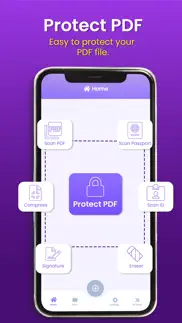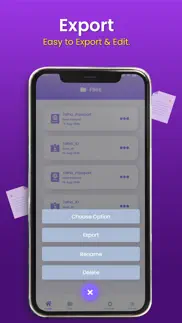- N/ALEGITIMACY SCORE
- N/ASAFETY SCORE
- 4+CONTENT RATING
- FreePRICE
What is UpScanner - PDF Scanner App? Description of UpScanner - PDF Scanner App 1814 chars
Welcome to Up Scanner: Your All-in-One Document Solution!
Discover the power of Up Scanner - the ultimate document scanning and management app that transforms your mobile device into a portable office. Scan, protect, edit, and collaborate with ease. Upgrade your document management game today!
1. Capture clear and sharp scans of all your important documents, receipts, and notes. Up Scanner ensures impeccable image quality and auto-corrects for perspective and lighting.
2. Seamlessly scan both sides of your ID card or passport with a single tap. Never worry about misplacing your IDs again!
3. Keep your sensitive data secure with our PDF encryption feature. Password-protect your documents to prevent unauthorised access.
4. Easily import files and images from your device or cloud storage. Organize your digital life effortlessly.
5. Convert images into PDF documents in a snap. Perfect for creating digital albums, portfolios, or image-rich reports.
6. Our powerful OCR technology transforms printed or handwritten text in images into editable and searchable content. No more manual transcriptions!
7. - Optimize your digital storage by compressing large PDFs. Combine multiple documents into one for efficient management.
8. Sign documents digitally and add your signature to any file. Say goodbye to printing, signing, and scanning!
9. Edit your documents like a pro with our eraser tool. Remove unwanted elements and perfect your content.
Up Scanner is designed to make your life easier, turning your mobile device into a versatile document hub. It's time to streamline your document management and go paperless. Join the millions of satisfied users who trust Up Scanner for all their scanning and document needs.
Download Up Scanner now and experience the future of mobile document management!
- UpScanner - PDF Scanner App App User Reviews
- UpScanner - PDF Scanner App Pros
- UpScanner - PDF Scanner App Cons
- Is UpScanner - PDF Scanner App legit?
- Should I download UpScanner - PDF Scanner App?
- UpScanner - PDF Scanner App Screenshots
- Product details of UpScanner - PDF Scanner App
UpScanner - PDF Scanner App App User Reviews
What do you think about UpScanner - PDF Scanner App app? Ask the appsupports.co community a question about UpScanner - PDF Scanner App!
Please wait! Facebook UpScanner - PDF Scanner App app comments loading...
UpScanner - PDF Scanner App Pros
The pros of the UpScanner - PDF Scanner App application were not found.
✓ UpScanner - PDF Scanner App Positive ReviewsUpScanner - PDF Scanner App Cons
The cons of the UpScanner - PDF Scanner App application were not found.
✗ UpScanner - PDF Scanner App Negative ReviewsIs UpScanner - PDF Scanner App legit?
UpScanner - PDF Scanner App scam ~ legit report is not ready. Please check back later.
Is UpScanner - PDF Scanner App safe?
UpScanner - PDF Scanner App safe report is not ready. Please check back later.
Should I download UpScanner - PDF Scanner App?
UpScanner - PDF Scanner App download report is not ready. Please check back later.
UpScanner - PDF Scanner App Screenshots
Product details of UpScanner - PDF Scanner App
- App Name:
- UpScanner - PDF Scanner App
- App Version:
- 1.5
- Developer:
- Ali Raza
- Legitimacy Score:
- Not ready
- Safety Score:
- Not ready
- Content Rating:
- 4+ Contains no objectionable material!
- Category:
- Productivity
- Language:
- AR EN FR TR
- App Size:
- 58.10 MB
- Price:
- Free
- Bundle Id:
- com.UpScanner
- Relase Date:
- 08 November 2023, Wednesday
- Last Update:
- 22 January 2024, Monday - 14:13
- Compatibility:
- IOS 13.0 or later
Bug fixes and performance improved..