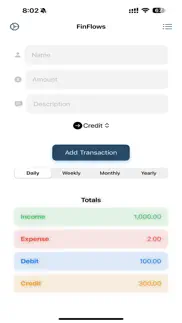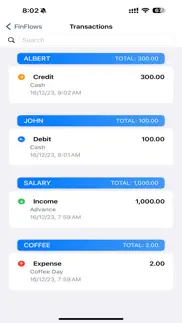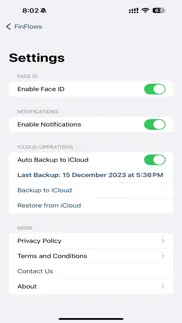- N/ALEGITIMACY SCORE
- N/ASAFETY SCORE
- 4+CONTENT RATING
- FreePRICE
What is FinFlows? Description of FinFlows 2349 chars
FinFlows: Personal Finance Manager
Manage your finances effortlessly with FinFlows, a comprehensive financial management tool designed for iOS. Our app offers a range of features to help you track and organize your financial activities securely and efficiently.
Key Features:
Transaction Tracking: Record and manage various types of transactions such as income, expenses, debits, and credits. Each transaction can include details like amount, date, and a description for better clarity.
Biometric Authentication: Prioritize your security with Face ID or Touch ID, required for performing sensitive actions within the app.
iCloud Integration: Safely backup your transaction data to iCloud and restore it whenever needed, ensuring your financial data is always accessible and secure.
User Notifications: Stay informed with timely alerts for critical activities like successful backups or data restorations.
Customizable Interface: Enjoy a user-friendly experience with customizable options, including colors and icons for different transaction types, making financial management both efficient and enjoyable.
Subscription Information:
FinFlows offers optional auto-renewing subscriptions to enhance your experience. Subscriptions are available monthly or yearly, providing full access to premium features.
Please note: Payment will be charged to your iTunes Account at confirmation of purchase. Subscriptions automatically renew unless auto-renew is turned off at least 24-hours before the end of the current period. The account will be charged for renewal within 24-hours prior to the end of the current period. You can manage or cancel your subscriptions by accessing your Account Settings after purchase.
Terms of Use and Apple's Standard EULA:
By using FinFlows, you agree to our Terms of Use and acknowledge our Privacy Policy. Additionally, our app uses Apple's Standard EULA for all transactions and subscriptions. You can view Apple's Standard EULA here. https://www.apple.com/legal/internet-services/itunes/dev/stdeula/
In Summary:
FinFlows is your ideal partner in managing your personal finances. Whether you need to keep track of daily expenses or secure your financial data, our app is designed to cater to all your financial management needs. Download FinFlows today for a streamlined and secure financial management experience!
- FinFlows App User Reviews
- FinFlows Pros
- FinFlows Cons
- Is FinFlows legit?
- Should I download FinFlows?
- FinFlows Screenshots
- Product details of FinFlows
FinFlows App User Reviews
What do you think about FinFlows app? Ask the appsupports.co community a question about FinFlows!
Please wait! Facebook FinFlows app comments loading...
Is FinFlows legit?
FinFlows scam ~ legit report is not ready. Please check back later.
Is FinFlows safe?
FinFlows safe report is not ready. Please check back later.
Should I download FinFlows?
FinFlows download report is not ready. Please check back later.
FinFlows Screenshots
Product details of FinFlows
- App Name:
- FinFlows
- App Version:
- 2.3
- Developer:
- AHSAN MURINGA THODI
- Legitimacy Score:
- Not ready
- Safety Score:
- Not ready
- Content Rating:
- 4+ Contains no objectionable material!
- Language:
- EN
- App Size:
- 1.50 MB
- Price:
- Free
- Bundle Id:
- com.ahsan.FinFlows
- Relase Date:
- 17 December 2023, Sunday
- Last Update:
- 20 January 2024, Saturday - 15:07
- Compatibility:
- IOS 14.0 or later
New FinFlows Update: Bug Fixes & Backup Time Display Corrected! Enjoy an even smoother experience with our latest improvements..