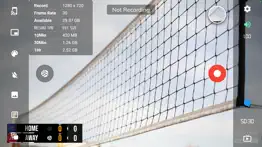- 34.0LEGITIMACY SCORE
- 47.0SAFETY SCORE
- 4+CONTENT RATING
- $12.99PRICE
What is BT Volleyball Camera? Description of BT Volleyball Camera 3419 chars
BT Volleyball Camera is a volleyball game recording app that includes set, score, timeout timers, and brand overlays on top of video. BT Volleyball Camera connects seamlessly into the BT Volleyball apps system (e.g. with the the BT Volleyball Scoreboard app, and more) for synchronization of time and score across all devices and remote control. In addition, choose custom pictures from your gallery to display during timeouts! This could be used for custom advertising in your volleyball games. Upgrade your volleyball game footage today with the BT Volleyball Camera and Scoreboard apps!
BT Volleyball Camera App Features:
- Beautiful scoreboard and timer overlays
- Add your custom brand overlay
- Add advertisements to display during pregame, timeouts, and rest periods
- Quick Start Documentation below
The BT Volleyball Camera app was created by The Basketball Temple Company. After the success of our basketball products, we have expanded into other sports. The Basketball Temple Company focuses on high quality academies, leagues, and technologies that are used to support those academies and leagues. We open our technology to the public so everyone in the sports community can experience the same technologies that we use within our institutions.
YouTube Tutorial Video: https://youtu.be/fopYwQPOZ2k
# Quick Start Documentation:
1. Start the BT Camera app on the recording phone
2. On another phone, start the BT Controller
3. Open the connect menu in the BT Controller and connect to the BT Camera with WiFi or Bluetooth
4. Start the game with the BT Controller and the BT Camera should automatically start recording
5. Exit the game on the BT Controller and the BT Camera will automatically stop recording
# Setting Advertisements
1. In the BT Camera app, open the right drawer window by swiping from right to left on the right edge of the screen.
2. Scroll to the bottom and press "Edit Settings"
3. Go to the "Ads" tab
4. Select advertisment images that you wish to display during pregame, timeouts, and rest periods.
5. Press "Save and Exit"
# Setting a Custom Overlay Image
1. Press and hold on the default "The Basketball Temple" overlay on the bottom left.
2. Edit icons should appear. Press the blue edit icon.
3. Choose your custom overlay image.
4. You may add multiple overlay images by press and holding on the current overlay, and pressing the green plus icon.
# Video, Resolution, Record Settings
1. In the BT Camera app, open the right drawer window by swiping from right to left on the right edge of the screen.
2. Scroll to the bottom and press "Edit Settings"
3. Go to the "Misc" tab
4. Scroll down to "Video Recording" settings
5. Choose your resolution and desired options
# Livestream Settings
1. In the BT Camera app, open the right drawer window by swiping from right to left on the right edge of the screen.
2. Scroll to the bottom and press "Edit Settings"
3. Go to the "Misc" tab
4. Scroll down to "Video Recording" settings
5. Choose "Livestream Only" or "Livestream and Save to File" option
6. Enter values for "RTMP URL" and "Stream Name" fields. This can be found in your livestream platform's stream settings.
Notes:
- An example "RTMP URL" is rtmp://a.rtmp.youtube.com/live2. Do not append your stream name (key) in the URL.
- The "Stream Name" may labeled as "Stream Key" in your livestream platform.
- Any further questions email [email protected]
- BT Volleyball Camera App User Reviews
- BT Volleyball Camera Pros
- BT Volleyball Camera Cons
- Is BT Volleyball Camera legit?
- Should I download BT Volleyball Camera?
- BT Volleyball Camera Screenshots
- Product details of BT Volleyball Camera
BT Volleyball Camera App User Reviews
What do you think about BT Volleyball Camera app? Ask the appsupports.co community a question about BT Volleyball Camera!
Please wait! Facebook BT Volleyball Camera app comments loading...
BT Volleyball Camera Pros
The pros of the BT Volleyball Camera application were not found.
✓ BT Volleyball Camera Positive ReviewsBT Volleyball Camera Cons
The cons of the BT Volleyball Camera application were not found.
✗ BT Volleyball Camera Negative ReviewsIs BT Volleyball Camera legit?
⚠ No. BT Volleyball Camera does not seem legit based on our analysis. This conclusion was arrived at by running over 65 BT Volleyball Camera user reviews through our NLP machine learning process to determine if users believe the app is legitimate or not. Based on this, AppSupports Legitimacy Score for BT Volleyball Camera is 34.0/100.
Is BT Volleyball Camera safe?
⚠ No. BT Volleyball Camera not seem very safe to us. This is based on our NLP analysis of over 65 user reviews sourced from the IOS appstore and the appstore cumulative rating of 3/5. AppSupports Safety Score for BT Volleyball Camera is 47.0/100.
Should I download BT Volleyball Camera?
⚠ We are not sure!
BT Volleyball Camera Screenshots
Product details of BT Volleyball Camera
- App Name:
- BT Volleyball Camera
- App Version:
- 4.3.5
- Developer:
- The Basketball Temple LLC
- Legitimacy Score:
- 34.0/100
- Safety Score:
- 47.0/100
- Content Rating:
- 4+ Contains no objectionable material!
- Language:
- EN
- App Size:
- 70.36 MB
- Price:
- $12.99
- Bundle Id:
- com.basketballtemple.cameravolleyball
- Relase Date:
- 23 January 2024, Tuesday
- Last Update:
- 05 February 2024, Monday - 07:27
- Compatibility:
- IOS 11.0 or later
- Fixed scoreboard color schemes and color updates - Video quality optimizations, added H.265 encoding Please submit any issues to [email protected] and we will try to handle it promptly. Hope you enjoy the app and thank you very much!.