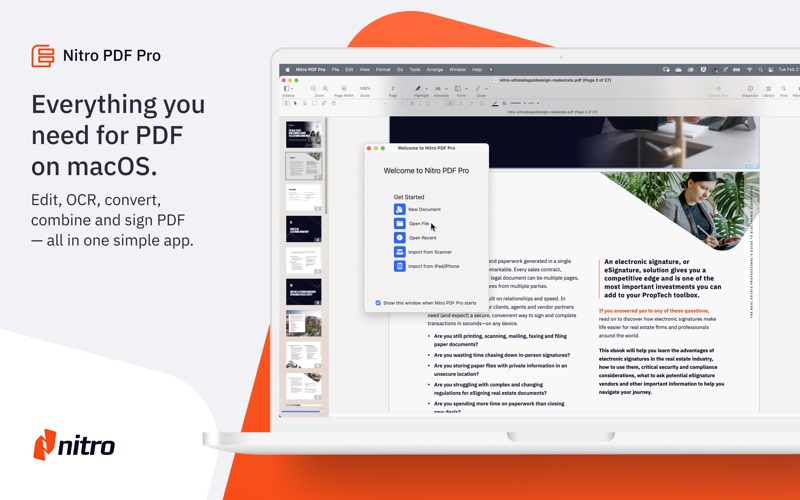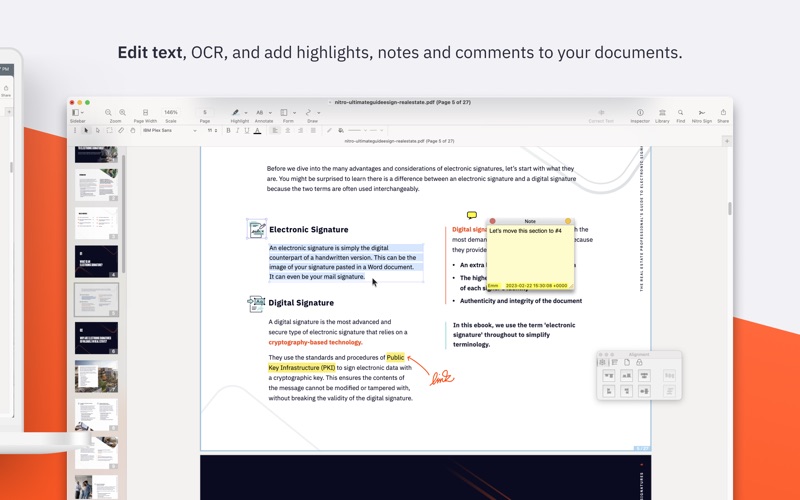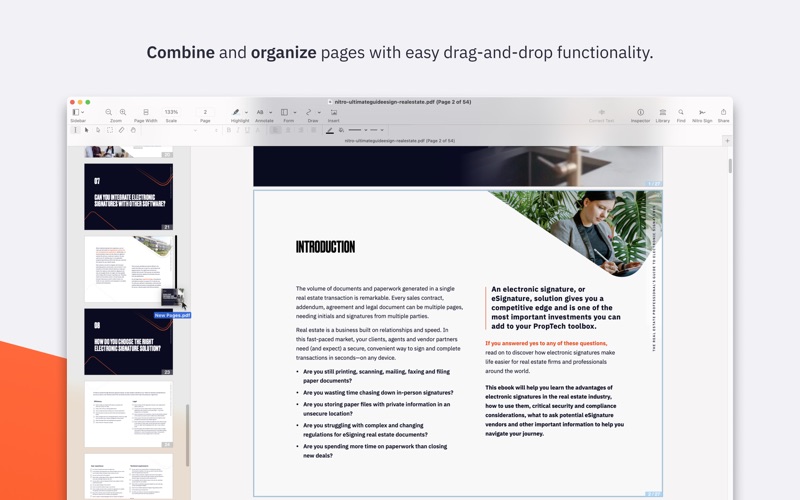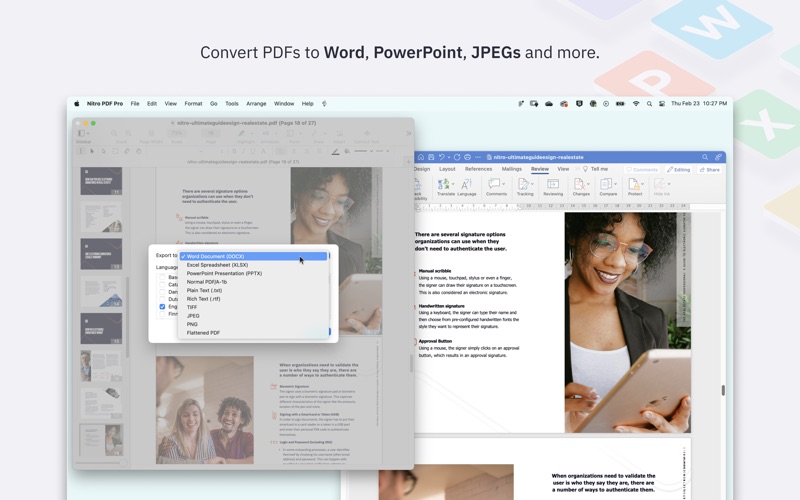- N/ALEGITIMACY SCORE
- N/ASAFETY SCORE
- 4+CONTENT RATING
- FreePRICE
What is Nitro PDF Pro: Edit & Sign? Description of Nitro PDF Pro: Edit & Sign 3322 chars
Nitro PDF Pro is packed with a full suite of simple but sophisticated PDF tools for individuals and small teams. Edit, scan, convert, sign, OCR and protect and your workflows with automation, batch processing, password protection & encryption, and software integrations.
It’s everything you need in a PDF editor, and easy to personalize for your document needs – all in a user-friendly interface that’s made for Mac.
Do more with your documents using Nitro PDF Pro. Try it risk-free for 14 days, then just $139.99/year with auto-renewal. Price may vary by location.
EDIT, PASSWORD PROTECT, FILL, OCR & SIGN
*Easily edit, annotate, and redact in PDF documents
*Track important notes and edits with markup features: highlights, notes, comments, callouts
*Turn scanned PDFs into editable text with Optical Character Recognition (OCR) for fast and easy changes
*Edit typos in OCR text layer of PDFs to increase search and editing accuracy
*Password protect and encrypt PDFs with user permissions across files to keep your personal and private documents safe
*Control security by choosing levels of encryption for documents
*Securely sign & share important PDF documents such as contracts or financial agreements with customers, clients, partners, and teammates
*Create, fill, and save custom forms for faster sharing and signing
*Save time by making existing PDF forms fillable with automatic form creation
CREATE, CONVERT & COMBINE
*Quickly create, convert and export interactive PDF to Microsoft (.docx), Excel (.xlsx), and PowerPoint (.pptx) formats and back to PDF
*Retain document formatting after converting PDF documents
*Export to image and text formats, convert entire websites to PDF
*Combine multiple files to a single PDF to easily rearrange and create customized documents
*Export documents to PDF Archive (PDF/A) for long-term storage and archiving of essential electronic files
*Create cross-platform fillable PDF forms, including interactive signature fields and email or web submission buttons, for more streamlined document management
*Combine multiple file types such as presentations or sales decks into a PDF portfolio to keep important information in one place and for easier organization
AND DO MORE WITH A PDF EDITOR
*PDF editing in an easy, intuitive, Mac-focused UI
*Batch process PDFs, automate with AppleScript
*Gather submitted PDF form data, export form data
*Drawing and measuring tools, rulers & grid
*Easier PDF reading with multiple view types, split view, loupe, pan & zoom
*Library to save repetitive objects for easier, more efficient PDF editing
*Filter and export highlighted text, notes and comments
*Create and edit Table of Contents in PDFs
*Compatibility with iCloud drive for easy online backups
*Digitally sign PDFs
*Add page numbers, including bates numbering
*Add watermarks to PDFs to identify your work and deter use of a PDF document you created
*Provides User Guide information support for added help
*Available in English, Japanese, German, French, Italian, and Spanish
Questions and issues regarding Nitro PDF Pro? We're here to help! Connect with Nitro through our Community Forum:
https://community.gonitro.com/
NITRO POLICY
https://www.gonitro.com/legal/privacy-policy
https://www.gonitro.com/legal/terms-of-service
- Nitro PDF Pro: Edit & Sign App User Reviews
- Nitro PDF Pro: Edit & Sign Pros
- Nitro PDF Pro: Edit & Sign Cons
- Is Nitro PDF Pro: Edit & Sign legit?
- Should I download Nitro PDF Pro: Edit & Sign?
- Nitro PDF Pro: Edit & Sign Screenshots
- Product details of Nitro PDF Pro: Edit & Sign
Nitro PDF Pro: Edit & Sign App User Reviews
What do you think about Nitro PDF Pro: Edit & Sign app? Ask the appsupports.co community a question about Nitro PDF Pro: Edit & Sign!
Please wait! Facebook Nitro PDF Pro: Edit & Sign app comments loading...
Nitro PDF Pro: Edit & Sign Pros
The pros of the Nitro PDF Pro: Edit & Sign application were not found.
✓ Nitro PDF Pro: Edit & Sign Positive ReviewsNitro PDF Pro: Edit & Sign Cons
The cons of the Nitro PDF Pro: Edit & Sign application were not found.
✗ Nitro PDF Pro: Edit & Sign Negative ReviewsIs Nitro PDF Pro: Edit & Sign legit?
Nitro PDF Pro: Edit & Sign scam ~ legit report is not ready. Please check back later.
Is Nitro PDF Pro: Edit & Sign safe?
Nitro PDF Pro: Edit & Sign safe report is not ready. Please check back later.
Should I download Nitro PDF Pro: Edit & Sign?
Nitro PDF Pro: Edit & Sign download report is not ready. Please check back later.
Nitro PDF Pro: Edit & Sign Screenshots
Product details of Nitro PDF Pro: Edit & Sign
- App Name:
- Nitro PDF Pro: Edit & Sign
- App Version:
- 14.2
- Developer:
- Nitro Software, Inc.
- Legitimacy Score:
- Not ready
- Safety Score:
- Not ready
- Content Rating:
- 4+ Contains no objectionable material!
- Category:
- Productivity, Business
- Language:
- EN FR DE IT JA ES
- App Size:
- 301.55 MB
- Price:
- Free
- Bundle Id:
- com.gonitro.NitroPDFPro.mas2
- Relase Date:
- 11 April 2024, Thursday
- Last Update:
- 13 May 2024, Monday - 20:49
- Compatibility:
- IOS 10.14 or later
*Adds Knowledge Assistant for easy access to User Guide and Knowledge Base information from within the app *Updates OCR and export/conversion capabilities *Adds Privacy Policy to the Help menu and updates EULA link *Fixes availability of the Apple S....