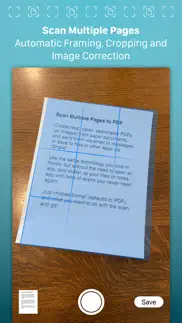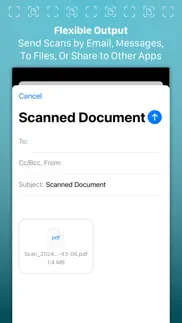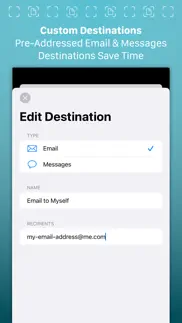- 71.7LEGITIMACY SCORE
- 84.7SAFETY SCORE
- 4+CONTENT RATING
- FreePRICE
What is Simple Scan • Quick Scanner? Description of Simple Scan • Quick Scanner 1742 chars
Simple Scan is the quick, easy way to scan paper documents to optimized, searchable PDF documents (or images) and send them almost anywhere.
## FEATURES ##
* Same great scanning functionality as Notes, but no need to clutter your notes data with one-off scans
* Creates high-resolution multi-page PDFs from your paper documents
* PDFs are searchable thanks to automatic Optical Character Recognition (OCR)
* Built for simplicity. Just scan and send -- no document library
* Send scans via email or messages. Save to a file, or "Share" use to send to other apps via the system share sheet
* Set up custom destinations with pre-filled recipients for easy "Email to Myself" and other common uses
* Custom file destinations save scans directly to a pre-selected folder without extra taps
* Save scans directly to Photos
* Option to output as images (JPEG) instead of PDF
* Quality option to control file size
* Never any ads. Ever.
## SIMPLE SCAN PRO ##
Simple Scan is free to download and try! To continue using Simple Scan, unlock Simple Scan Pro--available as a low-cost, annual subscription or a one-time lifetime unlock purchase.
## SUBSCRIPTION DETAILS ##
* Payment will be charged to your Apple account at confirmation of purchase
* Your subscription will automatically renew unless auto-renew is disabled at least 24 hours before the end of the current subscription period
* Automatic renewals will be charged at the same price you were initially charged for the subscription
* Subscriptions can be managed or canceled by going to Account Settings on the App Store after purchase
Have questions? Email [email protected].
Terms: https://agiletortoise.com/terms
Privacy Policy: https://agiletortoise.com/privacy-policy
- Simple Scan • Quick Scanner App User Reviews
- Simple Scan • Quick Scanner Pros
- Simple Scan • Quick Scanner Cons
- Is Simple Scan • Quick Scanner legit?
- Should I download Simple Scan • Quick Scanner?
- Simple Scan • Quick Scanner Screenshots
- Product details of Simple Scan • Quick Scanner
Simple Scan • Quick Scanner App User Reviews
What do you think about Simple Scan • Quick Scanner app? Ask the appsupports.co community a question about Simple Scan • Quick Scanner!
Please wait! Facebook Simple Scan • Quick Scanner app comments loading...
Simple Scan • Quick Scanner Pros
✓ Fast and Hassle FreeLove this app. It’s like Drafts, it loads fast and I can do what I need to do quickly and easily..Version: 1.0.4
✓ Fantastic scanning appI’ve tried many scanning apps and this is by far the best. Fast and super efficient just like an app from the same creator Drafts..Version: 3.0
✓ Simple Scan • Quick Scanner Positive ReviewsSimple Scan • Quick Scanner Cons
✗ Nicely designed, doesn’t add much for priceAnother nicely designed app from Agile Tortoise. it’s easy to use and works well. However, for the price it doesn’t seem to add much. The scanning engine seems to be the same as you get in notes. There’s no way to edit the scan or any improvement for taking the scan image. And there’s no way to tweak the image taken, just like in Notes (I’m not talking about “filters”). For the price they ought to be away to adjust and contrast. This is especially important things you want to save in black and white. The workflow options for what to do with your scan are an upgrade, but I expected more for the price..Version: 1.0.4
✗ Good but awkwardI’m happy to pay the lifetime fee but I feel like cropping is too awkward (can’t move a margin easily — have to fiddle with both corners) and there’s no opportunity to name a scan before you share it. But still a handy app..Version: 2.0
✗ Simple Scan • Quick Scanner Negative ReviewsIs Simple Scan • Quick Scanner legit?
✅ Yes. Simple Scan • Quick Scanner is legit, but not 100% legit to us. This conclusion was arrived at by running over 252 Simple Scan • Quick Scanner user reviews through our NLP machine learning process to determine if users believe the app is legitimate or not. Based on this, AppSupports Legitimacy Score for Simple Scan • Quick Scanner is 71.7/100.
Is Simple Scan • Quick Scanner safe?
✅ Yes. Simple Scan • Quick Scanner is quiet safe to use. This is based on our NLP analysis of over 252 user reviews sourced from the IOS appstore and the appstore cumulative rating of 4.8/5. AppSupports Safety Score for Simple Scan • Quick Scanner is 84.7/100.
Should I download Simple Scan • Quick Scanner?
✅ There have been no security reports that makes Simple Scan • Quick Scanner a dangerous app to use on your smartphone right now.
Simple Scan • Quick Scanner Screenshots
Product details of Simple Scan • Quick Scanner
- App Name:
- Simple Scan • Quick Scanner
- App Version:
- 4.0
- Developer:
- Agile Tortoise
- Legitimacy Score:
- 71.7/100
- Safety Score:
- 84.7/100
- Content Rating:
- 4+ Contains no objectionable material!
- Category:
- Productivity, Utilities
- Language:
- EN
- App Size:
- 6.14 MB
- Price:
- Free
- Bundle Id:
- com.agiletortoise.Simple-Scan
- Relase Date:
- 27 February 2024, Tuesday
- Last Update:
- 02 May 2024, Thursday - 16:13
- Compatibility:
- IOS 17.4 or later
"Photos" destination to save to camera roll, disable custom destinations, bug fixes and improvements. For more details, see “What’s New” in the app, or visit: https://agiletortoise.com/simple-scan/changelog.