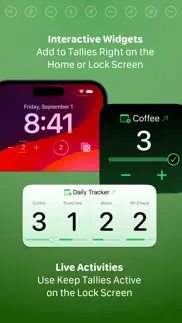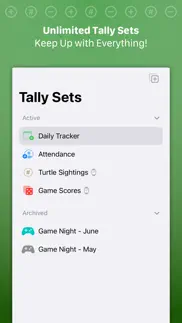- 83.8LEGITIMACY SCORE
- 88.3SAFETY SCORE
- 4+CONTENT RATING
- FreePRICE
What is Tally • Quick Counter? Description of Tally • Quick Counter 2101 chars
Tally is the quick, easy way to keep track of any counts, from habit tracking to game scorekeeping. Tally's gesture-based interface keeps your eyes free while counting.
## COMMON USES ##
* Scorekeeping - Board games or out on the pitch!
* Habit Tracking - Keep up with your exercise, coffee intake, medications, whatever!
* Event Attendance
## FEATURES ##
* Easy gesture support. Tap to count up, swipe down to count down.
* Unlimited tallies.
* Each tally can count up or down and have a "step" increment -- to count by twos, fives, tens.
* Set targets on tallies to track progress.
* Visual, audio, and haptic feedback for counts.
* Quick reset to starting values for individual tallies or whole tally sets.
* Widgets! Add, subtract, or just keep up with your favorite tallies and tally sets right on your Home or Lock Screen.
* Live Activities. Pin a tally set to your Lock Screen with Live Activity support.
* Shortcuts support. Extensive support for automation. Add to, subtract from, or reset counts–even create and query tallies and tally sets.
* Use color to distinguish tallies and tally sets
* Sync with iCloud across devices.
## TALLY PRO ##
Tally is always free to use, but you can get more out of Tally with Tally Pro:
* Tally for Apple Watch!
* Unlimited tally sets.
* Customize accent colors and app icons.
* Choose alternate sound effects.
* Advanced automation with Shortcuts.
Tally Pro is available at a low annual subscription price or as a one-time lifetime unlock.
## SUBSCRIPTION DETAILS ##
* Payment will be charged to your Apple account at confirmation of purchase
* Your subscription will automatically renew unless auto-renew is disabled at least 24 hours before the end of the current subscription period
* Automatic renewals will be charged at the same price you were initially charged for the subscription
* Subscriptions can be managed or canceled by going to Account Settings on the App Store after purchase
Have questions? Email [email protected].
Terms: https://agiletortoise.com/terms
Privacy Policy: https://agiletortoise.com/privacy-policy
- Tally • Quick Counter App User Reviews
- Tally • Quick Counter Pros
- Tally • Quick Counter Cons
- Is Tally • Quick Counter legit?
- Should I download Tally • Quick Counter?
- Tally • Quick Counter Screenshots
- Product details of Tally • Quick Counter
Tally • Quick Counter App User Reviews
What do you think about Tally • Quick Counter app? Ask the appsupports.co community a question about Tally • Quick Counter!
Please wait! Facebook Tally • Quick Counter app comments loading...
Tally • Quick Counter Pros
✓ The bestI have been looking for an app like this and this is the best among every other app I checked ❤.Version: 2.3.0
✓ Perfect Simple Tally CounterExactly what I was looking for. Works perfectly. Simple, great design. Love that you can say how many numbers to tally by!!.Version: 2.5.1
✓ Tally • Quick Counter Positive ReviewsTally • Quick Counter Cons
✗ Great! Needs important tweaks, thoughI’ve enjoyed this app for the last week or so however there are some changes that I definitely feel should be made and are pretty simple that will make it SO much better. 1. Being able to re-order sets, not just items. Not a fan of the sets moving all around as you count one thing and then another from another set. A setting to turn this off would be ideal. 2. There are pretty colors to choose from, some more would be really nice— even better would be a color wheel/grid. 3. Also regarding colors, being able to change the color for any item in a set and (maybe) allow items to have their own icons. The icon selection are awesome! 4. This, along with #1, are what deters me from this app specifically: adding a history or “this is what you counted today vs in total for this specific item”. This is definitely crucial for a tally app. The archive is personally unusable, so adding a history or today/all feature would be awesome. GLITCH: Not sure why this happens but often times the item i’m tallying will switch to another item OR the count won’t be entirely correct or updated when I go in and out of the app. It can be really frustrating having to fix it each time. Nonetheless, I still enjoy the app! Currently deciding on keeping this one vs 2 others and what will keep me recommending this is if changes are made in the near future!.Version: 4.6.1
✗ Disappointed by dropped Watch AppThis was a simple yet effective app that I used entirely on my watch. I am sad to see support for the watch being dropped in the latest update. I have found an alternative app with the same functionality which works on the app and will no longer use this app..Version: 2.6.0
✗ Tally • Quick Counter Negative ReviewsIs Tally • Quick Counter legit?
✅ Yes. Tally • Quick Counter is 100% legit to us. This conclusion was arrived at by running over 1,195 Tally • Quick Counter user reviews through our NLP machine learning process to determine if users believe the app is legitimate or not. Based on this, AppSupports Legitimacy Score for Tally • Quick Counter is 83.8/100.
Is Tally • Quick Counter safe?
✅ Yes. Tally • Quick Counter is quiet safe to use. This is based on our NLP analysis of over 1,195 user reviews sourced from the IOS appstore and the appstore cumulative rating of 4.6/5. AppSupports Safety Score for Tally • Quick Counter is 88.3/100.
Should I download Tally • Quick Counter?
✅ There have been no security reports that makes Tally • Quick Counter a dangerous app to use on your smartphone right now.
Tally • Quick Counter Screenshots
Product details of Tally • Quick Counter
- App Name:
- Tally • Quick Counter
- App Version:
- 7.2
- Developer:
- Agile Tortoise
- Legitimacy Score:
- 83.8/100
- Safety Score:
- 88.3/100
- Content Rating:
- 4+ Contains no objectionable material!
- Category:
- Utilities, Productivity
- Language:
- EN
- App Size:
- 18.72 MB
- Price:
- Free
- Bundle Id:
- com.agiletortoise.Tally2
- Relase Date:
- 16 February 2015, Monday
- Last Update:
- 08 April 2024, Monday - 20:47
- Compatibility:
- IOS 17.0 or later
Fix for issue where long-press adjust commands could stop working when used in sequence. For complete release notes, visit: https://agiletortoise.com/tally/changelog.