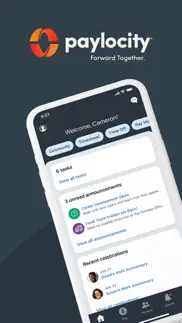- 88.9LEGITIMACY SCORE
- 91.9SAFETY SCORE
- 4+CONTENT RATING
- FreePRICE
What is Paylocity? Description of Paylocity 1886 chars
Access and update your HR and payroll information. Connect with colleagues wherever you are. As an employee, you deserve to have all the information you want and need in the palm of your hand. With Paylocity’s intuitive, easy-to-use app, you can.
Quickly view your paycheck, clock in and out, access messages, complete tasks, and more on the home screen. Customize your navigation to quickly get to your most-used features.
What can employees do in the app?
- Edit personal info, search the company directory, or view current and historical pay info
- Receive push notifications for activities like time-off request approvals, checks becoming available, chats, and more
- Access Community, Paylocity’s social collaboration hub, to get important updates from leaders and connect with peers
- Request access to a portion of earned wages before payday
- Review schedules and timesheets
- Clock in and out
- View an interactive org chart to check organizational structure and reach out to colleagues
What can supervisors do in the app?
- Submit, view, and approve time-off requests with real-time push notifications
- Review and approve timecards
- Review and approve expense reports
- Manage Journal entries for direct reports
- Create, view, and edit schedules and shifts
Security features:
- Biometric functions are available for secure quick logins
- All activities are encrypted and routed safely to secure Paylocity servers
- Sessions will time out if inactive to prevent unauthorized access
- Excessive failed login attempts will lock a user account
App usage:
To use the Paylocity Mobile App, your employer must be a Paylocity client, and you must be an authorized user with Paylocity credentials. Security role rights, specific access to the Paylocity mobile application, and functionality listed below may vary from company to company.
- Paylocity App User Reviews
- Paylocity Pros
- Paylocity Cons
- Is Paylocity legit?
- Should I download Paylocity?
- Paylocity Screenshots
- Product details of Paylocity
Paylocity App User Reviews
What do you think about Paylocity app? Ask the appsupports.co community a question about Paylocity!
Please wait! Facebook Paylocity app comments loading...
Paylocity Pros
✓ Best HR/Payroll app out there!!!I have been in human resources for over 10 years. I have used all of the outsourcing vendors out there from ADP, Paychex , Paycor , and even Paycom ! I have never had a better experience than I have had with Paylocity, especially with the app! it is very easy to use, and I am able to keep in touch with all my employees all in one place! The days are over when it comes to having to download multiple apps to keep track of your employee.Version: 22.11.320
✓ Love This App!I’m in the app every day. I use it to view my paystub’s, request time off, see journal entries from my director in video messages, take trainings, updates from my company on our community page, view my HSA and FSA balance and file claims, and enroll in my benefits. It is so easy to have everything in one place. I just refinanced my home and was able to email my paystubs and W-2s with a secure password to my mortgage broker. I can’t say enough good things about this app. It has really been beneficial during Covid and getting updates from my company. I am a remote employee so I don’t go into an office every day and this helps me feel connected to my colleagues..Version: 21.3.599
✓ Paylocity Positive ReviewsPaylocity Cons
✗ Has Good Functionality, User Interface Has Some Serious DrawbacksI realize that I am an old school User Interface critic - that’s because it was my job as a Business Systems Analyst to try to give my users the best experience back in the day when companies wrote their own systems. What prompted this review was the fact that I opened the app today and was presented with a complete login screen. Which wouldn’t be remarkable except for the fact that this happened two days after I ‘opted in’ to the screen that said I would stay logged in for 3 months unless I accessed sensitive information. Which I did not. And the fact that this was at least the third time it happened in the past two months. OK, that’s hideously annoying thing number one, because you don’t access this app for fun but to clock in and start getting paid. But, even more annoying is the fact that the ‘“Submit” button for the “Punch” function is at the bottom of the screen, which, on an iPhone 12, is where you swipe up to close the App. The “Submit” button on the “Punch” screen often gets ‘pressed’ inadvertently when you just want to close the App , leaving you clocked in or out by accident. Why not put the “Submiit” button at the top of the screen, safely out of harm’s way? Also, it’s hard to imagine that there is no functionality to export schedules to external calendars! Fixing these things would greatly enhance the user experience. Thanks..Version: 22.7.390
✗ Paylocity needs a desktop timeclock app.I downgraded my rating since the developers are complacent and haven’t changed anything in five years. Paylocity is likely bilking America’s working class millions of lost minutes due to superfluous security questions and offline issues preventing instant login. The solution would be a timeclock-only desktop app for Mac and Windows, which could stay open all day without access to personal info. I used to keep the website open on my computer so I could easily clock in or out, because logging in each time is such a multi-step hassle. It times-out for security reasons, so this doesn't always work. Leaving the page open is a risk because if you're away anyone can then browse and see things like your pay rate and other personal information. For whatever reason, my employer has chosen to disable the timeclock feature on the mobile app, thus defeating the only useful feature of the app. This option shouldn't be available to employers. Paylocity needs to make improvements before another provider beats them at their own game. Again, a desktop app that's timeclock-only would solve a lot of problems. The manual punch is also ill-conceived. If you forget to clock in, or a bug prevents it, you have to punch whatever time it is and type a note with the correct time so your manager can be inconvenienced with fixing it. Would make more sense to honor the employee's entered time and flag the actual time as a missed punch..Version: 18.10.317
✗ Paylocity Negative ReviewsIs Paylocity legit?
✅ Yes. Paylocity is 100% legit to us. This conclusion was arrived at by running over 214,584 Paylocity user reviews through our NLP machine learning process to determine if users believe the app is legitimate or not. Based on this, AppSupports Legitimacy Score for Paylocity is 88.9/100.
Is Paylocity safe?
✅ Yes. Paylocity is quiet safe to use. This is based on our NLP analysis of over 214,584 user reviews sourced from the IOS appstore and the appstore cumulative rating of 4.7/5. AppSupports Safety Score for Paylocity is 91.9/100.
Should I download Paylocity?
✅ There have been no security reports that makes Paylocity a dangerous app to use on your smartphone right now.
Paylocity Screenshots
Product details of Paylocity
- App Name:
- Paylocity
- App Version:
- 24.2.2
- Developer:
- Paylocity
- Legitimacy Score:
- 88.9/100
- Safety Score:
- 91.9/100
- Content Rating:
- 4+ Contains no objectionable material!
- Category:
- Business
- Language:
- EN PL ES
- App Size:
- 90.01 MB
- Price:
- Free
- Bundle Id:
- com.paylocity.paylocitymobile
- Relase Date:
- 27 June 2013, Thursday
- Last Update:
- 11 March 2024, Monday - 13:11
- Compatibility:
- IOS 15.0 or later
We’ve built an employee-centric native mobile app so you’ll have access to everything you want and need in the palm of your hand. Like the apps you use in your personal life, the login, navigation, and notification experiences are fast, reliable, and....