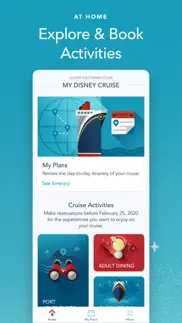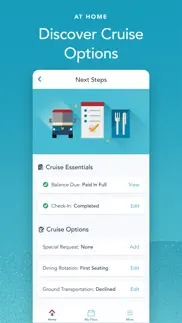- 88.8LEGITIMACY SCORE
- 91.8SAFETY SCORE
- 4+CONTENT RATING
- FreePRICE
What is Disney Cruise Line Navigator? Description of Disney Cruise Line Navigator 3749 chars
Add even more magic to your Disney cruise! Download the newly enhanced Disney Cruise Line Navigator app and discover all the ways you can now use it—at home as well as on board!
When you’re at home and preparing to sail: Plan your ideal vacation, make payments, use My Online Check-In, explore and book activities, add our Protection Plan, ground transportation, change dining Seating and make special requests regarding dietary needs, accommodations for little ones, celebrations and more.
When you’re on board and sailing: Explore your ship from bow to stern with Deck Plans, learn about the ports you’ll be visiting with My Itinerary, easily view both favorite and booked activities with My Plans, and make the most of each day with access to your entire cruise schedule, which includes daily activities, entertainment listings and even restaurant menus. Plus chat with your friends, family and shipmates with Onboard Chat—one-on-one or in a group!
To use Disney Cruise Line Navigator, download the app and use it in many ways at home. Once you’re on board, simply connect to the ship’s Wi-Fi network—complimentary to app users only—and enjoy your cruise!
AT HOME
Get Ready to Cruise
· Retrieve your reservation so you can review details including required documents, make payments and more.
· Use My Online Check-In to fill out your cruise documents and register kids for youth clubs.
· Explore activities and entertainment.
· Book your favorite activities, including Port Adventures, Adult Dining, Onboard Fun, Spa & Fitness or Nursery.
· Keep or change your dinner Seating assignment.
· Add or edit Vacation Protection Plan and Ground Transportation.
· View your Air Transportation.
· Make Special Requests, including requests for special diets, accommodations for little ones, celebrations and more.
ON BOARD THE SHIP
Enhance Your Experience
· View onboard activities across your entire voyage.
· Plan your day, from shows to shopping.
· Review your ports of call and at-sea days.
· Read details about activities that interest you.
· Check menus before dinner—kids’ menus too—and easily access your dining schedule.
. Check out the latest offers and specials.
· Save favorite activities in one convenient list.
· View booked activities, including Port Adventures, Adult Dining, Onboard Fun, Spa & Fitness or Nursery.
· Find Disney Characters throughout the ship.
· For assistance, visit our new Help Center.
Know Where to Go
· Explore your ship deck by deck, from bow to stern.
· Find locations of the activities you want to do.
Stay in Touch
· Use Onboard Chat to stay connected to your family, friends and shipmates.
· While aboard your cruise, chat one-to-one, or with multiple friends and family members at once.
· Use our wide array of Disney emoticons to express yourself as you chat.
Download the Disney Cruise Line Navigator and get started!
Note: Onboard Chat requires you to provide your full name, stateroom number and birthdate in order to use it. Children should always ask their parent or guardian before using Onboard Chat. Control access by children with the permissions feature.
Privacy Policy: https://disneyprivacycenter.com/
Children’s Online Privacy Policy: https://privacy.thewaltdisneycompany.com/en/for-parents/childrens-online-privacy-policy/
Your US State Privacy Rights: https://privacy.thewaltdisneycompany.com/en/current-privacy-policy/your-us-state-privacy-rights/
Terms of Use: https://disneytermsofuse.com
Do Not Sell or Share My Personal Information: https://privacy.thewaltdisneycompany.com/en/dnsmi
- Disney Cruise Line Navigator App User Reviews
- Disney Cruise Line Navigator Pros
- Disney Cruise Line Navigator Cons
- Is Disney Cruise Line Navigator legit?
- Should I download Disney Cruise Line Navigator?
- Disney Cruise Line Navigator Screenshots
- Product details of Disney Cruise Line Navigator
Disney Cruise Line Navigator App User Reviews
What do you think about Disney Cruise Line Navigator app? Ask the appsupports.co community a question about Disney Cruise Line Navigator!
Please wait! Facebook Disney Cruise Line Navigator app comments loading...
Disney Cruise Line Navigator Pros
✓ Disney Magic Staycation 9th JulyThe crew were professional, polite and friendly. Felt like a part of the Disney family. Waiting staff attentive and really patient with the grandchildren who were 15 months and 3 years old. Stateroom exceptional and housekeeping amazing! Loved the towel art on the bed each day. YA staff in open house professional, attentive and friendly. Explaining how the children’s club works and showing us around . Hand washing machine was fantastic. Bars and lounge staff made you feel relaxed and had time to talk to you. Shows were brilliant- kept my 3 year old grandson mesmerised throughout. Characters appeared all around the ship and the princesses were beautiful. All areas of the ship were clean, no litter and felt very safe in these Covid times. Well done to the Disney Crew.Version: 4.5.0
✓ Excellent AppOne of the best apps for communicating that I’ve ever used..Version: 5.14.0
✓ Disney Cruise Line Navigator Positive ReviewsDisney Cruise Line Navigator Cons
✗ FrustratingThis app was one of the most frustrating aspects of the Disney cruise. It crashes regularly meaning when I’d get a notification and try to launch the app, it would just close. The texting function is just ridiculous. For one, many sent texts are never received by the other person. My husband would show me texts he sent me, and I’d show him my app messages which wouldn’t event show they were there. Secondly, why do you have to know the other guest’s 6-digit number even if they’re in your travel party? Trying to book the Star Wars Hypeforce experience was unacceptable. The user would have to click into each “available” time, click Confirm, only to see that time slot was not available. The most frustrating was that the phone needed to have very specific settings to work: needs to be on DCL-GUEST Wi-Fi, but in airplane mode, with Local Network on for that app. It would make sense to give each stateroom a document walking through it and/or send the instructions along with the port arrival form..Version: 5.0.1
✗ Very disappointedAfter paying in full and booking 6 adults and 2 grandchildren under 5, the communication was next to nothing. Never were we asked about scheduling an early dinner seating…we were assigned an 8 pm with a one and a three year old that couldn’t make it through dinner. We attempted to book excursions weeks in advance…the app listed all shore excursions as sold out. We attempted on numerous occasions to call..after literally over an hour wait time each time we attempted we figured we could just schedule once we arrived. We did not ever recall the contract stated we could not take our minor grandchildren ashore unless we booked an excursion. This was so disappointing as we had family that were meeting at the port in Jamaica to show us the island. We then tried to book an excursion…all sold out. 8 day cruise and only able to leave the ship at 2 ports, over crowded beach excursions in Cozumel and Disney's private island with no chairs or seating available The grand cayman stop was canceled, would have preferred to spend the 20k somewhere else..Version: 4.9
✗ Disney Cruise Line Navigator Negative ReviewsIs Disney Cruise Line Navigator legit?
✅ Yes. Disney Cruise Line Navigator is 100% legit to us. This conclusion was arrived at by running over 98,062 Disney Cruise Line Navigator user reviews through our NLP machine learning process to determine if users believe the app is legitimate or not. Based on this, AppSupports Legitimacy Score for Disney Cruise Line Navigator is 88.8/100.
Is Disney Cruise Line Navigator safe?
✅ Yes. Disney Cruise Line Navigator is quiet safe to use. This is based on our NLP analysis of over 98,062 user reviews sourced from the IOS appstore and the appstore cumulative rating of 4.7/5. AppSupports Safety Score for Disney Cruise Line Navigator is 91.8/100.
Should I download Disney Cruise Line Navigator?
✅ There have been no security reports that makes Disney Cruise Line Navigator a dangerous app to use on your smartphone right now.
Disney Cruise Line Navigator Screenshots
Product details of Disney Cruise Line Navigator
- App Name:
- Disney Cruise Line Navigator
- App Version:
- 5.21
- Developer:
- Disney
- Legitimacy Score:
- 88.8/100
- Safety Score:
- 91.8/100
- Content Rating:
- 4+ Contains no objectionable material!
- Category:
- Travel, Entertainment
- Language:
- EN
- App Size:
- 384.52 MB
- Price:
- Free
- Bundle Id:
- com.disney.disneycruiseline2
- Relase Date:
- 06 September 2013, Friday
- Last Update:
- 07 March 2024, Thursday - 17:00
- Compatibility:
- IOS 15.0 or later
With this release, we’ve fixed bugs and improved overall app performance to ensure smooth sailing through and through..