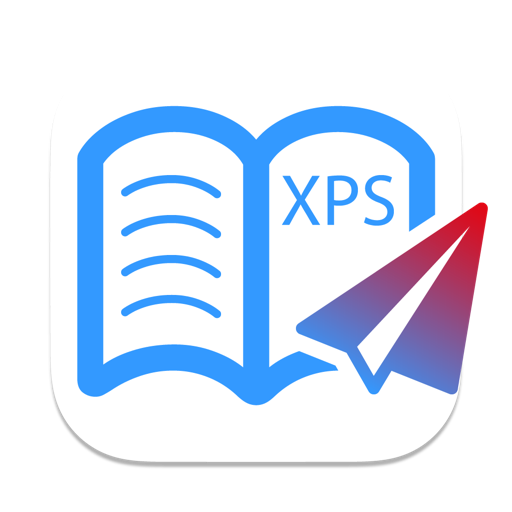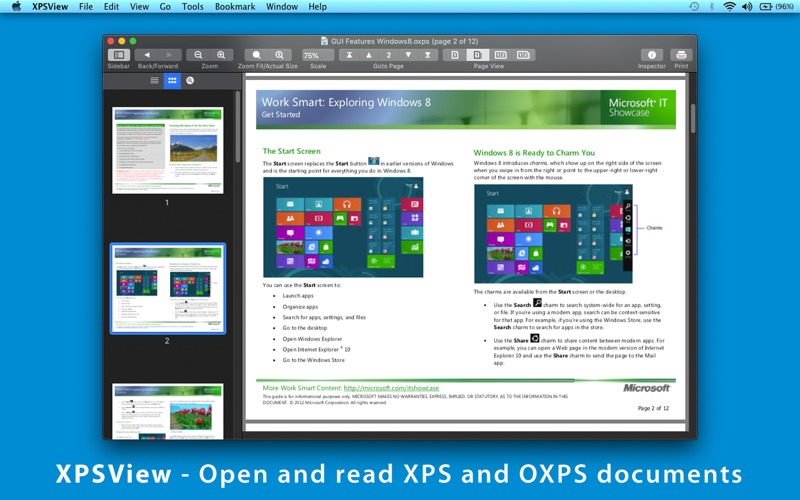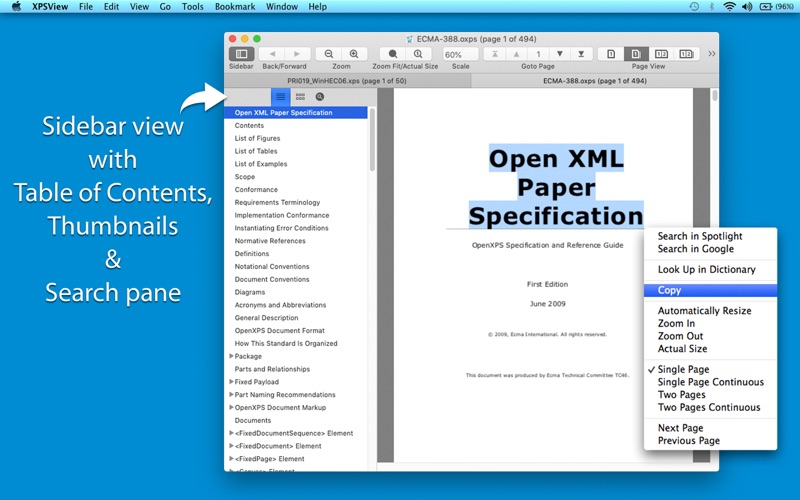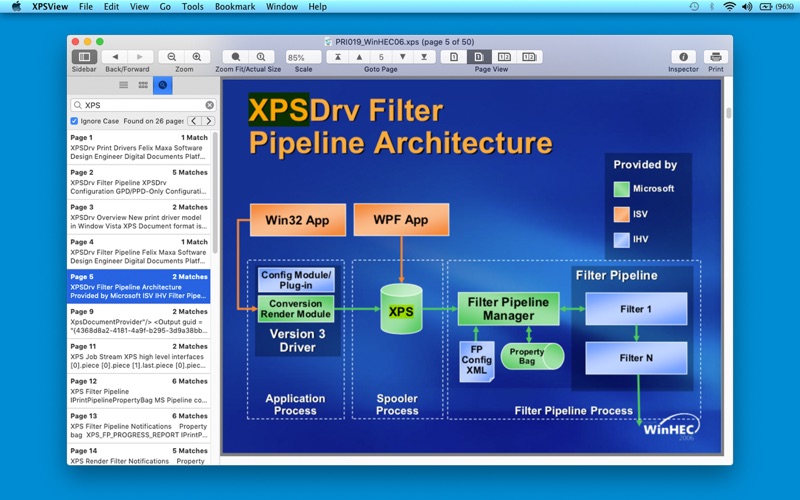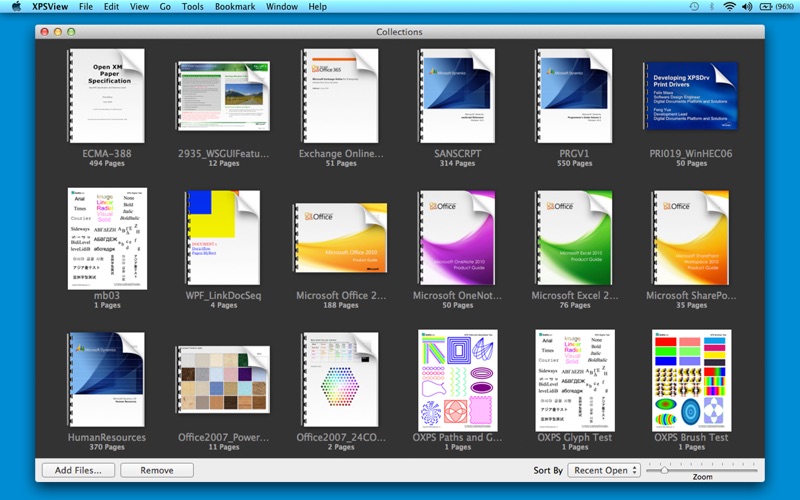- 14.0LEGITIMACY SCORE
- 17.0SAFETY SCORE
- 4+CONTENT RATING
- FreePRICE
What is XPSView? Description of XPSView 2314 chars
◆ Easy reading page view options. Single page and double page view with optional continuous reading.
◆ Fully selectable and searchable text contents. Can copy to clipboard.
◆ Bigger and smaller page view using ZoomIn, ZoomOut, Actual Size and Fit to Zoom controls.
◆ Add and manage bookmarks for future reading.
◆ Grouped by files, Group by tags and recent bookmark list for easy and faster access in future.
◆ Maintains reading history. Go to Back and Forward reading page.
◆ Very flexible page navigation controls for easy traverse into open document.
◆ Converts XPS/OXPS files into PDF, JPG, JPEG2000, PNG, TIFF, Multi-Page TIFF, BMP and Plain Text formats.
◆ Extracts raster images from XPS/OXPS files as JPG, JPEG2000, PNG, TIFF, BMP.
◆ XPS/OXPS document inspector to show general information.
◆ Print XPS/OXPS document.
◆ Bookshelf Collections to manage set of recently open and added XPS/OXPS files.
XPS/OXPS to PDF CONVERSION FEATURES:
◆ Converts XPS to fully vector-PDF documents. Preserves text, vector graphics and raster images as editable PDF contents.
◆ Preserves Bookmarks (Outline).
◆ Preserves XPS internal and external topic hyperlinks into PDF. It automatically maintains XPS topic and page navigation links into PDF compatible annotations.
◆ Supports PDF conversion using JPEG, JPEG2000 and Flate image compression methods. Can set compression quality.
◆ Preserves metadata properties.
XPS/OXPS to IMAGE CONVERSION/EXTRACTION FEATURES:
◆ Options to choose from Destination Image Types, JPEG image Quality, Image Resolution and Page Range.
◆ JPEG quality control. Set JPEG quality from lossless to least for JPEG and JPEG2000 image format. It allows you to control output image size and viewing quality.
◆ Option to convert to specified image resolution. Resolution supported for XPS to Image conversion only. Extracted images preserves original resolution of XPS documents.
XPS/OXPS to TEXT CONVERSION FEATURES:
◆ Plain text conversion option to choose from UTF8 and UTF16.
You can refer User Manual from menu "Help -> XPSView Help" for any assistance Or Contact Support.
Privacy Policy: http://rootrisetech.com/xpsview-privacy-policy
Terms of Use(EULA): https://www.apple.com/legal/internet-services/itunes/dev/stdeula/
- XPSView App User Reviews
- XPSView Pros
- XPSView Cons
- Is XPSView legit?
- Should I download XPSView?
- XPSView Screenshots
- Product details of XPSView
XPSView App User Reviews
What do you think about XPSView app? Ask the appsupports.co community a question about XPSView!
Please wait! Facebook XPSView app comments loading...
XPSView Pros
✓ XPS ViewThis is a very easy to use and quality product. Very intuuitive build. Top marks XPS View good job !.Version: 5.0.1
✓ It workedAll I needed was the ability to open an oxps file and this fit the bill. Yeah, I paid $4.99 for the privilege but it worked. I doubt that I will need it in the future but like most specialty tools, if you don’t have it there isn’t a lot of substitutes that will work..Version: 2.4
✓ XPSView Positive ReviewsXPSView Cons
✗ Crashed and oxps can't openCan't open my .oxps files, and the second time it's crashed!.Version: 2.0
✗ Rev.DKeeps freezing I want my money back! 1.99 plus tax ….Lol, no I am Serious.Version: 2.0
✗ XPSView Negative ReviewsIs XPSView legit?
XPSView scam ~ legit report is not ready. Please check back later.
Is XPSView safe?
XPSView safe report is not ready. Please check back later.
Should I download XPSView?
XPSView download report is not ready. Please check back later.
XPSView Screenshots
Product details of XPSView
- App Name:
- XPSView
- App Version:
- 5.0.1
- Developer:
- RootRise Technologies Pvt. Ltd.
- Legitimacy Score:
- 14.0/100
- Safety Score:
- 17.0/100
- Content Rating:
- 4+ Contains no objectionable material!
- Category:
- Productivity, Business
- Language:
- EN
- App Size:
- 6.55 MB
- Price:
- Free
- Bundle Id:
- com.RootRiseTechnologies.XPSView
- Relase Date:
- 23 July 2013, Tuesday
- Last Update:
- 11 August 2022, Thursday - 23:16
- Compatibility:
- IOS 10.14 or later
• Requires macOS 10.14 and later • New icon and UI improvements to streamline with latest macOS. • Now download the app for free and start reading and converting your XPS and OXPS documents. Get XPSView full experience with a Lifetime, Yearly or Mo....