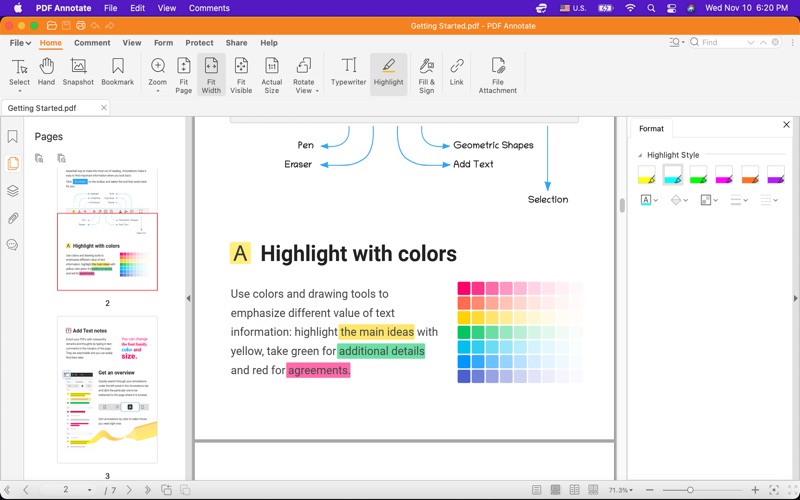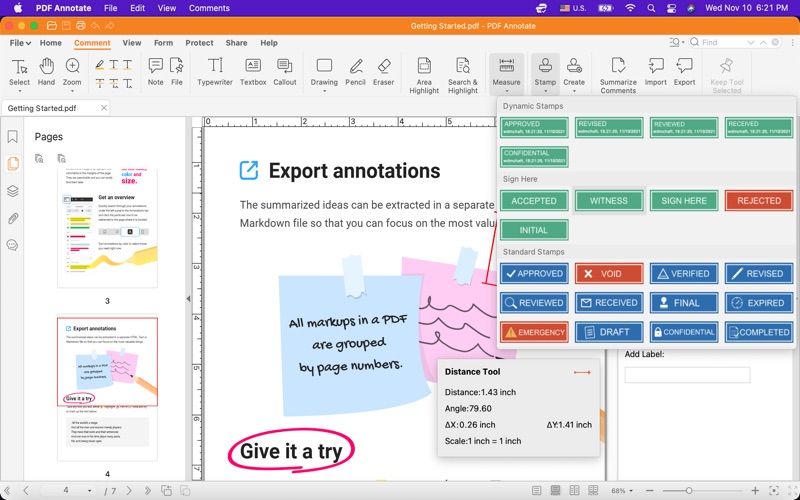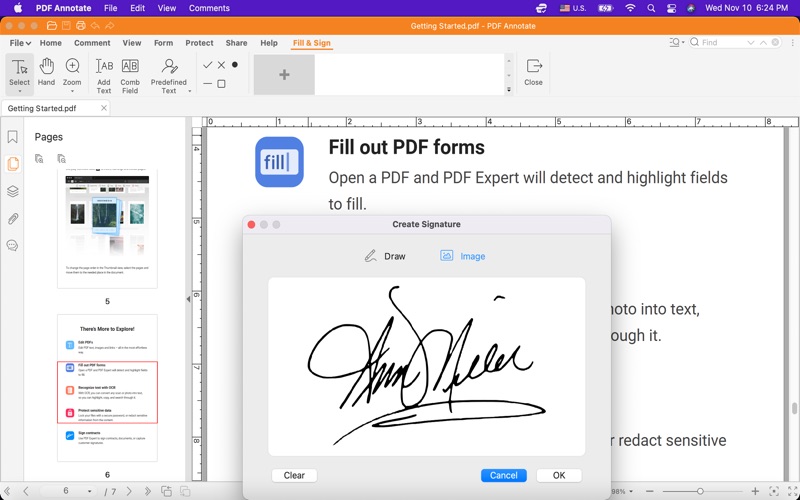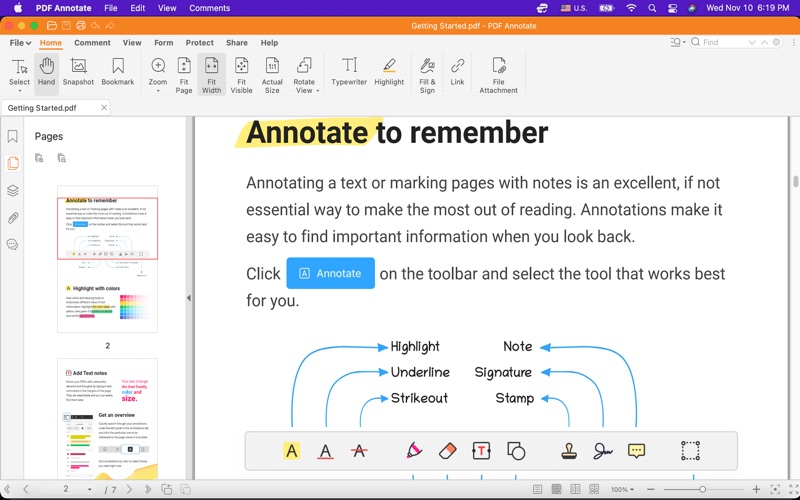- 14.0LEGITIMACY SCORE
- 17.0SAFETY SCORE
- 4+CONTENT RATING
- $19.99PRICE
What is PDF Annotate-Sign & Typewriter? Description of PDF Annotate-Sign & Typewriter 2176 chars
Edit PDFs easily with PDF Annotation! Add text, images and signatures. Make changes, fix typos, resize images, fill out forms, and redact sensitive information.
PDF Annotation is for those who want to go beyond Annotate PDF to create interactive forms, add and edit tables of contents, and convert websites into PDFs!
User friendly interface makes PDF editing faster and easier than others, and it's optimized for retina displays! We've also added the ability to export PDFs to Microsoft Word. There's much more -- see the list of new features below.
PDF Annotation users also enjoy two additional new Pro features: edit document permissions (restrict saving, printing, editing, etc.) and automatically generate form fields in a non-interactive form.
+ Make changes and mark up PDFs
With PDF Annotation, you can add text, images and signature to your PDFs. You can even correct text in the original PDF. Use PDF Annotation's tools to highlight, underline, or strikethrough text. Add comments and notes to share with others.
Remove private information with the redaction feature. Select the text you want to omit, and redact it with a black box or a blank space--either way, the text is removed from the document. Remove a word, phrase or social security number throughout a document with search-and-redact or search-and-remove.
And now you can easily access your annotations! In PDF Annotation, filter annotations by type, and even print them out as a list.
No more printing! You can add your signature to a PDF contract and email it back.
+ Easy to Use
In Annotate PDF Library, you can store frequently-used images, signatures and text so they are always at your fingertips when you want to add them to a PDF.
Drag-and-drop thumbnails to rearrange pages or to combine pages from different PDFs. Deleting a page is as simple as selecting its thumbnail and pressing the Delete key.
+ Additional Features
- Create interactive PDF forms with text fields, check boxes, radio buttons, choice fields, and buttons to submit via the web or email
- Add form fields to a scanned form automatically
- Create and edit tables of contents
- Apply and edit document permissions
- PDF Annotate-Sign & Typewriter App User Reviews
- PDF Annotate-Sign & Typewriter Pros
- PDF Annotate-Sign & Typewriter Cons
- Is PDF Annotate-Sign & Typewriter legit?
- Should I download PDF Annotate-Sign & Typewriter?
- PDF Annotate-Sign & Typewriter Screenshots
- Product details of PDF Annotate-Sign & Typewriter
PDF Annotate-Sign & Typewriter App User Reviews
What do you think about PDF Annotate-Sign & Typewriter app? Ask the appsupports.co community a question about PDF Annotate-Sign & Typewriter!
Please wait! Facebook PDF Annotate-Sign & Typewriter app comments loading...
PDF Annotate-Sign & Typewriter Pros
The pros of the PDF Annotate-Sign & Typewriter application were not found.
✓ PDF Annotate-Sign & Typewriter Positive ReviewsPDF Annotate-Sign & Typewriter Cons
✗ Waste of moneyDont waste your money..Version: 1.1
✗ PDF Annotate-Sign & Typewriter Negative ReviewsIs PDF Annotate-Sign & Typewriter legit?
PDF Annotate-Sign & Typewriter scam ~ legit report is not ready. Please check back later.
Is PDF Annotate-Sign & Typewriter safe?
PDF Annotate-Sign & Typewriter safe report is not ready. Please check back later.
Should I download PDF Annotate-Sign & Typewriter?
PDF Annotate-Sign & Typewriter download report is not ready. Please check back later.
PDF Annotate-Sign & Typewriter Screenshots
Product details of PDF Annotate-Sign & Typewriter
- App Name:
- PDF Annotate-Sign & Typewriter
- App Version:
- 1.2
- Legitimacy Score:
- 14.0/100
- Safety Score:
- 17.0/100
- Content Rating:
- 4+ Contains no objectionable material!
- Category:
- Productivity, Business
- Language:
- EN
- App Size:
- 122.13 MB
- Price:
- $19.99
- Bundle Id:
- com.globalguide.pdfannotation
- Relase Date:
- 23 August 2013, Friday
- Last Update:
- 17 November 2021, Wednesday - 21:10
- Compatibility:
- IOS 10.12 or later
bug fix; Sign feature added;.