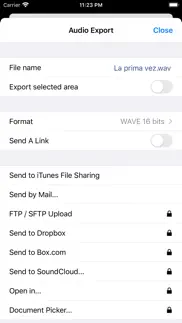- 87.9LEGITIMACY SCORE
- 90.9SAFETY SCORE
- 4+CONTENT RATING
- FreePRICE
What is TwistedWave Recorder? Description of TwistedWave Recorder 2815 chars
TwistedWave is a very fast and easy to use audio editor and recorder.
Even when working with huge files, it will remain very fast and fluid, and will never run out of memory.
TwistedWave Recorder is the free version of TwistedWave Audio Editor. You can use it to record and send audio by email. Once the full editing functionality and the extra export options have been purchased, "TwistedWave Recorder" and "TwistedWave Audio Editor" offer the same feature set.
UNIQUE TO TWISTEDWAVE
• Very fluid, even with very large files
• Unlimited undo / redo history, happens instantly
RECORD AUDIO
• No duration limit other than the available storage
• Up to 24 bit / 96 kHz audio if your audio interface supports it
• Record stereo audio with the built-in microphone (iPhone XS or more recent)
• Record studio quality audio with an external microphone
• Record audio from other music applications with Audiobus
APPLY EFFECTS (with in-app purchase)
• Precision Time Stretching & Pitch Shifting technology licensed from ZTX
• All the AudioUnit extensions (AUv3) available on the App Store can be used with TwistedWave
• Cut, copy / paste audio around
• Fade in / out
• Reverb
• Delay / echo
• Distortion
• Equalizer (parametric, or iPod EQ)
• Dynamics processor, can be used as a compressor or a noise gate
• Peak limiter to amplify audio without causing distortion
• Amplify or normalize the audio to a given level
• Filters (low-pass, high-pass, band-pass, low-shelf, high-shelf)
• Convert the sampling rate (with SoX' very high quality resampler)
• Reverse. Play the file backwards, mostly for fun!
MANY FILE FORMATS SUPPORTED
• WAV
• M4A (AAC or Apple Lossless)
• MP3 (Encoded with the LAME MP3 encoder for the best quality)
• FLAC
• AIFF
• CAF
MANY IMPORT OPTIONS
• Import songs from the music library
• Import files from the Files app
• Import files from an SD card or USB drive, with the right adapter
• Open files sent from other apps
• Browser access, send a file to TwistedWave from a device on the same WiFi network
MANY EXPORT OPTIONS (with in-app purchase)
• Send your files by
- Email (available free, without the in-app purchase)
- iMessage
- SoundCloud
- Dropbox
- AudioCopy
- An FTP or SFTP account
- Any app that accepts audio files
• Export multiple files in a single ZIP file
• Browser access to allow downloading and uploading files from/to TwistedWave
• File too large? Just send a link. (30 days for free on TwistedWave's servers)
BROWSER ACCESS (with in-app purchase)
Connect to the TwistedWave app from a web browser on another device or computer on the same WiFi network, and:
• Play and download the files directly from a browser
• Send files to TwistedWave by drag and dropping them in the browser
- TwistedWave Recorder App User Reviews
- TwistedWave Recorder Pros
- TwistedWave Recorder Cons
- Is TwistedWave Recorder legit?
- Should I download TwistedWave Recorder?
- TwistedWave Recorder Screenshots
- Product details of TwistedWave Recorder
TwistedWave Recorder App User Reviews
What do you think about TwistedWave Recorder app? Ask the appsupports.co community a question about TwistedWave Recorder!
Please wait! Facebook TwistedWave Recorder app comments loading...
TwistedWave Recorder Pros
✓ Great app.I tried a lot of different apps. I did my research. I found this app to be the best for what I need. Easy to record. Easy to edit the file. Great app..Version: 1.12
✓ Houston we have a problemI paid for the pro version open all locks and now that I have the iPhone 6+ everything is lock down. Please either have my money back or fix this. Is a great app and I use it a lot to record my commercials..Version: 1.6
✓ TwistedWave Recorder Positive ReviewsTwistedWave Recorder Cons
✗ Not for professional useTried based on a Ripple Training recommendation. Audio doesn't sync with video. Like not even close..Version: 1.20
✗ Just one issue, reallyI use the free version of the app to record interviews out in the field. With COVID and social distancing, I try to use a lapel mic to record interviews, which works fine when recording via my iPhone using facebook live or recording video. But when recording only audio with the TW app, it won’t pic up the lapel mic, it just pics up the internal mic on the iPhone..Version: 1.47
✗ TwistedWave Recorder Negative ReviewsIs TwistedWave Recorder legit?
✅ Yes. TwistedWave Recorder is 100% legit to us. This conclusion was arrived at by running over 492 TwistedWave Recorder user reviews through our NLP machine learning process to determine if users believe the app is legitimate or not. Based on this, AppSupports Legitimacy Score for TwistedWave Recorder is 87.9/100.
Is TwistedWave Recorder safe?
✅ Yes. TwistedWave Recorder is quiet safe to use. This is based on our NLP analysis of over 492 user reviews sourced from the IOS appstore and the appstore cumulative rating of 4.6/5. AppSupports Safety Score for TwistedWave Recorder is 90.9/100.
Should I download TwistedWave Recorder?
✅ There have been no security reports that makes TwistedWave Recorder a dangerous app to use on your smartphone right now.
TwistedWave Recorder Screenshots
Product details of TwistedWave Recorder
- App Name:
- TwistedWave Recorder
- App Version:
- 1.75
- Developer:
- TwistedWave Software Ltd.
- Legitimacy Score:
- 87.9/100
- Safety Score:
- 90.9/100
- Content Rating:
- 4+ Contains no objectionable material!
- Category:
- Music
- Language:
- EN FR
- App Size:
- 37.61 MB
- Price:
- Free
- Bundle Id:
- com.twistedwave.TwistedWaveRecorder
- Relase Date:
- 20 December 2013, Friday
- Last Update:
- 18 March 2024, Monday - 20:51
- Compatibility:
- IOS 12.0 or later
- The option to prevent sleep was broken, - The "Cursor Position" and "Selection Length" would look bad in dark mode..