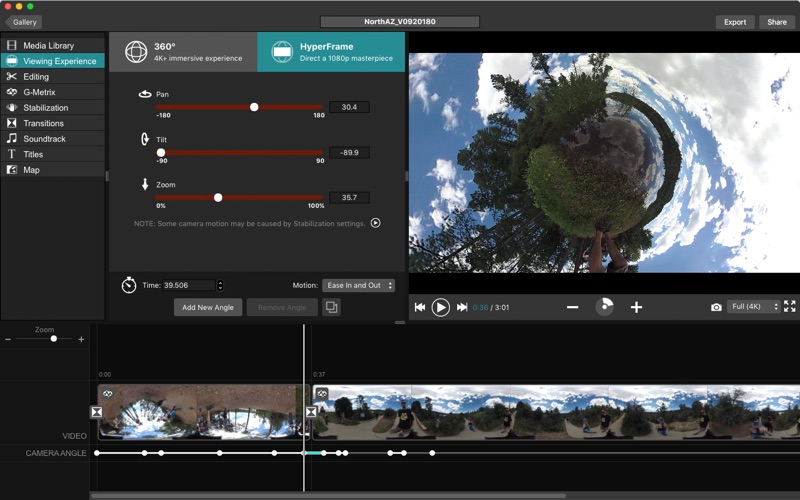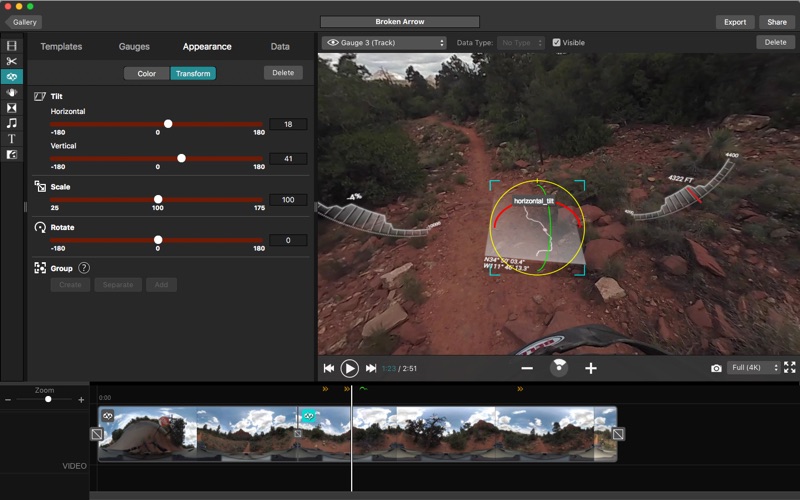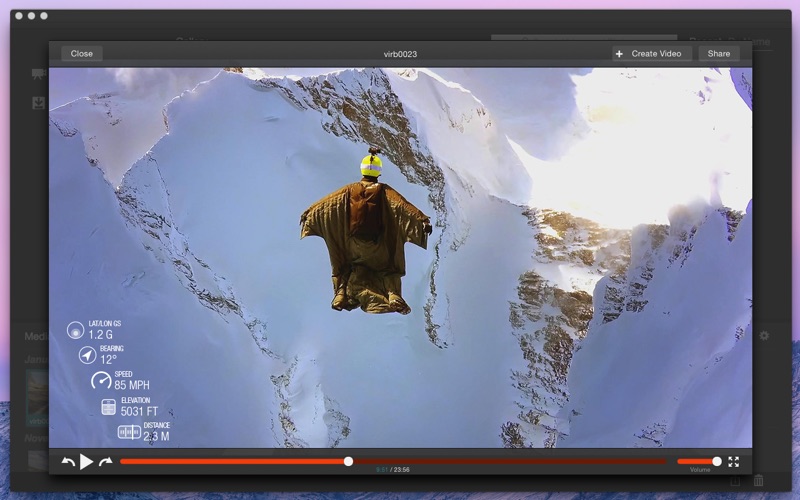- 13.0LEGITIMACY SCORE
- 16.5SAFETY SCORE
- 4+CONTENT RATING
- FreePRICE
What is Garmin VIRB Edit? Description of Garmin VIRB Edit 1282 chars
The VIRB® Edit desktop app combines your VIRB video footage with GPS and other data from any VIRB action camera or a compatible Garmin device. The result is a rich, memorable, video experience that you can easily share and post online.
• HyperFrame Director Mode - Re-frame video content after filming using smooth camera pans, impressively wide angles, and tiny planets
• RAW Stitching - Import and stitch 360º videos recorded in RAW mode
• Create new custom logo gauges by dragging images into the player view
• Easily edit and view 360 videos, add 4K spherical stabilization and add augmented reality G-Metrix™ data overlays (available only on VIRB 360®)
• Add G-Metrix™ templates, gauges, and graphs to show speed, elevation, heart rate, g-force, lap data, and more
• View your entire video alongside a map with your track information
• Capture a full 360 view photo from a 360 video
• Assisted video editor automatically highlights the best moments from your video footage
• Trim, reorder and stitch clips together
• Apply slow motion to your videos
• Add music to your videos
• Add text and titles to your videos
• Built-in sharing to easily post footage on YouTube®, Facebook®, Vimeo® and Garmin Connect™ Share or export to your computer
- Garmin VIRB Edit App User Reviews
- Garmin VIRB Edit Pros
- Garmin VIRB Edit Cons
- Is Garmin VIRB Edit legit?
- Should I download Garmin VIRB Edit?
- Garmin VIRB Edit Screenshots
- Product details of Garmin VIRB Edit
Garmin VIRB Edit App User Reviews
What do you think about Garmin VIRB Edit app? Ask the appsupports.co community a question about Garmin VIRB Edit!
Please wait! Facebook Garmin VIRB Edit app comments loading...
Garmin VIRB Edit Pros
✓ ExcellentIt very good.Version: 3.5.0
✓ Great concept… Still buggyThe Good: Video editing is basic, but functional. GPS and data overlays are innovative and very cool. Comprehensive set of dashboard gauges. The Bad: You must decide before recording whether or not you want audio since there is no option to adjust or mute recorded audio during edit. Application crashes when adding every other background music track. Speed controls lack granularity (100% is too slow, 200% is too fast). There is absolutely no help or manual built into the application that I could find. Some buttons are not obvious as to their functionality (a help system would be… er helpful for this) :) The Undecided: Since I could not get consistent data from my cadence or HR monitors (also tied to my GPS), I wanted to import this data but could not figure out how. When connecting my VIRB camera it tells me that I need updates followed by text that states, “(0) updates are available” Not sure what that means. Actions are “Update”, “Cancel” and “VIRB Elite” Not obvious what the VIRB Elite button does at all. Looking forward to this application once it is polished, but will continue to enjoy it, quirks and all until that time..Version: 2.5.2
✓ Garmin VIRB Edit Positive ReviewsGarmin VIRB Edit Cons
✗ Pretty Typical Garmin SoftwareI’ve used Garmin products forever and generally really like their GPS devices, but their computer software is consistantly poorly thought out and inadequately tested. Garmin VIRB Edit is no different. Frequent crashes, pinwheel hell, etc… It appears that once an imported clip becomes corrupt the video it is in can’t be edited and trying to put that clip in any other video crashes the app. Unfortunately deleting and reinstalling the app doesn’t help and there’s no indication as to why the clip has been corrupted. I’m now on the search for some other software that will use G-Metrix..Version: 5.1.0
✗ Will not openJust bounces and never opens up :(.Version: 5.4.2
✗ Garmin VIRB Edit Negative ReviewsIs Garmin VIRB Edit legit?
Garmin VIRB Edit scam ~ legit report is not ready. Please check back later.
Is Garmin VIRB Edit safe?
Garmin VIRB Edit safe report is not ready. Please check back later.
Should I download Garmin VIRB Edit?
Garmin VIRB Edit download report is not ready. Please check back later.
Garmin VIRB Edit Screenshots
Product details of Garmin VIRB Edit
- App Name:
- Garmin VIRB Edit
- App Version:
- 5.4.3
- Developer:
- Garmin
- Legitimacy Score:
- 13.0/100
- Safety Score:
- 16.5/100
- Content Rating:
- 4+ Contains no objectionable material!
- Category:
- Photo & Video, Utilities
- Language:
- HR CS DA NL EN FI FR DE EL HU ID IT JA KO MS NB PL PT RU ZH SK SL ES SV TH ZH TR
- App Size:
- 81.93 MB
- Price:
- Free
- Bundle Id:
- com.garmin.VIRBEdit
- Relase Date:
- 11 December 2013, Wednesday
- Last Update:
- 18 September 2018, Tuesday - 15:41
- Compatibility:
- IOS 10.11 or later
Added support for macOS Mojave Improved stability when opening certain fit files.