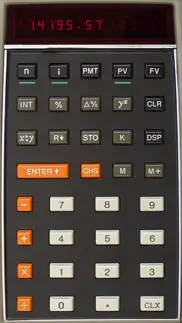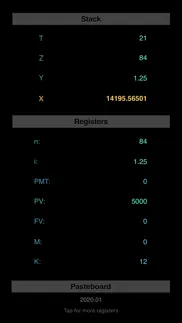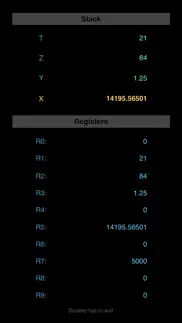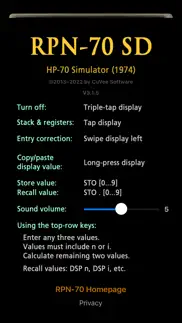- 87.5LEGITIMACY SCORE
- 91.0SAFETY SCORE
- 4+CONTENT RATING
- FreePRICE
What is RPN-70 SD? Description of RPN-70 SD 1850 chars
RPN-70 SD is a complete simulation of the financial hand-held calculator HP-70 from 1974. It handles loan amortization, saving plans, depreciation, and much more with ease.
What users said:
"Looks good, all functions you need. Love it!"
"This is a beautiful emulation of a very rare HP financial calculator from 1974. Works just like the original but better! Faster, more accurate, with 10 more storage registers, and a popup window lets you see the contents of each stack, financial and storage register. Provides TVM4 functionality for compound interest as well as accumulated simple interest. A true work of art!"
Features:
• Photo-realistic look based on an existing device
• Animated keys with click sound (adjustable volume)
• All functions and operations of the HP-70 fully implemented
• Correct wrong number entries by swiping across the display
• Cut/copy/paste of display value
• Double-tap display to view the stack and memory registers
• Visual indicators keep track of input parameters entered
• 10 non-volatile memory registers (not available in original HP-70)
The HP-70 was discontinued after just one year. It is one of the rarest calculators, hard to find in any condition.
NOTE:
RPN-70 SD is a faithful simulation of a vintage HP-70 calculator, as has been verified against a real device using the examples in the Applications Cookbook section of the HP-70 manual. In certain cases, what may appear like a bug of the app is actually an idiosyncrasy of the HP-70.
IMPORTANT: The HP-70 requires exactly three input parameters from the top-row keys, at least one of them being either "n" or "i". In other words, you can't use PMT, PV, and FV as input parameters simultaneously.
A version for the iPhone named "RPN-70 HD" is also available.
Short manual and sample calculations on the website: www.cuveesoft.ch
- RPN-70 SD App User Reviews
- RPN-70 SD Pros
- RPN-70 SD Cons
- Is RPN-70 SD legit?
- Should I download RPN-70 SD?
- RPN-70 SD Screenshots
- Product details of RPN-70 SD
RPN-70 SD App User Reviews
What do you think about RPN-70 SD app? Ask the appsupports.co community a question about RPN-70 SD!
Please wait! Facebook RPN-70 SD app comments loading...
RPN-70 SD Pros
✓ A Very Useful and Classic ToolMany sincere thanks to the development team..Version: 2.7
✓ Amazing! Perfect emulation of a classic calculatorI have several Cuveesoft calculators and all are excellent. I use the RPN-70 SD for personal finance..Version: 2.7
✓ RPN-70 SD Positive ReviewsIs RPN-70 SD legit?
✅ Yes. RPN-70 SD is 100% legit to us. This conclusion was arrived at by running over 84 RPN-70 SD user reviews through our NLP machine learning process to determine if users believe the app is legitimate or not. Based on this, AppSupports Legitimacy Score for RPN-70 SD is 87.5/100.
Is RPN-70 SD safe?
✅ Yes. RPN-70 SD is quiet safe to use. This is based on our NLP analysis of over 84 user reviews sourced from the IOS appstore and the appstore cumulative rating of 4.7/5. AppSupports Safety Score for RPN-70 SD is 91.0/100.
Should I download RPN-70 SD?
✅ There have been no security reports that makes RPN-70 SD a dangerous app to use on your smartphone right now.
RPN-70 SD Screenshots
Product details of RPN-70 SD
- App Name:
- RPN-70 SD
- App Version:
- 3.1.5
- Developer:
- CuVee Software
- Legitimacy Score:
- 87.5/100
- Safety Score:
- 91.0/100
- Content Rating:
- 4+ Contains no objectionable material!
- Category:
- Productivity, Finance
- Language:
- EN DE
- App Size:
- 17.20 MB
- Price:
- Free
- Bundle Id:
- ch.cuveesoft.rpn70sd
- Relase Date:
- 12 November 2013, Tuesday
- Last Update:
- 22 September 2022, Thursday - 09:22
- Compatibility:
- IOS 11.0 or later
Compatibility with iPhone 14 Pro.