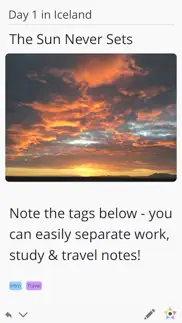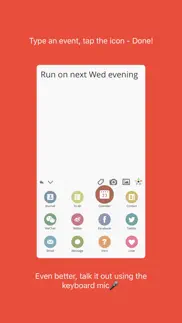- 88.3LEGITIMACY SCORE
- 92.3SAFETY SCORE
- 4+CONTENT RATING
- FreePRICE
What is Pendo Note? Description of Pendo Note 2574 chars
# 50K reviews at 4.9 star globally; 10+ times featured by App Store
# Pendo 7 brings our own AI - Catbot to accompany you with writing, learning, translating and whatever you want!
Got an idea? Be it a journal, to-do, calendar event or something to share, you can write it down smoothly in Pendo.
So... what's unique about Pendo?
• Calendar Event IQ: Write (or say) complex plans like "Swim every Monday & Friday at 8pm for 3 weeks", tap the calendar button, then it’s added to your iOS calendar & synced to your calendar accounts.
• To-do List: Write down your grocery lists or study tasks, then check them directly on Timeline & Widget. Recurring tasks? Repeat cycles can be set effortlessly.
• One Timeline to organize & search all your journals, notes, to-dos & calendar events.
• Uniquely designed Calendar View, where you can see how many notes of each type any day at a glance.
Still reading? Pendo got more to show off -
• Tags give you the flexibility to categorize notes in whatever way you like - more flexible than folders ;)
• Pinch your note to adjust font size intuitively.
• Layout your journal with pictures, then snapshot it & share as a long image.
• Paste an email sender's contact info and type 'Co', then the info will be parsed and a new Contact is created.
• Pendo uses your own iCloud storage to sync notes among your iPhone, iPad and Mac, and your data is as safe as iCloud gets :)
For the Ultimate Pendo’ers:
• Commands: After a plan is written, start a new line then type 'C' (first letter of 'Calendar') and return - done! Similarly, type 'T' to create a to-do list, 'Share' to share and so on - once you get used to it, you'll never look back :]
• Details, details, & more subtle details: e.g. when sharing your to-do list with a friend, she just needs to paste it into Pendo and it will be recognized as a to-do right away; when you crossed a to-do item, it drops to the bottom to keep the list clear and organized - read some reviews and you'll know how people love different aspects of Pendo.
Lots of more surprises for you to explore - Enjoy Writing!
Mmm? You got this far?! Well here are some treats just for you:
• Swipe left or right on the bar of buttons above keyboard, and you can move the typing cursor easily.
• Long press the star button, and you can activate its spinning mode where the screen won't lock by itself.
• Use "Star" command to star a note, which will be kept flashing in today's time range until you unstar it.
Hope you like them so far - have a great day!!
- Pendo Note App User Reviews
- Pendo Note Pros
- Pendo Note Cons
- Is Pendo Note legit?
- Should I download Pendo Note?
- Pendo Note Screenshots
- Product details of Pendo Note
Pendo Note App User Reviews
What do you think about Pendo Note app? Ask the appsupports.co community a question about Pendo Note!
Please wait! Facebook Pendo Note app comments loading...
Pendo Note Pros
✓ AMAZINGI have been looking for something like this for a very long time. The app works well, has Tags and search. I love that you can have Notes, Todos and Calendar events together on each day, just like a real paper planner. This is fantastic! Keep up the great work! .. If I could make 1 suggestion, change the logo to something a bit more professional..Version: 4.0.2
✓ App’s been shutting down for no reasonI can’t open the app since last week. I tried restarting my phone, and re-installing the app. The app worked once only when I opened the app right after the installation is done. Then it just shuts down every time I try to open it after. I’m wondering if the app’s gonna have an update soon? It’s a really nice app, I would hate to have to uninstall it if the problem cannot be fixed..Version: 5.7.5
✓ Pendo Note Positive ReviewsPendo Note Cons
✗ Problem after updateLoved the concept, was easy to use, but after the latest update the note IQ doesn't really work nearly as well as before. It no longer understands simple commands and always messes up the time for my calendar. Please fix..Version: 1.2.1
✗ Adorable but glitchyI LOVE this app! It looks cute and I love all the different modes and features. Every now and then, when I refresh my calendar, some stuff doesn’t pop up and my list of events is half as big as it should be. If you can fix this, I’ll be the happiest!.Version: 4.2
✗ Pendo Note Negative ReviewsIs Pendo Note legit?
✅ Yes. Pendo Note is 100% legit to us. This conclusion was arrived at by running over 907 Pendo Note user reviews through our NLP machine learning process to determine if users believe the app is legitimate or not. Based on this, AppSupports Legitimacy Score for Pendo Note is 88.3/100.
Is Pendo Note safe?
✅ Yes. Pendo Note is quiet safe to use. This is based on our NLP analysis of over 907 user reviews sourced from the IOS appstore and the appstore cumulative rating of 4.8/5. AppSupports Safety Score for Pendo Note is 92.3/100.
Should I download Pendo Note?
✅ There have been no security reports that makes Pendo Note a dangerous app to use on your smartphone right now.
Pendo Note Screenshots
Product details of Pendo Note
- App Name:
- Pendo Note
- App Version:
- 7.1.6
- Developer:
- Shenzhen Lychee Isle Co., Ltd.
- Legitimacy Score:
- 88.3/100
- Safety Score:
- 92.3/100
- Content Rating:
- 4+ Contains no objectionable material!
- Category:
- Productivity, Lifestyle
- Language:
- EN ZH ZH
- App Size:
- 123.19 MB
- Price:
- Free
- Bundle Id:
- hyouuu.pendo
- Relase Date:
- 30 January 2014, Thursday
- Last Update:
- 31 March 2024, Sunday - 17:49
- Compatibility:
- IOS 17.0 or later
Fixed incorrect tags appear to be selected, and sometimes clearing tags doesn't all the notes issues.