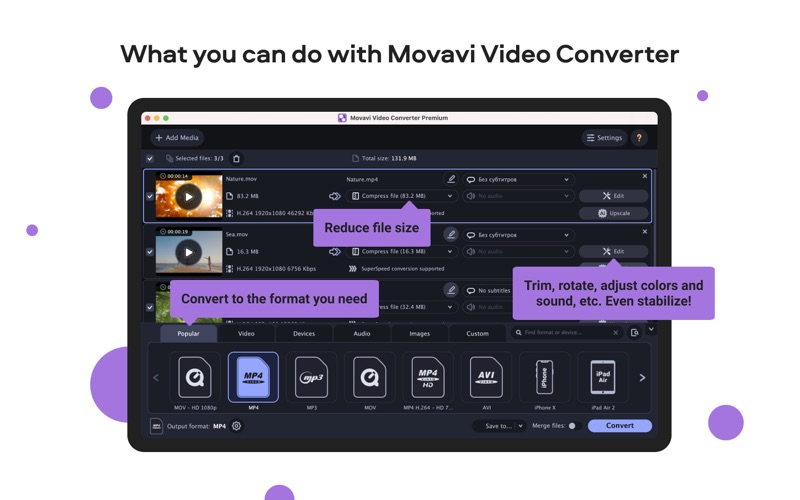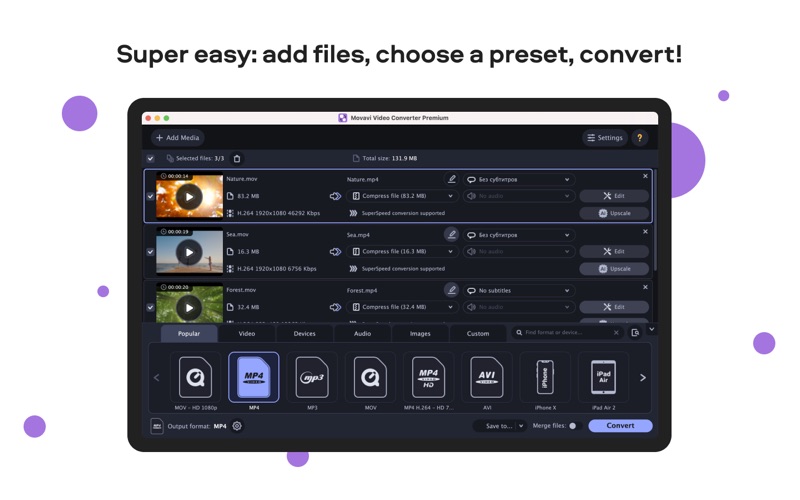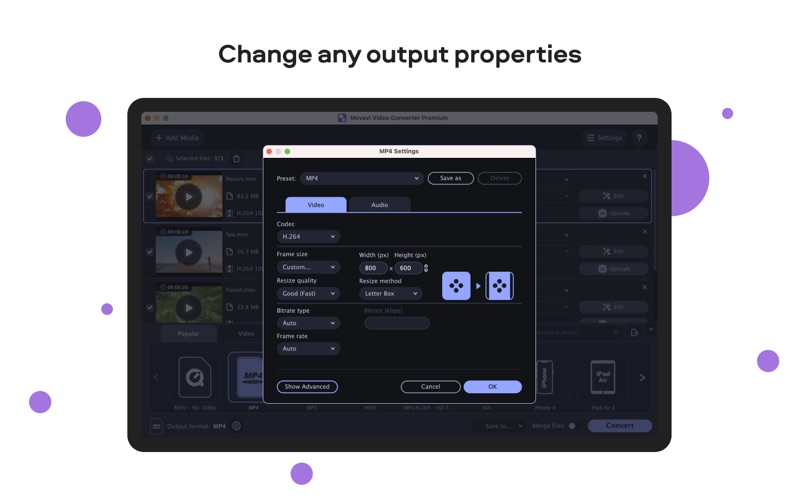- 12.0LEGITIMACY SCORE
- 16.0SAFETY SCORE
- 4+CONTENT RATING
- $24.99PRICE
What is Movavi HD Video Converter? Description of Movavi HD Video Converter 2770 chars
Movavi’s HD Video Converter is perfect for working with large files. It ensures high-speed conversion with no loss of quality – just what you need for 4K resolution!
OPTIMIZATION FOR HD VIDEO
- Convert HD and SD video between many popular formats
- Work with videos in 4K Ultra HD resolution
- Extract music from video and convert audio files
- Take advantage of ready-made presets to quickly prepare video and audio to play on mobile devices
- Optimize video files for uploading to Mac video-editing programs
- Convert video almost instantly and without quality loss thanks to SuperSpeed mode
- Convert images and create GIF animations from video clips
BUILT-IN EDITOR
- Undertake basic editing tasks: trim and rotate video without conversion, stabilize clips, improve quality, apply effects, and overlay image and text watermarks
- Trim video files more precisely than ever on the enhanced timeline
- Transfer selected audio and subtitles tracks from the original to the final video
- Find subtitles online thanks to quick access to the biggest subtitle database
- Edit subtitle tracks with the help of new tools: adjust fonts, colors, and sizes
- Adjust and normalize sound volume in your converted videos
- Preview applied changes in the Before/After window
HD Video Converter Movavi doesn’t waste any time! Just add as many files as you want to the program, choose the desired format or device preset, and start converting.
The program supports leading-edge video processing technologies and uses the latest versions of codecs to provide extremely fast processing speed and high-quality output. Thanks to the SuperSpeed technology, you can change the format of your video files up to 81 times faster than with regular conversion method – and with no loss of quality.
SUPPORTED FORMATS
- Convert HD and SD video between most popular formats, including AVI, MPEG-1, MPEG-2, MP4 HEVC, MKV, MOV, WebM, 3GP, M4V, MXF, ASF, TTS, UT Video Codec, and more. Work with 4K videos without latency or loss of quality.
- Convert music between MP3, WAV, OGG, AAC, FLAC, WMA, M4R, M4B, AIFF, AU, AC3, MKA, F4A, etc.
- Convert images between JPEG, PNG, BMP, GIF, and other formats.
Save video and audio files for many different mobile devices with just one mouse click. We offer ready-made presets for Apple devices – iPhone, iPad, iPod, and Apple TV – as well as for other popular brands: Samsung, Sony, Nokia, LG, BlackBerry, HTC, Motorola, Lenovo, Huawei, Xiaomi, and more. Choose your device from the list or just plug it into your Mac – the converter will identify the model and recommend the appropriate preset.
Please send questions and comments to our Support Team at http://www.movavi.com/support.html any time. We’re always happy to hear from you!
- Movavi HD Video Converter App User Reviews
- Movavi HD Video Converter Pros
- Movavi HD Video Converter Cons
- Is Movavi HD Video Converter legit?
- Should I download Movavi HD Video Converter?
- Movavi HD Video Converter Screenshots
- Product details of Movavi HD Video Converter
Movavi HD Video Converter App User Reviews
What do you think about Movavi HD Video Converter app? Ask the appsupports.co community a question about Movavi HD Video Converter!
Please wait! Facebook Movavi HD Video Converter app comments loading...
Movavi HD Video Converter Pros
✓ Simple, yet powerfulThis app does everything I need it to. I produce lots of short "how to videos" for people and when I need to turn around a video quickly with compression or different formats - this is my go to video app..Version: 22.1.1
✓ A GREAT PROGRAMME TO HAVEI GOT THE HANG OF THE CONTROLS AND IT IS A GREAT TOOL TO USE. GREAT FOR COMPRESSING VIDEOS, CUTTING AND EDITING, ETC. WELL DONE TO THE CREATORS OF THIS PROGRAMME..Version: 21.0.0
✓ Movavi HD Video Converter Positive ReviewsMovavi HD Video Converter Cons
✗ Doesn't workSays my home movies are copyrighted material. Obviously not. Just plain doesn't work. Don't waste your time..Version: 22.1.1
✗ Converted files do not work with Final Cut pro90% of the files converted cannot be imported into final cut pro. making this app pretty useless for me..Version: 21.0.0
✗ Movavi HD Video Converter Negative ReviewsIs Movavi HD Video Converter legit?
Movavi HD Video Converter scam ~ legit report is not ready. Please check back later.
Is Movavi HD Video Converter safe?
Movavi HD Video Converter safe report is not ready. Please check back later.
Should I download Movavi HD Video Converter?
Movavi HD Video Converter download report is not ready. Please check back later.
Movavi HD Video Converter Screenshots
Product details of Movavi HD Video Converter
- App Name:
- Movavi HD Video Converter
- App Version:
- 22.1.1
- Developer:
- Movavi Emea LLC
- Legitimacy Score:
- 12.0/100
- Safety Score:
- 16.0/100
- Content Rating:
- 4+ Contains no objectionable material!
- Category:
- Photo & Video, Utilities
- Language:
- NL EN FR DE IT JA KO PL PT RU ZH ES ZH TR
- App Size:
- 62.82 MB
- Price:
- $24.99
- Bundle Id:
- com.movavi.videoconverterhd
- Relase Date:
- 14 February 2014, Friday
- Last Update:
- 15 March 2022, Tuesday - 08:30
- Compatibility:
- IOS 10.13 or later
- some minor bug fixes and improvements.