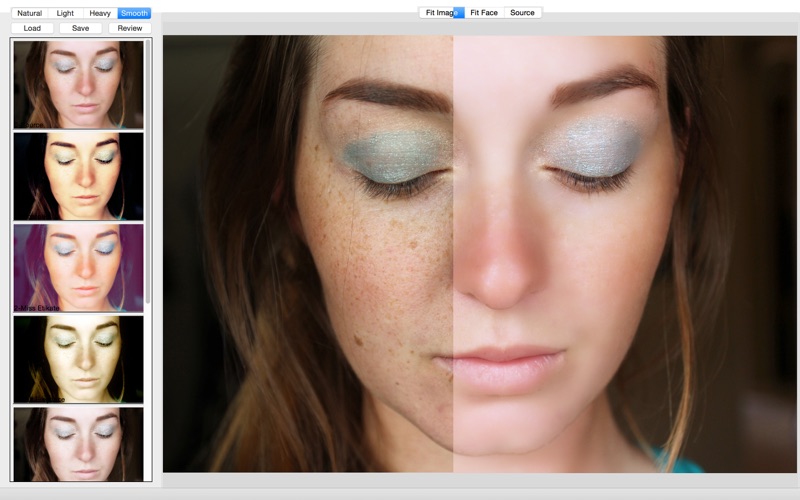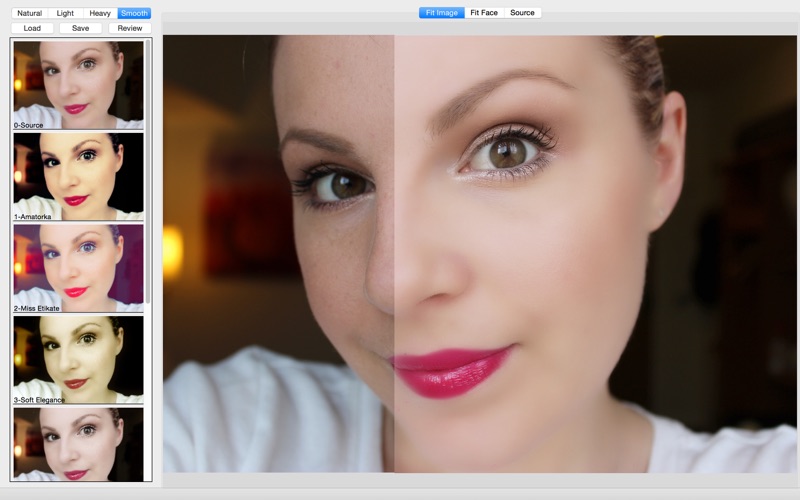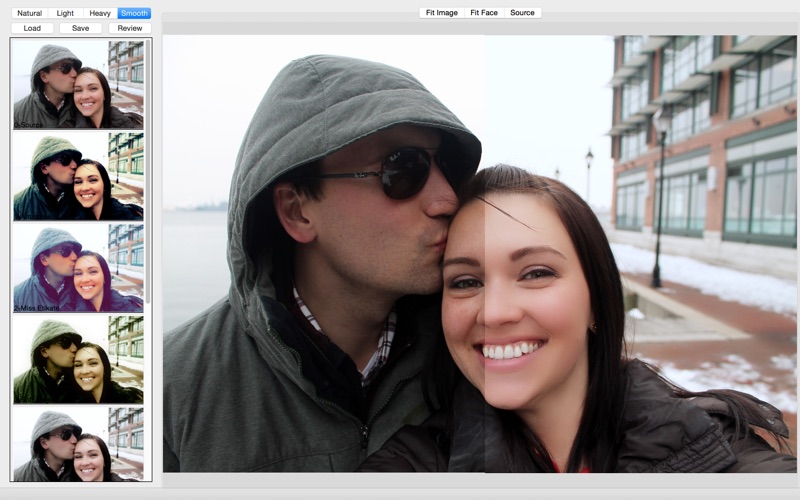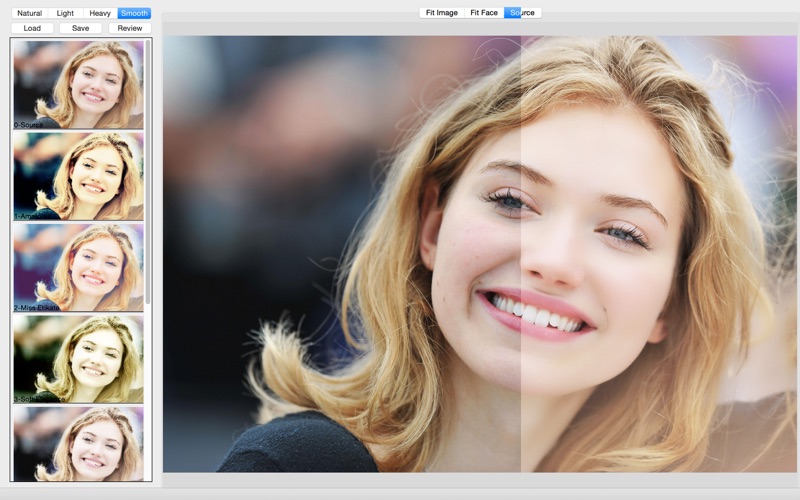- 12.0LEGITIMACY SCORE
- 16.0SAFETY SCORE
- 4+CONTENT RATING
- $3.99PRICE
What is Portrait Retouching-Face Beauty and Skin Whitening? Description of Portrait Retouching-Face Beauty and Skin Whitening 2660 chars
Professional skin retouch for portrait, keeping the details and without losing texture! All operations made automatically in seconds! !
Automatic skin smoothing, healing and enhancing effect app for retouch/makeup portrait photos.
Portrait Retouching
When retouching portraits, remember above all else that subtlety is key. When we photograph people, we hope to create a memory, a moment in time, and a glimpse of who they are. Because of this, you want to avoid overworking the image, but to instead enhance it just enough so that the subject’s personality and true self shine through. Finding that balance of beautiful retouching without making a person’s skin, eyes, or teeth look fake is something you can easily do with Portraiture app. Inside, you’ll find tools to adjust each of these so that your images look beautiful and realistic.
Bring out the Best in Your Portraits
Portrait eliminates the tedious manual labor of selective masking and pixel-by-pixel treatments to help you achieve excellence in portrait retouching. It intelligently smoothens and removes imperfections while preserving skin texture and other important portrait details such as hair, eyebrows, eyelashes etc.
Facial Recognition
Before you can do any portrait retouching, however, you first need to hone in on the face or faces you’re going to work on. Perfecture’s automated facial recognition makes step is easy. Portraiture features a powerful masking tool that enables selective smoothening only in the skin tone areas of the image. It helps you quickly discover most of the skin tone range of the image automatically.
Skin Retouching
Smooth and beautiful skin is something you will likely strive for in many of your images, and with Perfect Portrait you have the tools to create blemish-free portraits very quickly and easily. The key with skin retouching is to not overdo the effect so much that the skin looks like plastic, or that freckles are completely gone. (Freckles can be cute, especially on little kids!) Keeping that texture in a person’s face keeps the reality alive while still showing each individual at his or her best.
Before/After compare
After automatic enhancement has been performed, you can compare the before and after photos to evaluate the changes. For finer control, you can specify the smoothening degree for different detail sizes and adjust the sharpness, softness, warmth, brightness and contrast.
Increate Eyes
Reduce cheek and body thin
▪Facial Recognition
▪High resolution output
▪High speed process
▪Awesome artistic effects
Graphics processor unit for Speed up
System Requirements:
OSX 10.9 above
- Portrait Retouching-Face Beauty and Skin Whitening App User Reviews
- Portrait Retouching-Face Beauty and Skin Whitening Pros
- Portrait Retouching-Face Beauty and Skin Whitening Cons
- Is Portrait Retouching-Face Beauty and Skin Whitening legit?
- Should I download Portrait Retouching-Face Beauty and Skin Whitening?
- Portrait Retouching-Face Beauty and Skin Whitening Screenshots
- Product details of Portrait Retouching-Face Beauty and Skin Whitening
Portrait Retouching-Face Beauty and Skin Whitening App User Reviews
What do you think about Portrait Retouching-Face Beauty and Skin Whitening app? Ask the appsupports.co community a question about Portrait Retouching-Face Beauty and Skin Whitening!
Please wait! Facebook Portrait Retouching-Face Beauty and Skin Whitening app comments loading...
Portrait Retouching-Face Beauty and Skin Whitening Pros
✓ Nice for a quick fix!Nice app for quick fixing your photo. It would be better if you will add more options. Thanks!.Version: 5.0
✓ Black kraneHave not tried.Version: 5.0
✓ Portrait Retouching-Face Beauty and Skin Whitening Positive ReviewsPortrait Retouching-Face Beauty and Skin Whitening Cons
✗ Hate itI absoloutley hate this app it is worthless not worth 5 bucks dont download i know it looks cool but does nothing and is a worthless peice of junk.Version: 1.9
✗ Does not work! wasted 9.99 dlls on an app that does not workIn short! … the lite version works the full version does not, paid 9.99 for it and it crashes on me, it makes my laptop slow, never detects a face on any on my pictures (while the lite version does on the same pictures)… frustrating and awful … DO NOT WASTE YOUR MONEY ON THIS APP BEWARE jus get the lite version So mad and powerless since theres is no way to get my money back BEWARE DON’T BUY!! i can’t say this enough THE FULL VERSION DOES NOT WORK!.Version: 4.5
✗ Portrait Retouching-Face Beauty and Skin Whitening Negative ReviewsIs Portrait Retouching-Face Beauty and Skin Whitening legit?
Portrait Retouching-Face Beauty and Skin Whitening scam ~ legit report is not ready. Please check back later.
Is Portrait Retouching-Face Beauty and Skin Whitening safe?
Portrait Retouching-Face Beauty and Skin Whitening safe report is not ready. Please check back later.
Should I download Portrait Retouching-Face Beauty and Skin Whitening?
Portrait Retouching-Face Beauty and Skin Whitening download report is not ready. Please check back later.
Portrait Retouching-Face Beauty and Skin Whitening Screenshots
Product details of Portrait Retouching-Face Beauty and Skin Whitening
- App Name:
- Portrait Retouching-Face Beauty and Skin Whitening
- App Version:
- 5.0
- Developer:
- 松滔 袁
- Legitimacy Score:
- 12.0/100
- Safety Score:
- 16.0/100
- Content Rating:
- 4+ Contains no objectionable material!
- Category:
- Photo & Video, Graphics & Design
- Language:
- EN
- App Size:
- 522.91 MB
- Price:
- $3.99
- Bundle Id:
- OSX.net.go2share.portraiture
- Relase Date:
- 10 April 2014, Thursday
- Last Update:
- 03 December 2016, Saturday - 02:58
- Compatibility:
- IOS 10.9.0 or later
New Skin Filter.