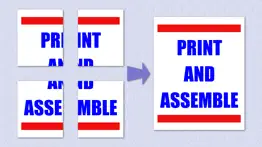- 14.9LEGITIMACY SCORE
- 18.9SAFETY SCORE
- 4+CONTENT RATING
- $4.99PRICE
What is Banner Maker? Description of Banner Maker 1063 chars
Save money and time by creating and printing banners, signs and posters using your home/office printer.
BannerMaker lets you use your home/office printer to print large banners or posters using regular size paper by spreading the banner/poster across multiples pages that you can print and assemble into a large banner/poster.
Great for quickly making all kinds of signs, banners and posters for work or home or school.
You can make your own banner in the app or import any PDF or image file and then magnify it to spread over as many pages as you need to make banner/poster of the size you want. Then simply print on regular paper and assemble the pages to make your banner/poster.
PDF and image files on your PC, iCloud drive or Dropbox account can be imported into the app. Also PDF files in other apps can be opened in Banner Maker by long tapping the file and then selecting Banner Maker to open it.
Banner/poster you create can also be emailed out as a PDF attachment for printing elsewhere if you don't have access to a printer from your iOS device.
- Banner Maker App User Reviews
- Banner Maker Pros
- Banner Maker Cons
- Is Banner Maker legit?
- Should I download Banner Maker?
- Banner Maker Screenshots
- Product details of Banner Maker
Banner Maker App User Reviews
What do you think about Banner Maker app? Ask the appsupports.co community a question about Banner Maker!
Please wait! Facebook Banner Maker app comments loading...
Banner Maker Pros
✓ PerfectNo frills no fuss. Absurdly simple to use. Produce A4 in ‘IOS Pages’. Touch Export - as a pdf. Then ‘More’ . Then Banner Maker. It opens up in the app and you can make it any number of A4 sheets which you the trim and tape together on their backs. If you want to do it to a photo, put it on a Pages document and then do the same. Do all you editing in other apps first!!!.Version: 1.8
✓ Does what it says in the tin..In a school that uses iPads in every class, this is just what I needed for making banners for display boards without having to sit at a desktop and use publisher.. Simple to use too..Version: 1.1
✓ Banner Maker Positive ReviewsBanner Maker Cons
✗ Needs updatesWay to much money to not be able to import from within the app. There is only a PDF file option. I need jpg option! No way to print photos or designs....please fix!.Version: 1.1
✗ EmailsThe first time I used this app, it was very useful. However, it has recently given me many problems. I cannot seem to email any of my creations to myself, or anyone else for that matter. This limits my use of the app entirely. Would try this app again when the email process is fixed..Version: 1.7
✗ Banner Maker Negative ReviewsIs Banner Maker legit?
Banner Maker scam ~ legit report is not ready. Please check back later.
Is Banner Maker safe?
Banner Maker safe report is not ready. Please check back later.
Should I download Banner Maker?
Banner Maker download report is not ready. Please check back later.
Banner Maker Screenshots
Product details of Banner Maker
- App Name:
- Banner Maker
- App Version:
- 1.8
- Developer:
- Sonmbol LLC
- Legitimacy Score:
- 14.9/100
- Safety Score:
- 18.9/100
- Content Rating:
- 4+ Contains no objectionable material!
- Language:
- EN
- App Size:
- 1.53 MB
- Price:
- $4.99
- Bundle Id:
- com.sonmbol.BannerMaker
- Relase Date:
- 08 April 2014, Tuesday
- Last Update:
- 13 November 2017, Monday - 16:21
- Compatibility:
- IOS 11.0 or later
This app has been updated by Apple to display the Apple Watch app icon. + Update for iOS 11. + Add support for ledger and A3 paper size. + Add support for iCloud drive..