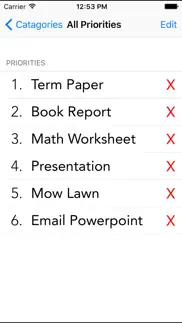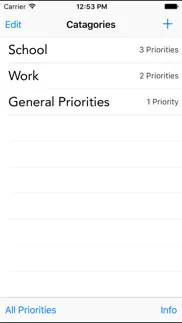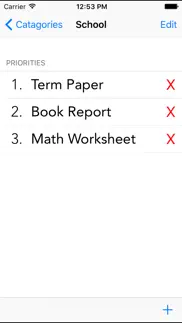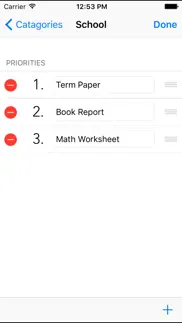- 12.0LEGITIMACY SCORE
- 16.0SAFETY SCORE
- 4+CONTENT RATING
- $2.99PRICE
What is Priorities - Task Organization? Description of Priorities - Task Organization 568 chars
Keep track of your highest priorities easily in one place!
Customize the order of your priorities by importance!
Organize your priorities by category, or view all of them together in order!
Manage your Priorities more easily!
The clean, easy to use interface is perfect for anyone who needs to keep track of priorities.
-Manage your Priorities by category!
-Keep track of all your priorities
-Easy to navigate
-Unlimited Categories and Priorities!!!
Priorities is the easiest and most efficient way to keep track of tasks, lists, projects, homework, and more!
- Priorities - Task Organization App User Reviews
- Priorities - Task Organization Pros
- Priorities - Task Organization Cons
- Is Priorities - Task Organization legit?
- Should I download Priorities - Task Organization?
- Priorities - Task Organization Screenshots
- Product details of Priorities - Task Organization
Priorities - Task Organization App User Reviews
What do you think about Priorities - Task Organization app? Ask the appsupports.co community a question about Priorities - Task Organization!
Please wait! Facebook Priorities - Task Organization app comments loading...
Priorities - Task Organization Pros
The pros of the Priorities - Task Organization application were not found.
✓ Priorities - Task Organization Positive ReviewsPriorities - Task Organization Cons
✗ Nice app overall, but could really use some changes [updated]Overall, this app is nice for keeping track of priorities. However, I would really like some changes. For example: 1-There needs to be an undo for accidentally deleted items (or at least a confirmation message before deleting as it is way too easy to accidentally delete wanted items); 2-It should NOT be required to categorize all priorities; 3-It should NOT be necessary to go to a category screen in order to add a priority; 4-It should be allowed to edit items in the 'all priorities' screen (currently you have to go to the applicable category and edit from there). Also, it would be nice to have an option to default to the 'all priorities' screen upon opening the app. A launcher url would also be nice (if there isn't one already - if there is one, I couldn't find it). And lastly, categories is misspelled (currently it says 'catagories'). I do like the app, but it could be much faster/easier to use with the above fixes. [Update: Also, long-ago deleted items keep coming back. Please fix. Thank you.].Version: 1.0.0
✗ Priorities - Task Organization Negative ReviewsIs Priorities - Task Organization legit?
Priorities - Task Organization scam ~ legit report is not ready. Please check back later.
Is Priorities - Task Organization safe?
Priorities - Task Organization safe report is not ready. Please check back later.
Should I download Priorities - Task Organization?
Priorities - Task Organization download report is not ready. Please check back later.
Priorities - Task Organization Screenshots
Product details of Priorities - Task Organization
- App Name:
- Priorities - Task Organization
- App Version:
- 2.2
- Developer:
- Rocket Splash Games
- Legitimacy Score:
- 12.0/100
- Safety Score:
- 16.0/100
- Content Rating:
- 4+ Contains no objectionable material!
- Category:
- Productivity, Utilities
- Language:
- EN
- App Size:
- 1.46 MB
- Price:
- $2.99
- Bundle Id:
- com.gtcsoftwarellc.priorities
- Relase Date:
- 17 May 2014, Saturday
- Last Update:
- 23 August 2020, Sunday - 01:12
- Compatibility:
- IOS 10.0 or later
-Fixed bug which caused crashing when re-ordering tasks Previously: -Updated for new OS versions and devices -Bug fixes and spelling fixes.