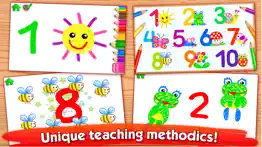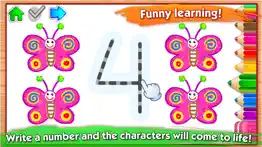- 80.9LEGITIMACY SCORE
- 84.9SAFETY SCORE
- 4+CONTENT RATING
- FreePRICE
What is Learn Drawing Numbers for Kids? Description of Learn Drawing Numbers for Kids 2281 chars
"Learning numbers!" has great potential to revitalise your child's natural curiosity.
This delightful interactive game will help your child discover how to count from one to ten and how to write numbers.
In this educational game, children will follow step-by-step instructions to draw a cute character - a sun, butterfly, snail... And then count them.
When they draw a number, characters magically come to life - butterflies begin to fly and laugh, snails start crawling, and whimsical mice zip back and forth across the screen…
A unique combination of counting with animated drawings makes this app really quite different!
Outstanding voiceovers, funny animations, and comic sound effects will delight your child.
Precisely because of this, your young children will be excited to learn new things such as numbers and how to count them.
This game is great for both boys and girls of a very young age as well as 6 years old.
This fantastic educational drawing game will be a wonderful learning tool for your preschoolers because it:
- Is an introduction to numbers from 1 to 10;
- teaches elementary counting;
- trains and develops fine motor skills;
- develops imagination and creativity;
- Is an introduction to colors.
Additionally, this children's game:
- Is entertainment for the little ones;
- educational and fun;
- has splendid animations;
- has artful characters;
- assists in developing your child's creativity;
- prepares little hands for writing skills;
- teaches how to write numbers;
- has professional quality sounds and delightful music;
- has cute sound effects;
- great for boys and girls alike;
- is suitable for children 2-5;
- clear and convenient interface;
- it is both an educational game and a children's cartoon
- completed in English;
- unique teaching methods especially designed for very young;
- Ads-free.
- Parental gate
- No access to Internet
By playing this adorable creative game, your child will learn to count and write numbers.
We did everything to spark your child's curiosity! There is no doubt that your little darling will be learning with pleasure and delight!
There is only a part of the content available in the free version of the application. To gain access to the full version, you will need to make a built-in purchase.
- Learn Drawing Numbers for Kids App User Reviews
- Learn Drawing Numbers for Kids Pros
- Learn Drawing Numbers for Kids Cons
- Is Learn Drawing Numbers for Kids legit?
- Should I download Learn Drawing Numbers for Kids?
- Learn Drawing Numbers for Kids Screenshots
- Product details of Learn Drawing Numbers for Kids
Learn Drawing Numbers for Kids App User Reviews
What do you think about Learn Drawing Numbers for Kids app? Ask the appsupports.co community a question about Learn Drawing Numbers for Kids!
Please wait! Facebook Learn Drawing Numbers for Kids app comments loading...
Learn Drawing Numbers for Kids Pros
✓ MrGreat app 2 year old son loves it.Version: 1.2.2
✓ The review of reviewsI LOVE THIS GAME THE END..Version: 1.2.3
✓ Learn Drawing Numbers for Kids Positive ReviewsLearn Drawing Numbers for Kids Cons
✗ $4.99 for only 10 numbers?Either I’m confused or I just spent $5 on only 10 numbers. Can someone please help me get the other numbers. I’ll change my review to a 5 star when I’m satisfied. Thank you in advance.Version: 1.4.1
✗ You have to spend moneyYou get 5 minutes of free time then it asks for money..Version: 1.2.2
✗ Learn Drawing Numbers for Kids Negative ReviewsIs Learn Drawing Numbers for Kids legit?
✅ Yes. Learn Drawing Numbers for Kids is 100% legit to us. This conclusion was arrived at by running over 8,372 Learn Drawing Numbers for Kids user reviews through our NLP machine learning process to determine if users believe the app is legitimate or not. Based on this, AppSupports Legitimacy Score for Learn Drawing Numbers for Kids is 80.9/100.
Is Learn Drawing Numbers for Kids safe?
✅ Yes. Learn Drawing Numbers for Kids is quiet safe to use. This is based on our NLP analysis of over 8,372 user reviews sourced from the IOS appstore and the appstore cumulative rating of 4.4/5. AppSupports Safety Score for Learn Drawing Numbers for Kids is 84.9/100.
Should I download Learn Drawing Numbers for Kids?
✅ There have been no security reports that makes Learn Drawing Numbers for Kids a dangerous app to use on your smartphone right now.
Learn Drawing Numbers for Kids Screenshots
Product details of Learn Drawing Numbers for Kids
- App Name:
- Learn Drawing Numbers for Kids
- App Version:
- 1.4.1
- Developer:
- Bini Bambini Academy
- Legitimacy Score:
- 80.9/100
- Safety Score:
- 84.9/100
- Content Rating:
- 4+ Contains no objectionable material!
- Category:
- Education, Entertainment
- Language:
- AR EN FR DE HE HI ID IT JA KO MS PT RU ZH ES ZH TR UK
- App Size:
- 146.08 MB
- Price:
- Free
- Bundle Id:
- com.BiniBambini.Mini123Lite
- Relase Date:
- 06 June 2017, Tuesday
- Last Update:
- 12 June 2020, Friday - 20:30
- Compatibility:
- IOS 9.0 or later
We've fixed some small bugs..