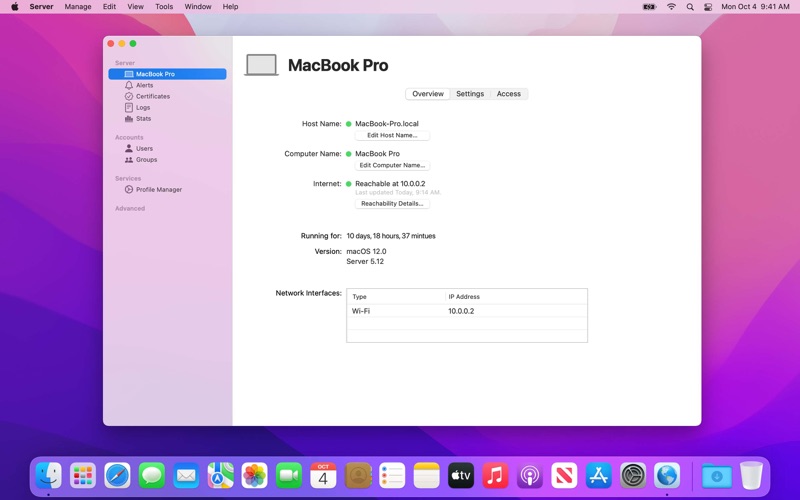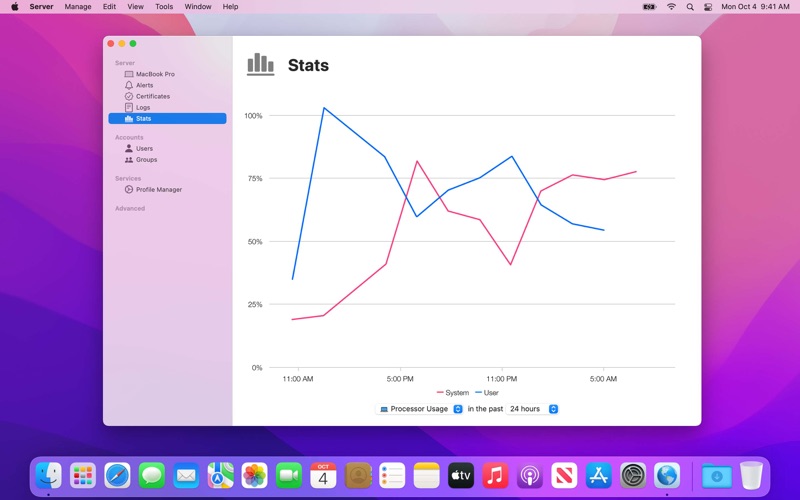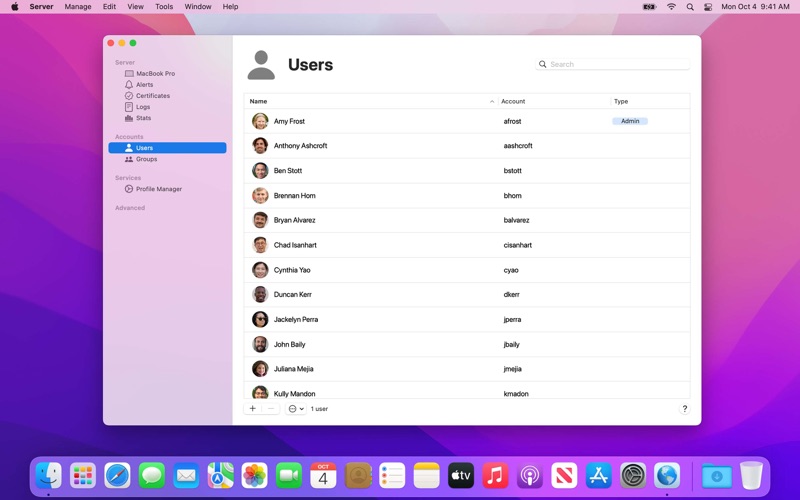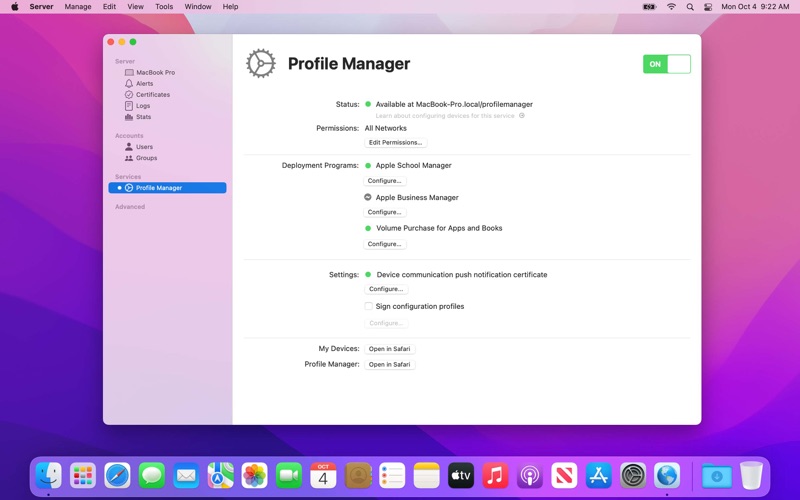- 12.0LEGITIMACY SCORE
- 16.0SAFETY SCORE
- 4+CONTENT RATING
- $19.99PRICE
What is MacOS Server? Description of MacOS Server 977 chars
macOS Server makes it easy to configure and monitor Mac, iPhone, iPad, and Apple TV devices.
Here’s what you’ll get with macOS Server:
Profile Manager
• Mobile device management for iOS, macOS, and tvOS devices
• Distribution of institution licensed apps and books purchased from the Volume Purchase Program to users or devices
• Install Software Updates on devices running iOS 12 and mac OS 10.14
• Device Enrollment Program integration
• Web-based administration console
• Self-service user portal for clearing passcodes, remote lock, and remote wipe
Server App
• Local and remote management
• Users and group settings
• View real-time graphs of server usage
• Receive alerts on network changes, certificate expiration, storage usage, and more
Some features require an Apple ID and/or compatible Internet access; additional fees and terms apply. Some features require program enrollment. Some features are not available in all countries.
- MacOS Server App User Reviews
- MacOS Server Pros
- MacOS Server Cons
- Is MacOS Server legit?
- Should I download MacOS Server?
- MacOS Server Screenshots
- Product details of MacOS Server
MacOS Server App User Reviews
What do you think about MacOS Server app? Ask the appsupports.co community a question about MacOS Server!
Please wait! Facebook MacOS Server app comments loading...
MacOS Server Pros
✓ A must have at schoolThe caching server contained within the Server app is worth the price of admission alone. If you have a school and there are complaints about the bandwidth, adding a caching server should help reduce wasted bandwidth especially when devices are being updated. If you are without IT support, the Apple help docs in Server are great. There are some great youtube resources to help you configure it too. Upgrading Server from my experience can be tricky. Sometimes it’s better to download Server to another Mac (assuming you have one) and install clean, then migrate from old to new. I wouldn’t wait for Server to get better if you haven’t yet tried it..Version: 5.0.15
✓ Good for AppleI have been using it for a week now. It’s pretty stable. The move from smb2 to smb3 has improved my network speed, I might use smb over afp now. Server 4 is bascially an update of server 3, with no big changes. Its hard to see why Apple has to charge another $25..Version: 4.0
✓ MacOS Server Positive ReviewsMacOS Server Cons
✗ Aweful!!Upgarded to Catalina and now it wont work. Have spent hours and hours trying to remove andinstall this, but keep getting this message "This version of Server does not support upgrading the Server data on this volume. To upgrade your Server data, you will need to install an older version of Server and OS X.". Come on Apple... If you cant give an upgarde path give us a way to remove the old profiles and install fresh! I have trawled numerous web pages and googled for hours! nothing wortks!! Going to have to nuke my machine now! Update: After wipoing my machine and spending the best part of 4 hours to get Catalina installed and other serbices, I find the VPN service that I use in MacOS Server has been removed!! WHY!! Why have you done this. Its a step backwards! Now trying to revert back to something that will work on a previous OS version. In despair. You have effectively ruined my work setup ... I cannot work remotely until this has been remedied... great when we have corona virus!! In the space of an evening you have manged to ruin my view of Apple! Though to be fair with all the issues ive had with Catalina in general, its just put the cherry on the cake. Sort it out!.Version: 5.9
✗ Really?It used to be a serer app. Now it's some devices management crap. the mac I was buying is not a server anymore. all the tools are removed from the app. So I can't manage and run my mac as a server witth this app anymore. to backups management, vpn etc, etc.Version: 5.10
✗ MacOS Server Negative ReviewsIs MacOS Server legit?
MacOS Server scam ~ legit report is not ready. Please check back later.
Is MacOS Server safe?
MacOS Server safe report is not ready. Please check back later.
Should I download MacOS Server?
MacOS Server download report is not ready. Please check back later.
MacOS Server Screenshots
Product details of MacOS Server
- App Name:
- MacOS Server
- App Version:
- 5.12.1
- Developer:
- Apple
- Legitimacy Score:
- 12.0/100
- Safety Score:
- 16.0/100
- Content Rating:
- 4+ Contains no objectionable material!
- Category:
- Utilities
- Language:
- NL EN FR DE IT JA KO ZH ES ZH
- App Size:
- 71.13 MB
- Price:
- $19.99
- Bundle Id:
- com.apple.Server.v4
- Relase Date:
- 16 October 2014, Thursday
- Last Update:
- 10 January 2022, Monday - 18:01
- Compatibility:
- IOS 12.0 or later
Bug fixes and performance improvements..