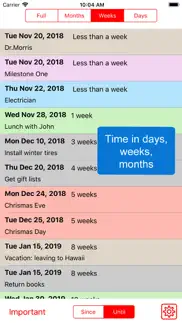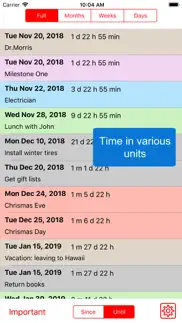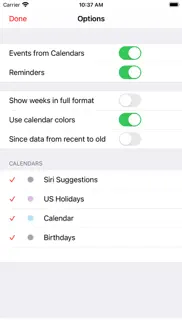- 72.0LEGITIMACY SCORE
- 76.0SAFETY SCORE
- 4+CONTENT RATING
- $0.99PRICE
What is TimeTill for Calendar? Description of TimeTill for Calendar 846 chars
The app displays your Calendar's events and Reminders' items in one sorted by time list. You see them all at one glance with calculated countdown times and time passed since events.
Features:
- Time in various formats and units
- See only calendar events or only reminders items or both
- Filtering by calendars
- See also events form shared Google and other calendars
- Optionally use calendars colors
- Select important stuff to check it separately
Strictly business: neither fancy user interface nor distracting graphics are between you and your data.
The app settings are shared among your devices with iCloud.
For performance reasons, the timespan of future and the timespan of past events are both limited to four years.
Vital for someone with a deadline driven business.
Available on iPad and iPhone, as well as on Mac
- TimeTill for Calendar App User Reviews
- TimeTill for Calendar Pros
- TimeTill for Calendar Cons
- Is TimeTill for Calendar legit?
- Should I download TimeTill for Calendar?
- TimeTill for Calendar Screenshots
- Product details of TimeTill for Calendar
TimeTill for Calendar App User Reviews
What do you think about TimeTill for Calendar app? Ask the appsupports.co community a question about TimeTill for Calendar!
Please wait! Facebook TimeTill for Calendar app comments loading...
TimeTill for Calendar Pros
✓ Great appNo fuss, small and useful. This is a very useful view on your calendar events. Worth the price..Version: 2.2
✓ Does exactly as advertisedThis great, it helps me think through my planning. Delivers exactly as advertised..Version: 3.1
✓ TimeTill for Calendar Positive ReviewsTimeTill for Calendar Cons
✗ Works but...The markers important days do not sync between devices. Please fix this! Thank you..Version: 3.1
✗ No way to delete and edit eventsThere's no way to edit and delete events. And no way to sign up for evite.Version: 1.0
✗ TimeTill for Calendar Negative ReviewsIs TimeTill for Calendar legit?
✅ Yes. TimeTill for Calendar is legit, but not 100% legit to us. This conclusion was arrived at by running over 99 TimeTill for Calendar user reviews through our NLP machine learning process to determine if users believe the app is legitimate or not. Based on this, AppSupports Legitimacy Score for TimeTill for Calendar is 72.0/100.
Is TimeTill for Calendar safe?
✅ Yes. TimeTill for Calendar is quiet safe to use. This is based on our NLP analysis of over 99 user reviews sourced from the IOS appstore and the appstore cumulative rating of 4/5. AppSupports Safety Score for TimeTill for Calendar is 76.0/100.
Should I download TimeTill for Calendar?
✅ There have been no security reports that makes TimeTill for Calendar a dangerous app to use on your smartphone right now.
TimeTill for Calendar Screenshots
Product details of TimeTill for Calendar
- App Name:
- TimeTill for Calendar
- App Version:
- 4.0
- Developer:
- Golmium
- Legitimacy Score:
- 72.0/100
- Safety Score:
- 76.0/100
- Content Rating:
- 4+ Contains no objectionable material!
- Category:
- Productivity, Utilities
- Language:
- EN
- App Size:
- 1.43 MB
- Price:
- $0.99
- Bundle Id:
- com.golmium.Calendar-And-Reminders-List-Viewer
- Relase Date:
- 15 June 2014, Sunday
- Last Update:
- 18 August 2021, Wednesday - 21:16
- Compatibility:
- IOS 14.5 or later
- Updated for iOS 14 - Since list ordering made optionally from recent to old - Minor problems fixed.