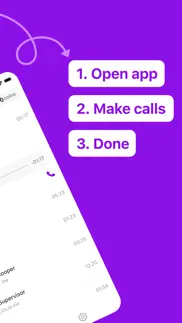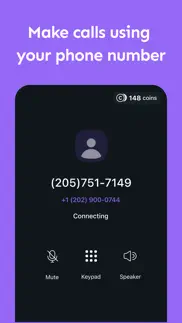- 58.7LEGITIMACY SCORE
- 62.7SAFETY SCORE
- 4+CONTENT RATING
- FreePRICE
What is Call Recorder: Record Calls? Description of Call Recorder: Record Calls 641 chars
Record your phone conversations and interviews.
Just open the app, and dial the number. The whole conversation will be recorded automatically.
• No setup required. Open the app, and start recording the calls.
• Sync recordings to computer using the desktop iTunes app.
• Share using email, or transfer to other supported apps.
• Supports both local and international calls.
• Can be used on iPhone, iPad, and iPod Touch. (Yes, you can make and record calls on iPad and iPod Touch using the app.)
IMPORTANT
• You need Internet connection to use the app.
• Please check the local telephone recording laws before using the app.
- Call Recorder: Record Calls App User Reviews
- Call Recorder: Record Calls Pros
- Call Recorder: Record Calls Cons
- Is Call Recorder: Record Calls legit?
- Should I download Call Recorder: Record Calls?
- Call Recorder: Record Calls Screenshots
- Product details of Call Recorder: Record Calls
Call Recorder: Record Calls App User Reviews
What do you think about Call Recorder: Record Calls app? Ask the appsupports.co community a question about Call Recorder: Record Calls!
Please wait! Facebook Call Recorder: Record Calls app comments loading...
Call Recorder: Record Calls Pros
✓ Call recorder recGood app but needs to record outgoing and incoming calls and to revise the coin system so you can top up at any time weather you have credit or not.Version: 2.6
✓ App userI love this app. I don't like how when you run out of coins it hangs up on you, it should at least stop recording..Version: 1.3
✓ Call Recorder: Record Calls Positive ReviewsCall Recorder: Record Calls Cons
✗ Not WorkingNo code receive. So this app won't work!.Version: 1.8
✗ Once you have purchased coins it doesn't work!I tried it and used up my free coins. Then decided to buy coins so that I could continue to use it, but once I had purchased the coins it stuck on that purchase coins page and couldn't use it anymore! Despite switching off/on my iPhone! Will see if I can get a refund!.Version: 1.14
✗ Call Recorder: Record Calls Negative ReviewsIs Call Recorder: Record Calls legit?
✅ Yes. Call Recorder: Record Calls is legit, but not 100% legit to us. This conclusion was arrived at by running over 200 Call Recorder: Record Calls user reviews through our NLP machine learning process to determine if users believe the app is legitimate or not. Based on this, AppSupports Legitimacy Score for Call Recorder: Record Calls is 58.7/100.
Is Call Recorder: Record Calls safe?
✅ Yes. Call Recorder: Record Calls is quiet safe to use. This is based on our NLP analysis of over 200 user reviews sourced from the IOS appstore and the appstore cumulative rating of 3.3/5. AppSupports Safety Score for Call Recorder: Record Calls is 62.7/100.
Should I download Call Recorder: Record Calls?
✅ There have been no security reports that makes Call Recorder: Record Calls a dangerous app to use on your smartphone right now.
Call Recorder: Record Calls Screenshots
Product details of Call Recorder: Record Calls
- App Name:
- Call Recorder: Record Calls
- App Version:
- 2.8
- Developer:
- David Kang
- Legitimacy Score:
- 58.7/100
- Safety Score:
- 62.7/100
- Content Rating:
- 4+ Contains no objectionable material!
- Language:
- EN
- App Size:
- 51.49 MB
- Price:
- Free
- Bundle Id:
- com.apptget.callrecorder
- Relase Date:
- 26 July 2014, Saturday
- Last Update:
- 22 July 2022, Friday - 02:08
- Compatibility:
- IOS 10.0 or later
• Added the delete account feature. • Fixed a minor error related to outgoing calls in Indonesia..