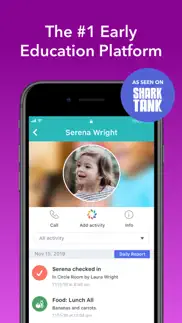- 88.4LEGITIMACY SCORE
- 92.9SAFETY SCORE
- 4+CONTENT RATING
- FreePRICE
What is Brightwheel: Child Care App? Description of Brightwheel: Child Care App 3571 chars
Brightwheel is the #1 software solution for preschools, child care providers, camps, and after school programs.
Brightwheel is the only app that integrates everything you need: sign in/out, messaging, learning assessments, daily sheet reports, photos, videos, calendars, scheduling, attendance, online bill pay for parents, and much more.
Brightwheel lets you manage your center, streamline workflows, and engage with parents, so you can save time and money, make life easier for your staff, and improvement satisfaction for your parents.
Join tens of thousands of preschools, child care centers, and daycare programs across the globe that have fallen in love with brightwheel!
PRESCHOOLS / CHILD CARE / DAYCARE / CAMPS: Manage your students and classrooms, track attendance, schedule, and room ratios, share photos and videos, assess learning milestones, communicate with parents, send paperless invoices and payments, review daily sheets, and manage staff. Brightwheel is your all-in-one preschool and child care management app!
PARENTS: Engage in your child’s day with a real-time feed of photos, videos, schedules, reminders, and updates. Use brightwheel’s digital check-in to securely sign in and out, pay tuition online, and even invite grandparents, nannies, and friends to join in the fun!
Features include:
• Central Database: Store everything related to kids and families in one secure place.
• Student Check-In: Multiple digital check-in options available including digital signatures, 4 digit check-in codes, and a kiosk mode - all aligned with child care licensing requirements.
• Staff Check-In & Ratios: Make administrative tasks easier by managing staff check-in to see your ratios across all your rooms in real time.
• Attendance: Easily log attendance and absences for your school-age students, infants, and toddlers. Use our attendance tracking system to keep track of your toddlers.
• Photo and video sharing: Snap photos, record videos and tag students with one click. Automatically saved to your account and shared with parents (with no extra work!).
• Daily Sheet Reports & Schedules: Log naps, meals, bathroom, and other activities. Parents get a feed and daily summary. Daily sheet reports are a breeze with brightwheel.
• Assessment & Observations: Make note of progress, achievements, and activities with pre-loaded state standards and a DRDP tool. Share with parents or privately amongst teachers.
• Student Feed: Parents get a personalized feed throughout the day. Save time – no more paper tracking sheets or sending individual photos.
• Parent Communication: Manage parent communication from one central hub (notices, calls, texts, etc.).
• Calendar: Share schedules, events, holidays, and important dates with both families and staff.
• Paperless Billing: Seamless electronic billing and payments for tuition and fees. Use brightwheel for all your child care accounting needs.
• Reporting: Detailed reports of every brightwheel feature for billing and licensing requirements.
• Seamless Sync: Brightwheel stays up to date across all phones and tablets – so teachers can use their own device or a school device.
• Web Portal: Easy management and great functionality available on the web, too.
• Affordable. Both free and premium plans available to fit your needs.
And... much more coming! Brightwheel is the #1 early education platform for preschools, child care providers, and daycares, and we’re always committed to innovation with frequent improvements and new features.
- Brightwheel: Child Care App App User Reviews
- Brightwheel: Child Care App Pros
- Brightwheel: Child Care App Cons
- Is Brightwheel: Child Care App legit?
- Should I download Brightwheel: Child Care App?
- Brightwheel: Child Care App Screenshots
- Product details of Brightwheel: Child Care App
Brightwheel: Child Care App App User Reviews
What do you think about Brightwheel: Child Care App app? Ask the appsupports.co community a question about Brightwheel: Child Care App!
Please wait! Facebook Brightwheel: Child Care App app comments loading...
Brightwheel: Child Care App Pros
✓ #1 parent approved appThis app has been a time saver for both staff and parents when communicating and sharing daily information about each child. SOOOOO MANY pics or videos that the teachers have uploaded have been saved by parents and then posted on parents Facebook page. ILOVE the lesson plan option. I can review from home when I want to remember what the upcoming lesson will be or to share w/others if I’m out sick or on vacation..Version: 3.8.5
✓ Small Iowa Center Loves BrightwheelBrightwheel has been an amazing addition to the many tools we use throughout our center. Parent teacher communication is encouraged and has improved tremendously since we started using this app! We have been apart of the Brightwheel family for two years and we wouldn’t change it for the world! When asking our parents, they are huge fans of the app and the way it lets them see a glimpse of their child’s day when they are away! Highly recommend this system in every aspect!!! LHBD LOVES BRIGHTWHEEL! 💚💙❤️.Version: 3.9.3
✓ Brightwheel: Child Care App Positive ReviewsBrightwheel: Child Care App Cons
✗ Confusing to useAs a teacher, I am saddened my work switched to Brightwheel. First of all, when you are posting or messaging someone, the send button is right above the keyboard. I type fast and amounts of times I have accidentally pressed the send button half way through my message is ridiculous. It wouldn’t be half as bad if you could edit or delete, but to edit or delete the post you have to manually do it for EACH child, you can’t even select multiple kids. There’s no such a thing as a timeline for the whole class, each kid has its own profile that you have to edit. Horrible interface needs major work..Version: 3.13.4
✗ BrightwheelGreat program! But sadly when signing up for invoices and payments it is only set up for US no option for Canada.....Version: 2.4.5
✗ Brightwheel: Child Care App Negative ReviewsIs Brightwheel: Child Care App legit?
✅ Yes. Brightwheel: Child Care App is 100% legit to us. This conclusion was arrived at by running over 34,714 Brightwheel: Child Care App user reviews through our NLP machine learning process to determine if users believe the app is legitimate or not. Based on this, AppSupports Legitimacy Score for Brightwheel: Child Care App is 88.4/100.
Is Brightwheel: Child Care App safe?
✅ Yes. Brightwheel: Child Care App is quiet safe to use. This is based on our NLP analysis of over 34,714 user reviews sourced from the IOS appstore and the appstore cumulative rating of 4.8/5. AppSupports Safety Score for Brightwheel: Child Care App is 92.9/100.
Should I download Brightwheel: Child Care App?
✅ There have been no security reports that makes Brightwheel: Child Care App a dangerous app to use on your smartphone right now.
Brightwheel: Child Care App Screenshots
Product details of Brightwheel: Child Care App
- App Name:
- Brightwheel: Child Care App
- App Version:
- 3.46.0
- Developer:
- DSSV, Inc.
- Legitimacy Score:
- 88.4/100
- Safety Score:
- 92.9/100
- Content Rating:
- 4+ Contains no objectionable material!
- Category:
- Education, Social Networking
- Language:
- EN ES
- App Size:
- 101.29 MB
- Price:
- Free
- Bundle Id:
- com.sandbox.Sandbox
- Relase Date:
- 25 August 2014, Monday
- Last Update:
- 25 April 2024, Thursday - 20:52
- Compatibility:
- IOS 15.0 or later
Photo viewing and other smaller improvements..