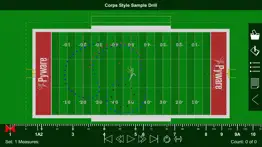- 46.3LEGITIMACY SCORE
- 50.8SAFETY SCORE
- 4+CONTENT RATING
- $2.99PRICE
What is Pyware 3D Viewer? Description of Pyware 3D Viewer 1743 chars
Pyware 3D Viewer allows you to take your Pyware 3D® drills anywhere! Designed for both instructors and performers, our Pyware 3D Viewer app eliminates the need to print anything.
You’ll see your drills animate the way they were intended, because Pyware 3D Viewer actually opens Pyware 3D® files! Floats, Follow-The-Leaders, and curved pathways all animate flawlessly whether you’re watching the playback animation in fluid or step-time.
Seamlessly retrieve file updates with the press of a button. View both Production Sheet and Text Box instruction information. Open drill files for any venue: football fields, gymnasiums, parade routes; if you can design it in Pyware 3D®, you can open it in Pyware 3D Viewer!
Feature List
-Open Pyware 3D® mobile drill files (.3da)
-Files can be accessed from cloud storage services by entering a download link or scanning a QR code from within the app
-Pinch zoom, rotate, tilt and shift to view the drill from any angle
-Animation shows true pathways for all performers
-Fluid or step-time animation
-Up to 8x animation speed
-Repeat and Play All animation controls
-Count Track that allows you to stop and view any count of drill
-View entire Production Sheet and Text Box instructions
-Search for performers in the drill’s Cast List
-Switch between ensemble view and performer view
-See detailed performer coordinate instructions on any count of the drill
-Spotlight an individual performer
-Switch between 3D’s surfaces, flat color, and high contrast for the performance area
-Loads grids for any performance area (fields, gyms, streets, stages, etc.)
-Toggle step grid on/off
-Easily refresh drill files to download the latest changes
Compatible with Pyware 3D version 8 or greater.
- Pyware 3D Viewer App User Reviews
- Pyware 3D Viewer Pros
- Pyware 3D Viewer Cons
- Is Pyware 3D Viewer legit?
- Should I download Pyware 3D Viewer?
- Pyware 3D Viewer Screenshots
- Product details of Pyware 3D Viewer
Pyware 3D Viewer App User Reviews
What do you think about Pyware 3D Viewer app? Ask the appsupports.co community a question about Pyware 3D Viewer!
Please wait! Facebook Pyware 3D Viewer app comments loading...
Pyware 3D Viewer Pros
✓ Good initial releaseMake sure you have Pyware version 8. That's the only version that can export the mobile file. The app is pretty useful and the support staff on their Facebook page has already added some user requests to their to-do list.Version: 1.0.1
✓ Pyware: "Awesomeness Personified"Pyware is an awesome tool for creating half time shows. Pyware 3 D Viewer is a great tool for Band Directors and their students to help save time during rehearsals. Students can use the cast sheet to highlight their position in either ensemble or solo mode. There is an audible click provided with this app which needs a little " tweaking" but overall a very useful application for marching band. You also have the option of viewing the production in three different perspectives. I hated printing charts with drill paper flying across our practice field. I used to also use screen capture and post our shows online. This app saves time and money.Stop killing trees and buy this app and give your students a leg up on the competition. Ramon Key Jr. Director of Bands Central State University "The Invincible Marching Marauders".Version: 1.0.3
✓ Pyware 3D Viewer Positive ReviewsPyware 3D Viewer Cons
✗ THIS IS BADThe app has the technology of a gameboy the screen is fitted for an iPhone 4..Version: 1.0.5
✗ Crashing ConstantlyWill not progress past the "Loading" screen. Constantly crashes every time I have opened the app..Version: 1.0.0
✗ Pyware 3D Viewer Negative ReviewsIs Pyware 3D Viewer legit?
⚠ No. Pyware 3D Viewer does not seem legit based on our analysis. This conclusion was arrived at by running over 133 Pyware 3D Viewer user reviews through our NLP machine learning process to determine if users believe the app is legitimate or not. Based on this, AppSupports Legitimacy Score for Pyware 3D Viewer is 46.3/100.
Is Pyware 3D Viewer safe?
⚠ No. Pyware 3D Viewer not seem very safe to us. This is based on our NLP analysis of over 133 user reviews sourced from the IOS appstore and the appstore cumulative rating of 2.7/5. AppSupports Safety Score for Pyware 3D Viewer is 50.8/100.
Should I download Pyware 3D Viewer?
⚠ We are not sure!
Pyware 3D Viewer Screenshots
Product details of Pyware 3D Viewer
- App Name:
- Pyware 3D Viewer
- App Version:
- 1.0.10
- Developer:
- Pygraphics, Inc.
- Legitimacy Score:
- 46.3/100
- Safety Score:
- 50.8/100
- Content Rating:
- 4+ Contains no objectionable material!
- Language:
- EN
- App Size:
- 709.06 MB
- Price:
- $2.99
- Bundle Id:
- com.pygraphics.3dviewer.ios
- Relase Date:
- 28 August 2014, Thursday
- Last Update:
- 23 August 2019, Friday - 17:38
- Compatibility:
- IOS 10.0 or later
Adds step indicators along the performer pathway. Adds import option for Custom Surface. Adds Custom notes option. Adds import for custom notes. Corrects issue with camera permission..