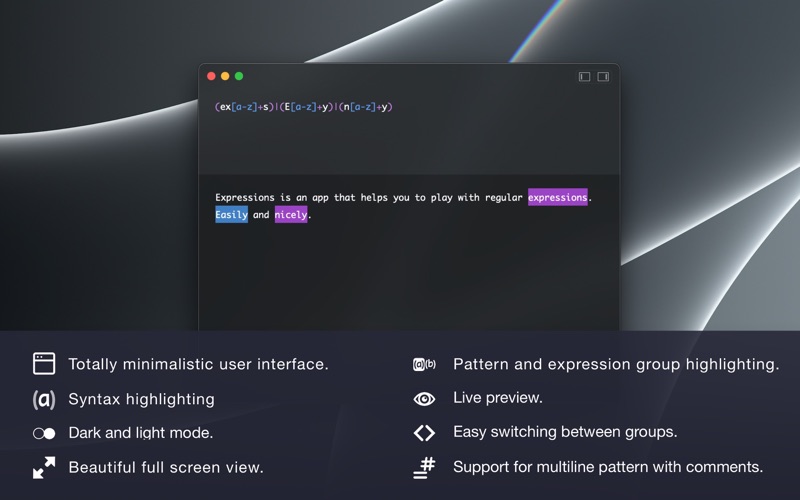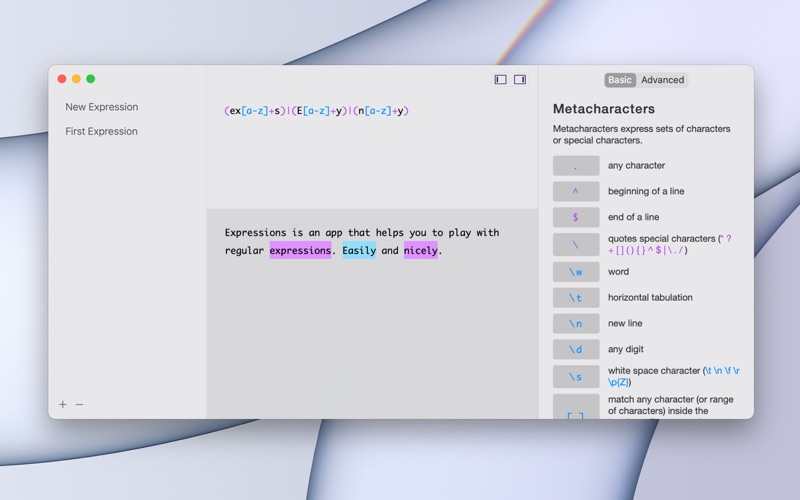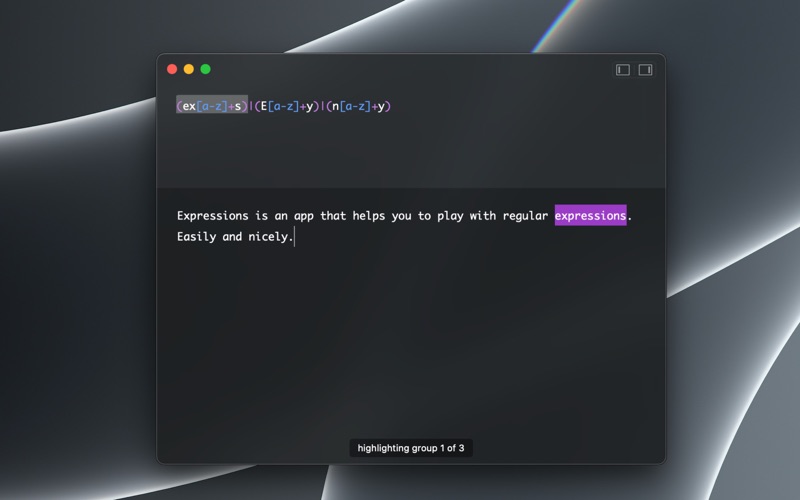- 11.0LEGITIMACY SCORE
- 15.5SAFETY SCORE
- 4+CONTENT RATING
- $7.99PRICE
What is Expressions? Description of Expressions 1028 chars
Expressions allows to play with regular expressions*. Just type your pattern and some text to test it. All the changes are updated while you're typing text or pattern. App highlights the syntax, so the pattern is easy-to-read and modify. If you use subexpressions (groups), you can highlight them by pressing cmd+shift+] (or [ – for decreasing the highlighted group number).
If you don't remember the regex syntax, just press cmd+r or click button in the top-right. You will get the reference sheet, so you don't have to remember everything.
The user interface is very minimalistic and non-distractive. By default the color is the same as your menubar, but you can always switch to dark or light mode (see: Preferences). You can also open app in beautiful full screen mode which is perfect when you want to focus or to demonstrate regular expressions to other people.
* Expressions uses ICU regular expression standard. More information you will find here: https://developer.apple.com/reference/foundation/nsregularexpression
- Expressions App User Reviews
- Expressions Pros
- Expressions Cons
- Is Expressions legit?
- Should I download Expressions?
- Expressions Screenshots
- Product details of Expressions
Expressions App User Reviews
What do you think about Expressions app? Ask the appsupports.co community a question about Expressions!
Please wait! Facebook Expressions app comments loading...
Expressions Pros
✓ Font is too smallIs there a way to adjust the font size? Very hard to read..Version: 1.3.1
✓ Good appHelped me to work out the simple expression I needed. Quick for testing. Good info in the menu thing. Pretty UI. Like it..Version: 1.2.2
✓ Expressions Positive ReviewsExpressions Cons
✗ Not what I hoped forIt’s not the worst app, that’s for sure, but I thought it’d at least be equivalent to RegEx101 (which is a free service online).Version: 1.2.2
✗ Did not live up to expectationsI expected that the application will show different groups. But it shows everything monolithically. Text for example: "...1...2...3..." Expression for example: "(?<char1>1).*(?<char2>2)" Application result: hightlighted symbols "1...2" Expected result: hightlighted symbols "1", "2" PHP preg_match result: ["0" => "...1...2...3...", "char"' => "1", "char2" => "2"] p.s. See the RegExRX for view the "ideal" visualization of result..Version: 1.3.1
✗ Expressions Negative ReviewsIs Expressions legit?
Expressions scam ~ legit report is not ready. Please check back later.
Is Expressions safe?
Expressions safe report is not ready. Please check back later.
Should I download Expressions?
Expressions download report is not ready. Please check back later.
Expressions Screenshots
Product details of Expressions
- App Name:
- Expressions
- App Version:
- 1.3.5
- Developer:
- Apptorium
- Legitimacy Score:
- 11.0/100
- Safety Score:
- 15.5/100
- Content Rating:
- 4+ Contains no objectionable material!
- Category:
- Developer Tools, Productivity
- Language:
- EN
- App Size:
- 4.36 MB
- Price:
- $7.99
- Bundle Id:
- com.apptorium.Expressions
- Relase Date:
- 07 December 2016, Wednesday
- Last Update:
- 01 July 2022, Friday - 21:11
- Compatibility:
- IOS 10.11 or later
- updated app icon - application is now optimised for Apple Silicon - fixed a typo in the regex manual.