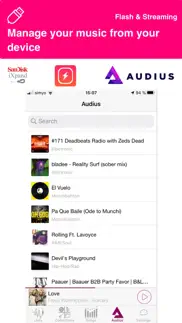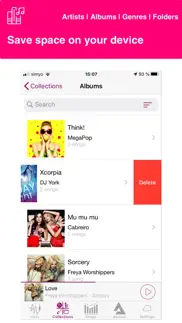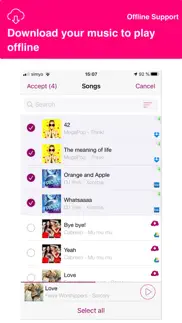- 75.0LEGITIMACY SCORE
- 79.5SAFETY SCORE
- 4+CONTENT RATING
- $3.99PRICE
What is Cloud Music App Pro? Description of Cloud Music App Pro 2048 chars
- +6 MILLIONS of downloads.
- 4/5 stars with more than 2000 reviews
- Continue evolution: more than 17 updates on the last two years
- Support by mail on lees than 24h
- CarPlay supported.
Cloud Music allow you to play Offline (Download) or in Streaming all your music stored on your favorite cloud:
- Dropbox
- Box
- Google Drive
- OneDrive
- ownCloud
- Yandex.Disk
Cloud Music also allow you to play music from Flash Memories like:
- SanDisk iXpand
- PowerDrive devices
Upload thousands of songs to several clouds and see them all toughener in a single collection on Cloud Music.
The easiest way to add Music to an iPhone or iPad.
Also you can find Free Music on Audius:
Browse, search and listen unlimited free music to your iPhone/iPod/iPad.
Discover & search directly with different categories:
Classical, Rock, Jazz, Dance, Country, Folk, Hip Hop, Alternative, Ambient, Disco, Electronic, House, Indie, Latin, Metal, Pop, Reggae, Trance…
Key features:
√ Download and play your songs without internet (offline)
√ Supported formats: MP3, FLAC, M4A, M4B
√ Playlist organizer by title or date
√ Automatic Playlists (Offline, Favorites, Top 25)
√ “Force Touch” for iPhone 6s and iPhone 7
√ Automatic shutdown to listen your music when you go to sleep
√ Organize your music by artist, album and song regardless where they are stored
√ Find your song, album or artist using the search bar
√ Mark a song as favorite to have it on the Favorite Playlist
√ Order your music by title, added by date or artist
√ Play in background with control of your headphones
√ Playback with repeat of song or list and shuffle
√ Share with your friend the music that you are playing
√ Complete your music collection looking for free music on Audius (Only streaming. The download is not available)
Twitter: @CloudMusicApp
Facebook: https://www.facebook.com/CloudMusicPlayer/
Youtube: https://www.youtube.com/channel/UCGdpzrn59y7YHpHJatSxQ6w
* Please note that the app cannot play drm protected files purchased on iTunes Store.
- Cloud Music App Pro App User Reviews
- Cloud Music App Pro Pros
- Cloud Music App Pro Cons
- Is Cloud Music App Pro legit?
- Should I download Cloud Music App Pro?
- Cloud Music App Pro Screenshots
- Product details of Cloud Music App Pro
Cloud Music App Pro App User Reviews
What do you think about Cloud Music App Pro app? Ask the appsupports.co community a question about Cloud Music App Pro!
Please wait! Facebook Cloud Music App Pro app comments loading...
Cloud Music App Pro Pros
✓ Great App for saving my space on phone!Definitely recommend this app, even did the upgrade. Worth every penny..Version: 1.5.2
✓ Good but could use some updates!!Overall it gets the job done. I wish there were more tabs that could identify things like artist and album. It is also very challenging to add things to playlists. Adding and moving around playlists to be in order alphabetically for an OCD person like me is kinda a small detail that would just make this app so much better. I would love to see a recently added folder for music and have the option for music to be alphabetized too. I would also love a search bar to search for a song I want rather than scrolling forever..Version: 1.5.3
✓ Cloud Music App Pro Positive ReviewsCloud Music App Pro Cons
✗ 😡😡😡😡Completely rips you off doesn't let you listen to sound cloud offline!!!! Doesn't give you clear instructions on how to get offline music on there!!!.Version: 1.5
✗ Not worth anymoreIt used work well for long time but not any more. Crashes with onedrive, play one song only at a time - no next song, synching forever. Now trash..Version: 2.2.1
✗ Cloud Music App Pro Negative ReviewsIs Cloud Music App Pro legit?
✅ Yes. Cloud Music App Pro is legit, but not 100% legit to us. This conclusion was arrived at by running over 205 Cloud Music App Pro user reviews through our NLP machine learning process to determine if users believe the app is legitimate or not. Based on this, AppSupports Legitimacy Score for Cloud Music App Pro is 75.0/100.
Is Cloud Music App Pro safe?
✅ Yes. Cloud Music App Pro is quiet safe to use. This is based on our NLP analysis of over 205 user reviews sourced from the IOS appstore and the appstore cumulative rating of 4.2/5. AppSupports Safety Score for Cloud Music App Pro is 79.5/100.
Should I download Cloud Music App Pro?
✅ There have been no security reports that makes Cloud Music App Pro a dangerous app to use on your smartphone right now.
Cloud Music App Pro Screenshots
Product details of Cloud Music App Pro
- App Name:
- Cloud Music App Pro
- App Version:
- 2.3
- Developer:
- BEARD BITS S.L.
- Legitimacy Score:
- 75.0/100
- Safety Score:
- 79.5/100
- Content Rating:
- 4+ Contains no objectionable material!
- Category:
- Music, Entertainment
- Language:
- NL EN FR DE IT JA KO PL PT RU ZH ES SV TR
- App Size:
- 31.27 MB
- Price:
- $3.99
- Bundle Id:
- com.mymacapps.cloudmusicpro
- Relase Date:
- 09 December 2014, Tuesday
- Last Update:
- 21 October 2020, Wednesday - 15:58
- Compatibility:
- IOS 8.0 or later
- Added Audius as music source platform - Minor bug fixing.