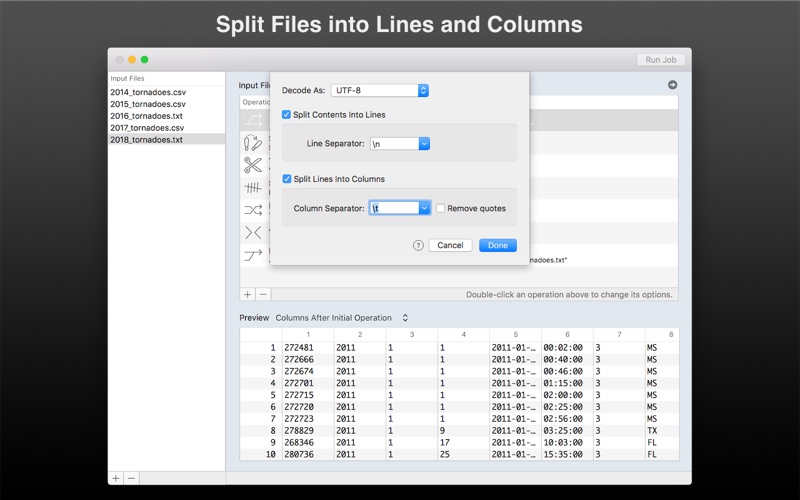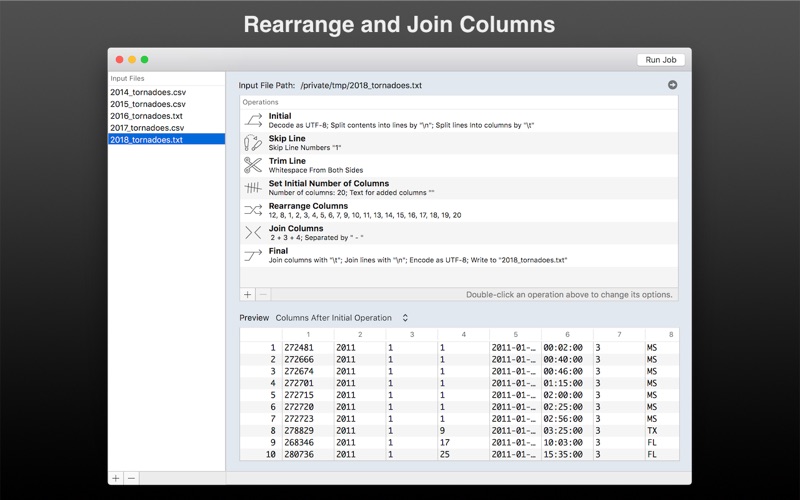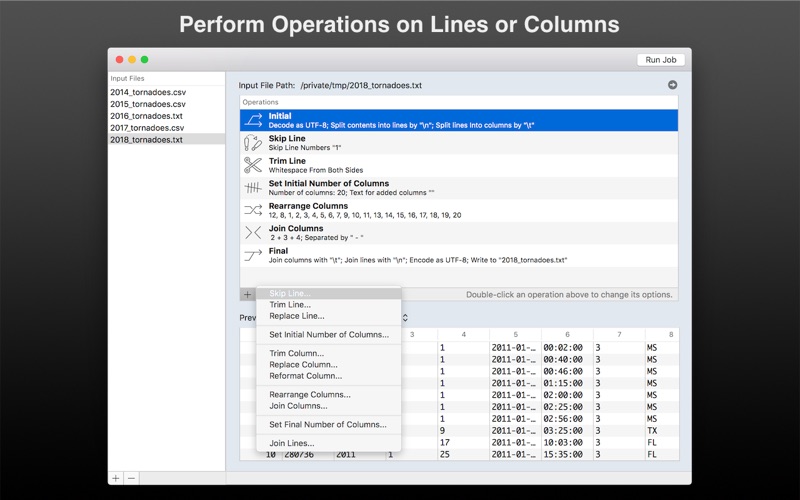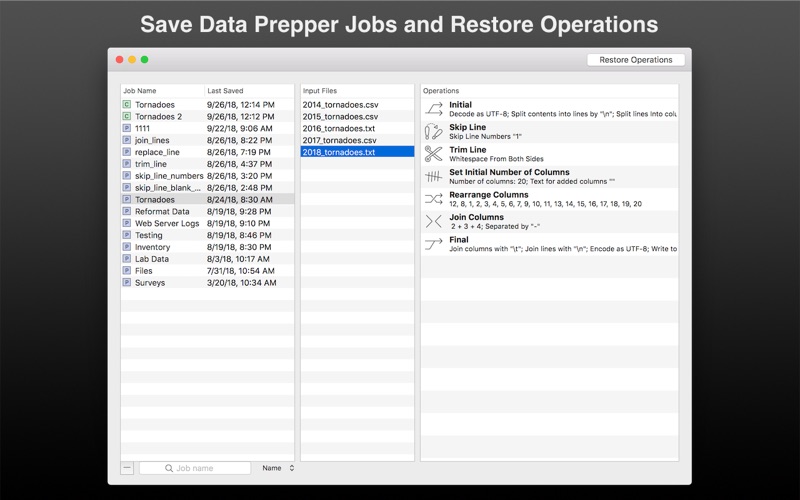- 11.0LEGITIMACY SCORE
- 15.5SAFETY SCORE
- 4+CONTENT RATING
- $9.99PRICE
What is Data Prepper? Description of Data Prepper 1992 chars
Are text files not importing correctly into your spreadsheets?
Did someone send you "just a text file" that looks like gibberish when you open it?
Do you feel that text files just aren't as easy as they used to be?
Then use Data Prepper to pre-process, reformat, and split and combine your text files!
Data Prepper lets you split text files into lines and columns, and then run a job to skip, trim, replace, reformat, rearrange, and join the lines and columns.
You can...
- Replace characters with a text string
- Skip, trim, replace, and join lines
- Trim whitespace, strings, or characters in columns
- Replace strings or regular expressions in columns
- Reformat dates, times, and numbers
- Rearrange columns
- Join columns
- Set the number of columns to include
- Combine multiple files in to one output file
- Supports Tab-delimited, Pipe-delimited, CSV, and other file formats
- Extensive logging shows issues with each input file in the job
Data Prepper can be used for many important tasks, such as:
- Preparing text files before importing into a database
- Making tables from data scraped from the internet
- Reformat dates, times, and numbers the way you prefer
... and much more!
And if you just want to copy data out of one app, rearrange it or reformat it, and paste it into another, then try the included Clipboard Data window!
The Clipboard Data window lets you split text that you copied from another app onto the macOS Clipboard and split it into lines and columns. Then you can...
- Trim, replace, or fill cells
- Add lines and columns
- Move lines and columns around
- Merge lines and columns
... and perform many other operations!
If you get file feeds from a vendor, or need to reformat data before inserting it into a spreadsheet, or need to extract only a few columns and rearrange them before inserting them in a database, then Data Prepper will come in handy.
Computer professionals who are deluged with data can now use Data Prepper and save a lot of time!
- Data Prepper App User Reviews
- Data Prepper Pros
- Data Prepper Cons
- Is Data Prepper legit?
- Should I download Data Prepper?
- Data Prepper Screenshots
- Product details of Data Prepper
Data Prepper App User Reviews
What do you think about Data Prepper app? Ask the appsupports.co community a question about Data Prepper!
Please wait! Facebook Data Prepper app comments loading...
Data Prepper Pros
✓ CoolHelps me clean up the user feedback from my eBay sales..Version: 3.4.2
✓ Powerful and UsefulThis application is very useful for modifying CSV files. By learning about Regular Expressions, you can significantly modify existing data to the format that you need column by column. The Previous Jobs window is extremely useful for repeated tasks..Version: 1.2
✓ Data Prepper Positive ReviewsData Prepper Cons
✗ Needs maintenanceDoesn't seem to work anymore following MacOS updates.Version: 3.4.2
✗ Data Prepper Negative ReviewsIs Data Prepper legit?
Data Prepper scam ~ legit report is not ready. Please check back later.
Is Data Prepper safe?
Data Prepper safe report is not ready. Please check back later.
Should I download Data Prepper?
Data Prepper download report is not ready. Please check back later.
Data Prepper Screenshots
Product details of Data Prepper
- App Name:
- Data Prepper
- App Version:
- 3.4.2
- Developer:
- Portable Databases
- Legitimacy Score:
- 11.0/100
- Safety Score:
- 15.5/100
- Content Rating:
- 4+ Contains no objectionable material!
- Category:
- Business, Productivity
- Language:
- EN
- App Size:
- 2.71 MB
- Price:
- $9.99
- Bundle Id:
- com.portabledatabases.Data-Prepper
- Relase Date:
- 22 January 2015, Thursday
- Last Update:
- 17 December 2019, Tuesday - 22:29
- Compatibility:
- IOS 10.10 or later
The "Skip Lines" operation is now "Skip or Keep Lines" and lets you keep only the lines you want from an input file..