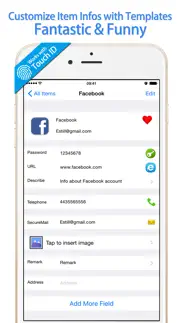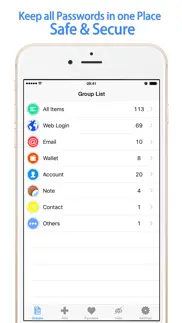- 68.8LEGITIMACY SCORE
- 73.3SAFETY SCORE
- 4+CONTENT RATING
- FreePRICE
What is Password Manager Finger Print Lock for iPhone Safe? Description of Password Manager Finger Print Lock for iPhone Safe 2066 chars
**Get Passwords for FREE today!
Passwords is a wonderful app that helps you remember passwords and any other account information easily. You could keep user names, passwords, notes, images and remarks in Passwords. Passwords is very safe for storing your account infos!
************************************************
Passwords had been reviewed strictly by Apple, all data in this app are stored in user’s devices. Nobody including developers can take user’s info.
Please feel free to use Passwords!
************************************************
———SECURITY———
- With one master password, only you have the access to your data.
- All data are stored in your device, you can backup to PC & Dropbox, no one except you could read it.
- Use Touch ID is available to log in to Passwords with your fingerprint on iOS 8 and above!
- Self-destruct feature could wipe all data if you lose your phone and someone reach the maximum failed login attempts!
———KEY FEATURES———
- Store credit cards, bank accounts, IDs, passports, drivers license and more!
- Auto-login to your accounts using our Safari extension
- Easily copy/paste passwords to all your apps
- Keep notes, images and any other sensitive information safe with password lock
- Auto-fill username and password using our Built-in Browser or our Safari extension
- Customize all fields by yourself!
- Helpful Hide List: keep your most private accounts info securely, you could make the Hide List visible or invisible!
- Easy to backup and restore data via iTunes, Wifi and Dropbox
Get Passwords for FREE now!
>>Feedback
If you love this app, please leave us your sincere rates. Your rates and reviews are the motivation to let us perfect our apps!
If you have advices to tell us or if you found some functions not good in our app, please feel free to contact us via the following email. Please do not write them directly in App Store because we cannot reply to you in App Store.
We would very happy to answer any question in your email!
Email: [email protected]
- Password Manager Finger Print Lock for iPhone Safe App User Reviews
- Password Manager Finger Print Lock for iPhone Safe Pros
- Password Manager Finger Print Lock for iPhone Safe Cons
- Is Password Manager Finger Print Lock for iPhone Safe legit?
- Should I download Password Manager Finger Print Lock for iPhone Safe?
- Password Manager Finger Print Lock for iPhone Safe Screenshots
- Product details of Password Manager Finger Print Lock for iPhone Safe
Password Manager Finger Print Lock for iPhone Safe App User Reviews
What do you think about Password Manager Finger Print Lock for iPhone Safe app? Ask the appsupports.co community a question about Password Manager Finger Print Lock for iPhone Safe!
Please wait! Facebook Password Manager Finger Print Lock for iPhone Safe app comments loading...
Password Manager Finger Print Lock for iPhone Safe Pros
✓ Can't live without itI constantly use to have to reset my passwords as I am so forgetful but now all my passwords are just a few click away!.Version: 3.1
✓ More storage neededHave to rate 5 stars to get more storage a bit cheeky.Version: 3.1
✓ Password Manager Finger Print Lock for iPhone Safe Positive ReviewsPassword Manager Finger Print Lock for iPhone Safe Cons
✗ New iPhoneDoes work with upgrade 14 for iPhone.Version: 3.1
✗ App not work correctlyI found this app to be very helpful and useful at first. The app was working perfectly but now since I updated my iPhone to iOS 14.1 the app does not work properly. When you open the app all of my information shows, but when you tap on a pacific password to view they do not open, so you cannot see the password that you have saved on the app. Please update the app..Version: 3.1
✗ Password Manager Finger Print Lock for iPhone Safe Negative ReviewsIs Password Manager Finger Print Lock for iPhone Safe legit?
✅ Yes. Password Manager Finger Print Lock for iPhone Safe is legit, but not 100% legit to us. This conclusion was arrived at by running over 897 Password Manager Finger Print Lock for iPhone Safe user reviews through our NLP machine learning process to determine if users believe the app is legitimate or not. Based on this, AppSupports Legitimacy Score for Password Manager Finger Print Lock for iPhone Safe is 68.8/100.
Is Password Manager Finger Print Lock for iPhone Safe safe?
✅ Yes. Password Manager Finger Print Lock for iPhone Safe is quiet safe to use. This is based on our NLP analysis of over 897 user reviews sourced from the IOS appstore and the appstore cumulative rating of 3.8/5. AppSupports Safety Score for Password Manager Finger Print Lock for iPhone Safe is 73.3/100.
Should I download Password Manager Finger Print Lock for iPhone Safe?
✅ There have been no security reports that makes Password Manager Finger Print Lock for iPhone Safe a dangerous app to use on your smartphone right now.
Password Manager Finger Print Lock for iPhone Safe Screenshots
Product details of Password Manager Finger Print Lock for iPhone Safe
- App Name:
- Password Manager Finger Print Lock for iPhone Safe
- App Version:
- 3.1
- Developer:
- 妙英 张
- Legitimacy Score:
- 68.8/100
- Safety Score:
- 73.3/100
- Content Rating:
- 4+ Contains no objectionable material!
- Category:
- Lifestyle
- Language:
- EN ZH
- App Size:
- 33.84 MB
- Price:
- Free
- Bundle Id:
- com.estill.passwords
- Relase Date:
- 27 November 2014, Thursday
- Last Update:
- 06 September 2016, Tuesday - 17:20
- Compatibility:
- IOS 8.1 or later
This app has been updated by Apple to display the Apple Watch app icon. * Stability improvements & Bug fixes..