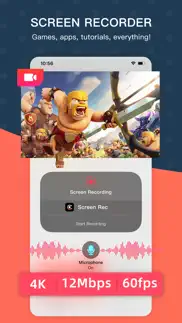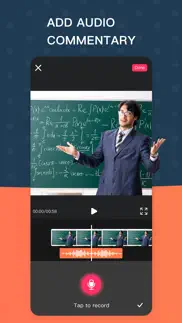- 88.5LEGITIMACY SCORE
- 89.0SAFETY SCORE
- 4+CONTENT RATING
- FreePRICE
What is Screen Recorder - Record 321? Description of Screen Recorder - Record 321 3130 chars
Screen Recorder 321 is a free and easy-to-use tool for recording screens, editing video, making after effects, mixing music and sound effects, recording face cam and voice commentary, etc.
##USE THIS APP FOR##
RECORDING GAMES
- Record your favorite games while playing on iPhone or iPad, show others your game tricks and strategies.
- Record your favorite live game streaming so that you could watch the playback as well as adding your audio commentary for further enhancing.
RECORDING TUTORIALS
- Record your apps for tutorials, games walk-through, video demos and training videos.
EDITING VIDEOS
- Use the Face Cam to add a reaction to your recordings! Edit your screen recordings with the fully-fledged video editing suite.
##AWESOME FEATURES##
HD VIDEO SCREEN RECORDING
- Select 480P-4K video resolutions, 1-12 Bit rates and 24-60 Frame rates for high quality screen recording.
HIGH FIDELITY SOUND RECORDING
- Record your video sounds with high fidelity sound quality and smooth playback without jamming.
VIDEO FACE CAM REACTIONS
- Record your face cam video as a picture-in-picture frame on your recording video.
ADD AUDIO COMMENTARY
- Add your audio dubbing to recorded video using your microphone on iPhone or iPad.
VIDEO EDITOR
- Easily crop and trim video.
- Support adding multiple segment video, music, text, stickers in the same length of time.
- Mirror your video or rotate it in 90-degree angles.
- Change video speed in 0.25X-10X.
- Add multiple subtitles or captions with a variety of fonts and colors on your video.
- Add self-designed watermarks.
- Change video frame with different size such as 16:9, 9:16, 4:3, 1:1, etc.
- Add video transition with awesome filter effects.
ADD MUSIC & GIF STICKERS
- 100+ sound effects & music.
- 200+ animated stickers for spicing up your video.
- Easily making a tutorial video with a variety of gesture stickers.
SHARE YOUR VIDEO
- Easily share your video to YouTube, Instagram, TikTok, Facebook, Tubi, Hulu, etc.
***RecTube Pro Subscription***
As a member of RecTube Pro, you enjoy unlimited access to our huge exclusive set of Pro-Level Features & Amazing Pro-Only Benefits, with no limits & no ads!
- Payment will be charged to your iTunes account at the confirmation of purchase, no any charge during free trial period. Subscription automatically renews unless it is canceled at least 24 hours before the end of the current period. Your account will be charged for renewal within 24 hours prior to the end of the current period. You can manage and cancel your subscriptions by going to your account settings on the App Store after purchase.
- Free trial(if available) will be automatically started and renewed after the free trial expires. You can cancel the subscription at least 24 hours before it expires. Manage subscriptions in your iTunes Account Settings. Any unused portion of a free trial period will be forfeited when the user purchases a subscription.
Terms of Service: https://sites.google.com/view/rectubeterms
Privacy Policy: https://sites.google.com/view/rectubeprivacy
Get this app now, you would discover much more amazing features!
- Screen Recorder - Record 321 App User Reviews
- Screen Recorder - Record 321 Pros
- Screen Recorder - Record 321 Cons
- Is Screen Recorder - Record 321 legit?
- Should I download Screen Recorder - Record 321?
- Screen Recorder - Record 321 Screenshots
- Product details of Screen Recorder - Record 321
Screen Recorder - Record 321 App User Reviews
What do you think about Screen Recorder - Record 321 app? Ask the appsupports.co community a question about Screen Recorder - Record 321!
Please wait! Facebook Screen Recorder - Record 321 app comments loading...
Screen Recorder - Record 321 Pros
✓ HeyThank you so much it helped.Version: 2.8
✓ I’m doing this so I can get the pro thing for freeOnly for that just to see if it works.Version: 2.7
✓ Screen Recorder - Record 321 Positive ReviewsScreen Recorder - Record 321 Cons
✗ Adds without a clear way to dismiss.With no clear means of dismissing advertisements or controlling the settings this app is only marginally useful.Version: 3.1
✗ Annoying glitchSo there’s a very annoying glitch (at least on ios) where whenever you click off of an ad, the app disconnects and you have to go all the way back to the app. This happens almost every single time I click on an ad, and there are ads everywhere in the game. The most annoying thing is whenever I try removing the watermark using an ad while editing a recording, and it sends me back to the homescreen when I am editing and have to edit all over again!! Other than that, though, the app works well. I will give a 5 star review when the bug is fixed..Version: 2.4
✗ Screen Recorder - Record 321 Negative ReviewsIs Screen Recorder - Record 321 legit?
✅ Yes. Screen Recorder - Record 321 is 100% legit to us. This conclusion was arrived at by running over 574 Screen Recorder - Record 321 user reviews through our NLP machine learning process to determine if users believe the app is legitimate or not. Based on this, AppSupports Legitimacy Score for Screen Recorder - Record 321 is 88.5/100.
Is Screen Recorder - Record 321 safe?
✅ Yes. Screen Recorder - Record 321 is quiet safe to use. This is based on our NLP analysis of over 574 user reviews sourced from the IOS appstore and the appstore cumulative rating of 4.4/5. AppSupports Safety Score for Screen Recorder - Record 321 is 89.0/100.
Should I download Screen Recorder - Record 321?
✅ There have been no security reports that makes Screen Recorder - Record 321 a dangerous app to use on your smartphone right now.
Screen Recorder - Record 321 Screenshots
Product details of Screen Recorder - Record 321
- App Name:
- Screen Recorder - Record 321
- App Version:
- 3.1
- Developer:
- 妙英 张
- Legitimacy Score:
- 88.5/100
- Safety Score:
- 89.0/100
- Content Rating:
- 4+ Contains no objectionable material!
- Category:
- Productivity, Photo & Video
- Language:
- EN ZH
- App Size:
- 67.35 MB
- Price:
- Free
- Bundle Id:
- com.zw.video.VideoEditor
- Relase Date:
- 10 September 2020, Thursday
- Last Update:
- 31 March 2021, Wednesday - 23:08
- Compatibility:
- IOS 12.0 or later
It's highly recommended all users update to this new version. -Fixed a bug of purchasing the subscription. -Various performance improvements and stability fixes..