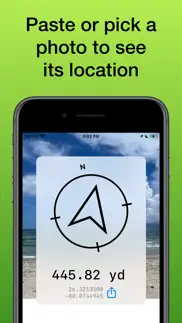- 76.9LEGITIMACY SCORE
- 81.4SAFETY SCORE
- 4+CONTENT RATING
- FreePRICE
What is Photo Find? Description of Photo Find 1604 chars
Photo Find points you to the location where a photo was taken.
Take photos of anything in the Camera app to mark a spot, and navigate back later.
Follow the arrow on foot, or see the photo's location on map.
Use Photo Find to:
- Hike back to your favorite camping or hunting spot
- Find your car using a photo when you can't remember where you've parked
- Meet up with a friend based on a photo he or she sent you
- Take the long way — drive by direction instead of turn-by-turn
- Re-live memories in the context of your current surroundings
- Have a photo scavenger hunt with friends
How to use:
1) Open the app
2) Paste a photo from the clipboard or select one from your library
3) If the photo has location information, you will see an arrow pointing to the location where the photo was taken.
4) Go in the direction the arrow is pointing. The distance will count down as you approach your destination.
5) Tap the button next to the distance to open the photo location on a map or copy the coordinates.
Keep in mind this app only works with photos that have EXIF location data. Not all apps save location data with photos, and the Camera app will only save location data if you have granted it access to your location.
This app also relies on the accuracy of your device's GPS and compass sensors, as well as the accuracy of location and altitude data when the photo was taken. There can be significant error in all these measurements, so accuracy of the app is limited by these factors. Photo Find works best for navigating outdoors to photos that were taken outdoors with good GPS reception.
- Photo Find App User Reviews
- Photo Find Pros
- Photo Find Cons
- Is Photo Find legit?
- Should I download Photo Find?
- Photo Find Screenshots
- Product details of Photo Find
Photo Find App User Reviews
What do you think about Photo Find app? Ask the appsupports.co community a question about Photo Find!
Please wait! Facebook Photo Find app comments loading...
Photo Find Pros
✓ Love this App.Need to have an option for kilometers.😜.Version: 2023.1
✓ Lacking a settingWould be great if distance could be changed. No possibility to turn kilometers on. My phone indeed is set to US even though I am not there all the time. It still would help to be able to change Edit : Missing setting added. I changed to 5*. 👍🏻 to the dev !.Version: 2023.2
✓ Photo Find Positive ReviewsPhoto Find Cons
✗ The worst appIt doesn’t work every time I try it it says no location find so don’t waste your time.Version: 2022.9
✗ Excellent app before BUTIt doesn’t work any more - when opening a photo, it shows “ no location in photo” :(.Version: 2019.1
✗ Photo Find Negative ReviewsIs Photo Find legit?
✅ Yes. Photo Find is legit, but not 100% legit to us. This conclusion was arrived at by running over 110 Photo Find user reviews through our NLP machine learning process to determine if users believe the app is legitimate or not. Based on this, AppSupports Legitimacy Score for Photo Find is 76.9/100.
Is Photo Find safe?
✅ Yes. Photo Find is quiet safe to use. This is based on our NLP analysis of over 110 user reviews sourced from the IOS appstore and the appstore cumulative rating of 4.2/5. AppSupports Safety Score for Photo Find is 81.4/100.
Should I download Photo Find?
✅ There have been no security reports that makes Photo Find a dangerous app to use on your smartphone right now.
Photo Find Screenshots
Product details of Photo Find
- App Name:
- Photo Find
- App Version:
- 2023.3
- Developer:
- Ganotis Holdings, Inc.
- Legitimacy Score:
- 76.9/100
- Safety Score:
- 81.4/100
- Content Rating:
- 4+ Contains no objectionable material!
- Category:
- Navigation, Utilities
- Language:
- EN
- App Size:
- 8.00 MB
- Price:
- Free
- Bundle Id:
- com.ganotisholdings.Photo-Finder
- Relase Date:
- 15 November 2014, Saturday
- Last Update:
- 09 April 2023, Sunday - 13:00
- Compatibility:
- IOS 15.0 or later
• Action Extension: You can now choose a "Navigate to Photo" action in the action menu on an image to open it directly in Photo Find, instead of copying and pasting..