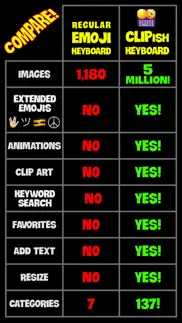- 65.8LEGITIMACY SCORE
- 70.3SAFETY SCORE
- 17+CONTENT RATING
- $4.99PRICE
What is CLIPish Keyboard? Description of CLIPish Keyboard 3902 chars
"Every iPhone user should immediately replace the regular Emoji Keyboard with far-more fun and powerful CLIPish Keyboard." ~ App World, Aug. 2019
The #1 Emoji Keyboard replacement! -- Remove the regular Emoji Keyboard RIGHT NOW and replace it with the #1 CLIPish Emoji Keyboard!
Going way beyond the standard Emoji Keyboard, CLIPish Keyboard let’s quickly find and share MILLIONS of emojis, animations, gifs, and clip-art images, on literally any topic, right from WITHIN other apps such as Text Messaging, Email, Facebook, Twitter, Instagram, and hundreds more.
TOP 10 REASONS to Replace the Emoji Keyboard with CLIPish Emoji Keyboard!
1. OVER 5 MILLION IMAGES! Instead of only the 1180 images available with the standard Emoji Keyboard, choose from over 5 MILLION!!!
2. ANIMATIONS! Choose from millions of ANIMATIONS on any topic!
3. CLIP ART! Choose from millions of CLIP ART images on any topic!
4. DOZENS OF CATEGORIES! Dozens of Emoji categories, instead of only seven.
5. KEYWORD SEARCH! Find Emojis quickly by typing in keywords.
6. FIVE SIZES! Instead of only one image size, choose from FIVE! (Tiny, Small, Medium, Large, Original)
7. FAVORITES! Save your favorite images for quick access.
8. ADD TEXT! Customize images with your own text.
9. EXTENDED EMOJIS: Bonus extended and "compatible" emojis that work on non-iOS devices and websites, such as Twitter, Facebook, etc.
10. CLIPISH! Based on the hugely popular #1 CLIPish app.
And there's more...
• No need to leave other apps, do everything right from the iOS keyboard!
• Impress your friends by responding in seconds with the perfect image while text messaging.
• Instantly resize images with one tap before sharing.
• For a better look, swipe though images full screen rather than tiny thumbnails.
• Supports sharing with any app that supports Copy & Paste or Importing from your photo library.
• Supports Text Messaging, Email, Facebook, Twitter, Instagram, WhatsApp, SnapChat, and hundreds more.
• Saves recent images for quick re-sharing.
INSTALLATION:
CLIPish Keyboard is a "keyboard extension" app. You only run the actual app in order to view the tutorials of how to install and use it. Once you've followed the installation video, you access the app from your device's keyboard by touching the "globe" icon. Installation and use is VERY easy, just follow the tutorial videos in the main app.
NOTES:
- "ALLOWING FULL ACCESS" - PLEASE READ BEFORE GIVING A BAD REVIEW: This video SHOWS you exactly why it's safe: http://tinyurl.com/safefullaccess Because this app downloads images from the Internet, in order for it to work, it requires that the Allow Full Access option be turned on. However, with CLIPish Keyboard, NO personal information is ever entered, recorded, saved, shared, or sent to our servers by the app, SINCE YOU DON'T USE CLIPish Keyboard FOR ACTUAL "TEXT" typing.
- FAST INTERNET CONNECTION REQUIRED: This app requires an Internet connection and works best for users with a strong cell or WiFi connection.
- COMPATIBILITY WITH NON-iPHONE USERS: Depending on what cell network and type of cell phone the person you're sending to has, some of the animations you send via text messaging may not "play."
- FAMILIES: This app is rated 17+ because it accesses Internet content and is not appropriate for unsupervised children. For the strongest protection, set your rating filter to Strict.
- ANIMATIONS ON FACEBOOK AND TWITTER: Some apps and services do not allow moving animations and will "flatten" animations when uploaded to their sites, such as Facebook, Twitter and others.
- You must be running iOS 8.3 to view the "new" Emojis properly.
- Some images featured are public domain. If you believe your work has been included in err, please let us know so it can be removed.
Need help or have a suggestion? WRITE US! [email protected]
- CLIPish Keyboard App User Reviews
- CLIPish Keyboard Pros
- CLIPish Keyboard Cons
- Is CLIPish Keyboard legit?
- Should I download CLIPish Keyboard?
- CLIPish Keyboard Screenshots
- Product details of CLIPish Keyboard
CLIPish Keyboard App User Reviews
What do you think about CLIPish Keyboard app? Ask the appsupports.co community a question about CLIPish Keyboard!
Please wait! Facebook CLIPish Keyboard app comments loading...
CLIPish Keyboard Pros
✓ Great organization and search emoji appThis app is great for sorting and searching Emoji's and other clipart. I really like the interface in within my keyboard. I've seen other reviewers complained about crashing, but I haven't had any issues since the latest update..Version: 10.25
✓ A 'must have' for iPhone but needs updateI LOVE this app, so easy to use right in your messages. All the emojis are there for iOS 10 but would like to see an update that has them all in one folder like was done iOS 9, not a big deal but would just be nice. Still a 5 star! But please give us an update ☺.Version: 10.33
✓ CLIPish Keyboard Positive ReviewsCLIPish Keyboard Cons
✗ Privacy MisrepresentionThe developers claim no information is stored. Then when you buy, notice is given that anything typed on the keyboard can be transmitted including addresses, credit card numbers and other sensitive information. So what it doesn't store info, if it transmits then it can be stored where it's transmitted. If privacy is a concerned don't buy this app..Version: 10.22
✗ Why does it disappear?After using it for some time, it will shrink down and leave you with no keyboard. I have to close the message and come back only to find the icon gone from the bottom left. No globe. I have to restart my iPhone to get it to work again..Version: 10.33
✗ CLIPish Keyboard Negative ReviewsIs CLIPish Keyboard legit?
✅ Yes. CLIPish Keyboard is legit, but not 100% legit to us. This conclusion was arrived at by running over 117 CLIPish Keyboard user reviews through our NLP machine learning process to determine if users believe the app is legitimate or not. Based on this, AppSupports Legitimacy Score for CLIPish Keyboard is 65.8/100.
Is CLIPish Keyboard safe?
✅ Yes. CLIPish Keyboard is quiet safe to use. This is based on our NLP analysis of over 117 user reviews sourced from the IOS appstore and the appstore cumulative rating of 3.7/5. AppSupports Safety Score for CLIPish Keyboard is 70.3/100.
Should I download CLIPish Keyboard?
✅ There have been no security reports that makes CLIPish Keyboard a dangerous app to use on your smartphone right now.
CLIPish Keyboard Screenshots
Product details of CLIPish Keyboard
- App Name:
- CLIPish Keyboard
- App Version:
- 11.13
- Developer:
- Dating DNA, Inc.
- Legitimacy Score:
- 65.8/100
- Safety Score:
- 70.3/100
- Content Rating:
- 17+ May contain content unsuitable for children under the age of 17!
- Category:
- Social Networking, Utilities
- Language:
- EN
- App Size:
- 81.74 MB
- Price:
- $4.99
- Bundle Id:
- com.datingdna.CLIPish-Keyboard
- Relase Date:
- 05 January 2015, Monday
- Last Update:
- 12 October 2019, Saturday - 14:54
- Compatibility:
- IOS 8.0 or later
Remember...High ratings keep us motivated to keep adding features. :) * Updated for iOS 13 users. * Adjusted UI to work better when in Dark Mode. * Fixed bug with "CHECK" appearing sometimes with Copy and Paste..