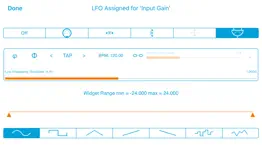- 79.5LEGITIMACY SCORE
- 84.0SAFETY SCORE
- 4+CONTENT RATING
- $2.99PRICE
What is Limiter - Audio Processor? Description of Limiter - Audio Processor 594 chars
Audiobus and Inter-App Audio Effect.
A brickwall peak limiting app, for the complete control of your audio volume.
New Sampler! Now you can use the app as a standalone.
The Amazing Noises Limiter it has a wide range of dynamic processing:
from very gentle volume attenuation to heavy distortion (if you want it!).
Main Features:
+ AudioUnit V3, Audiobus and Inter-App Audio support
+ Brickwall Limiter
+ Live Normalizer
+ Built In Stereo Sampler with varispeed
+ Control Manager LFO for Parameters
+ Midibus, Virtual Midi and Network: 14 bit NRPN controllers
+ Snapshots Presets Morphing Pad
- Limiter - Audio Processor App User Reviews
- Limiter - Audio Processor Pros
- Limiter - Audio Processor Cons
- Is Limiter - Audio Processor legit?
- Should I download Limiter - Audio Processor?
- Limiter - Audio Processor Screenshots
- Product details of Limiter - Audio Processor
Limiter - Audio Processor App User Reviews
What do you think about Limiter - Audio Processor app? Ask the appsupports.co community a question about Limiter - Audio Processor!
Please wait! Facebook Limiter - Audio Processor app comments loading...
Limiter - Audio Processor Pros
✓ AmazingI worship the quicksand you walk on..Version: 3
✓ Creative LimiterI have all of this dev’s apps. They are all creative, brilliant quality, great value for money, and they all have the latest updates required for an iOS app to play ball with other music apps. Fully recommended..Version: 2.8.2
✓ Limiter - Audio Processor Positive ReviewsLimiter - Audio Processor Cons
✗ Keeps quitting!I have GarageBand. Great when it works. All of a sudden a pop up window says it’s not responding, do I want to reload. I press yes but It DOESNT reload. I have totally reapply it to each individual track and reset every parameter but of course you can’t remember what the parameters were on each track. Such an incredible waste of time!.Version: 2.8.2
✗ Not transparent soundIt’s does what it’s supposed but it’s quality processing it’s not good.Version: 3
✗ Limiter - Audio Processor Negative ReviewsIs Limiter - Audio Processor legit?
✅ Yes. Limiter - Audio Processor is legit, but not 100% legit to us. This conclusion was arrived at by running over 120 Limiter - Audio Processor user reviews through our NLP machine learning process to determine if users believe the app is legitimate or not. Based on this, AppSupports Legitimacy Score for Limiter - Audio Processor is 79.5/100.
Is Limiter - Audio Processor safe?
✅ Yes. Limiter - Audio Processor is quiet safe to use. This is based on our NLP analysis of over 120 user reviews sourced from the IOS appstore and the appstore cumulative rating of 4.4/5. AppSupports Safety Score for Limiter - Audio Processor is 84.0/100.
Should I download Limiter - Audio Processor?
✅ There have been no security reports that makes Limiter - Audio Processor a dangerous app to use on your smartphone right now.
Limiter - Audio Processor Screenshots
Product details of Limiter - Audio Processor
- App Name:
- Limiter - Audio Processor
- App Version:
- 3.2.2
- Developer:
- Amazing Noises
- Legitimacy Score:
- 79.5/100
- Safety Score:
- 84.0/100
- Content Rating:
- 4+ Contains no objectionable material!
- Language:
- EN
- App Size:
- 8.46 MB
- Price:
- $2.99
- Bundle Id:
- com.amazingnoises.Limiter
- Relase Date:
- 17 December 2014, Wednesday
- Last Update:
- 07 October 2021, Thursday - 20:19
- Compatibility:
- IOS 12.0 or later
+ Ready for iOS 15 + iPhone UI fixed.