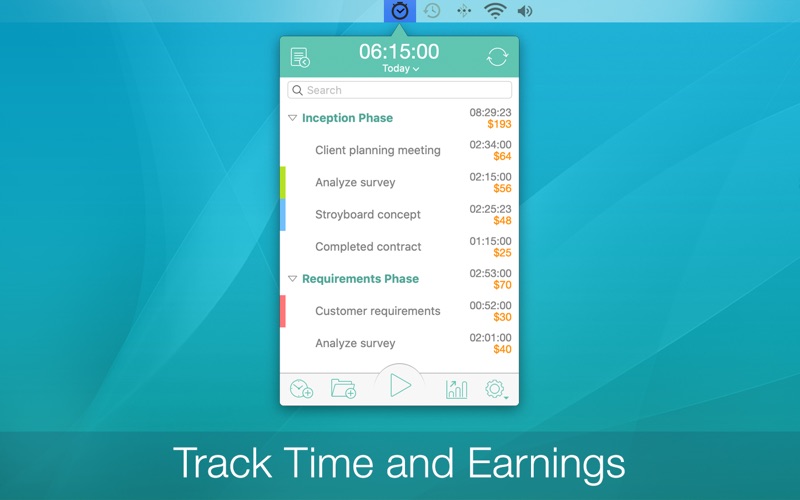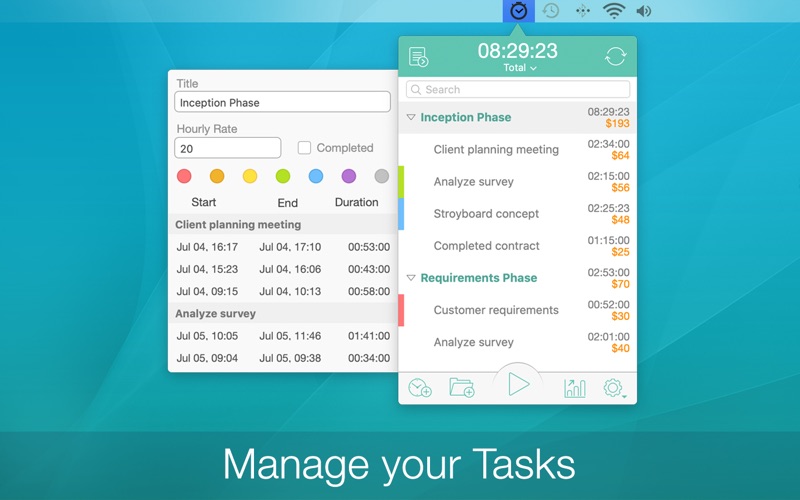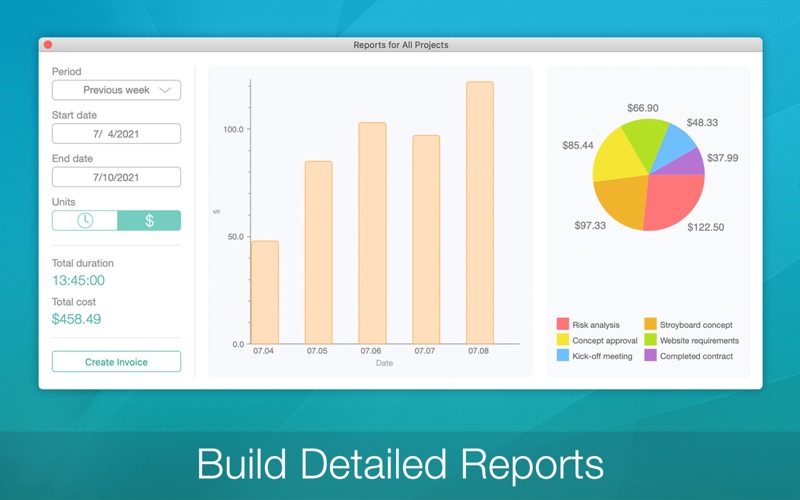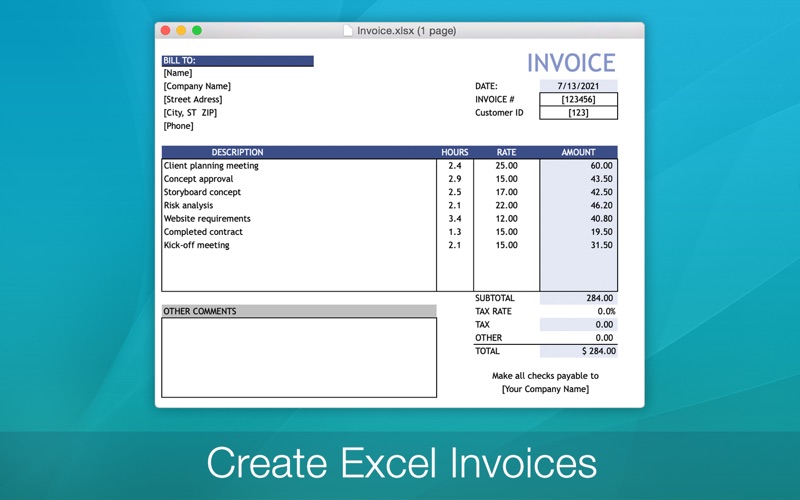- 11.0LEGITIMACY SCORE
- 15.5SAFETY SCORE
- 4+CONTENT RATING
- FreePRICE
What is Chrono Plus - Time Tracker? Description of Chrono Plus - Time Tracker 1120 chars
Chrono Plus is a convenient task manager and time tracking tool with a host of handy features. A must-have for any freelancer or professional paid by the hour, it features a sleek, intuitive interface for management of tasks, cost calculation and invoicing. Also available for iPhone and iPad, Chrono Plus keeps all data in sync across computers and mobile devices.
Key Features:
• Easy and fast creation of tasks and subtasks
• Color marking and search for better navigation
• Tracks completion of tasks and projects
• Time and cost tracking
• Various timer display modes: Total, Today, Last interval
• Idle detection
• Multiple hourly rates
• Built-in invoice generator (formatted in MS Excel)
• Ability to e-mail invoices to clients or save them to external applications
• Project visualization using graphs and charts
• Full synchronization between iPad, iPhone and Mac
• Also available for iPhone and iPad
• Optimized for Mac with M1
* Sync with iOS-devices requires Chrono Plus Pro for iOS, sold separately.
- Chrono Plus - Time Tracker App User Reviews
- Chrono Plus - Time Tracker Pros
- Chrono Plus - Time Tracker Cons
- Is Chrono Plus - Time Tracker legit?
- Should I download Chrono Plus - Time Tracker?
- Chrono Plus - Time Tracker Screenshots
- Product details of Chrono Plus - Time Tracker
Chrono Plus - Time Tracker App User Reviews
What do you think about Chrono Plus - Time Tracker app? Ask the appsupports.co community a question about Chrono Plus - Time Tracker!
Please wait! Facebook Chrono Plus - Time Tracker app comments loading...
Chrono Plus - Time Tracker Pros
✓ Simple but effectiveGood no nonsense time tracker. Nice interface and pretty flexible in terms of organising tasks. Nice that you can add a different rate for each task and good to keep track of your time vs quoted amount. Synciung across devices it IDEAL and just what I was looking for (although I’ve not purchased the ios version yet) It could do with a couple of enhancements, I agree that it would be handy if you could set it to stop when you close your laptop; also hotkeys to start and stop the current task time would be nice. Also, the share button seems to crash it for me and the ’save invoice’ doesn’t seem to save - these aren’t so important for me, but would be nice features to have work. On the whole though, it’s suiting my purpose very well and I’m happy with my purchase..Version: 1.1
✓ Great way to keep track of timeAs a busy Project Manager its vital to be able to keep track of time spent on each project whether i the office at my desk at home or on the move and on site, the multi platform app makes this so easy with seemless syncing between my iphone and MacBook. Only slight grip is that some of the functionality is a bit clunky, but having tried a few others I am sold. Would be greate if you could report on each project though otherwise give it a try you will not be disappointed..Version: 1.1
✓ Chrono Plus - Time Tracker Positive ReviewsChrono Plus - Time Tracker Cons
✗ Can only run one timer at a timeCan only run one timer at a time.Version: 1.5.1
✗ Excellent potentialThis app shows promise. I love how the iCloud synch allows me to lauch timekeeping from any of my devices. This app needs a key feature to win me over definitely, however. And that is the capacity to alert me if I have left a timer running on my Mac, left idle for over 10 minutes. Forgetting to stop a timer is just human. I need the software to foolproof me on this one. Thanks!.Version: 1.1
✗ Chrono Plus - Time Tracker Negative ReviewsIs Chrono Plus - Time Tracker legit?
Chrono Plus - Time Tracker scam ~ legit report is not ready. Please check back later.
Is Chrono Plus - Time Tracker safe?
Chrono Plus - Time Tracker safe report is not ready. Please check back later.
Should I download Chrono Plus - Time Tracker?
Chrono Plus - Time Tracker download report is not ready. Please check back later.
Chrono Plus - Time Tracker Screenshots
Product details of Chrono Plus - Time Tracker
- App Name:
- Chrono Plus - Time Tracker
- App Version:
- 1.7.1
- Developer:
- Denys Ievenko
- Legitimacy Score:
- 11.0/100
- Safety Score:
- 15.5/100
- Content Rating:
- 4+ Contains no objectionable material!
- Category:
- Productivity, Business
- Language:
- EN
- App Size:
- 6.62 MB
- Price:
- Free
- Bundle Id:
- com.xwavesoft.timetrackermac
- Relase Date:
- 07 January 2015, Wednesday
- Last Update:
- 19 September 2023, Tuesday - 14:28
- Compatibility:
- IOS 10.13 or later
• Improved synchronization • Minor fixes and improvements.