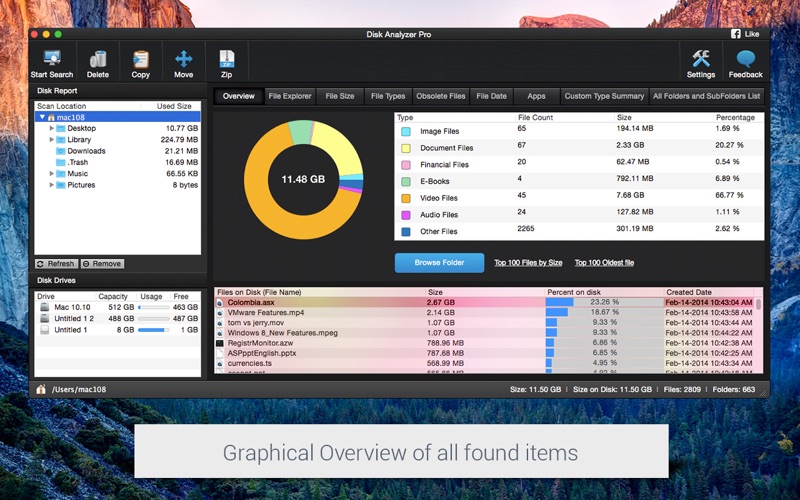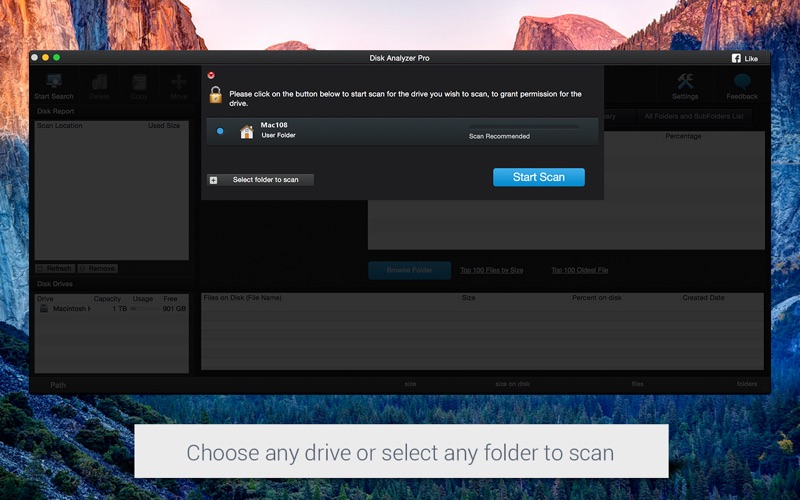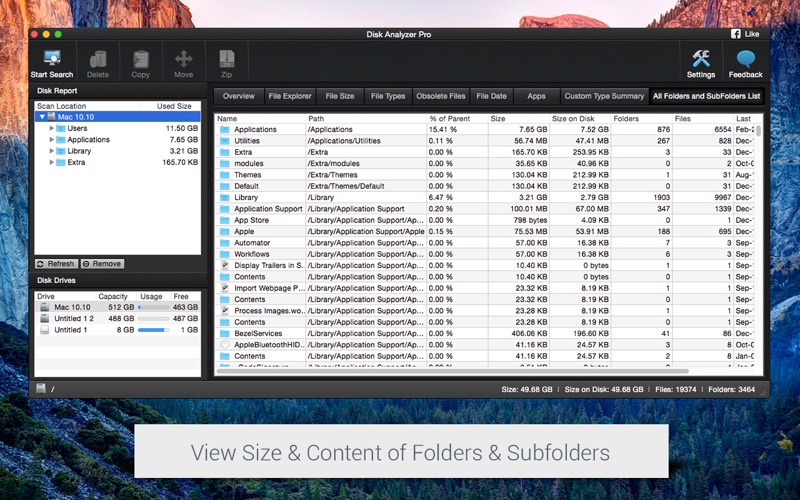- 11.0LEGITIMACY SCORE
- 15.5SAFETY SCORE
- 4+CONTENT RATING
- $5.99PRICE
What is Disk Analyzer Pro? Description of Disk Analyzer Pro 2934 chars
***** 50% Discount for limited time *****
***** Fast and Easy Disk Space Analyzer and Disk Cleanup App*****
***** NOW GET YOUR SPACE BACK JUST BY ONE CLICK *****
>>>>> GET RID OF LARGE AND OBSOLETE FILES
>>>>> FIND AND REMOVE OLDER DATA
*** No.1 Disk Space Analyser App for macOS ***
Disk Analyzer Pro is a flexible tool for providing a detailed drive usage report instantly. It frees up drive space in the blink of an eye. With this tool, you can easily find largest folders and files on your Mac. Additionally, you can easily view the drive space consumption report grouped by file size, file types, ownership, file date and attributes. Adding a feather to the hat, you can find & delete duplicate files and proliferated media files (pictures, videos and music) from your Mac’s hard drive. By choosing DiskAnalyzer Pro, you’re offered with the following powerful features:
• Disk Analysis Report
A detailed disk usage report is generated showcasing the statistics of the storage in terms of file count, size and percentage of the storage being used by various file types.
• Integrated File Explorer
Using the built-in File Explorer, you can browse through storage with ease. This feature also gives you the facility to manage operations like delete, copy move etc while browsing through the storage.
• File Size and File Types
All files and folders are grouped on the basis of file size and file type so that it reduces your efforts& time in removing them manually.
• File Date and Obsolete Files
"File Date" sections show files grouped per size range, file types and date range respectively. Double clicking them would open up file explorer allowing you to manage these files.
"Obsolete Files" section lists all the obsolete files occupying unnecessary disk space on the drive. It includes junk files, temporary files, log files etc. which collect over time on your system. Regain gigabytes of hard drive space and de-clutter your system by getting rid of these files.
• Apps Summary
This lists the apps installed on the selected drive to make it simple for you.
• Custom Type Summary
This is a very interesting feature of Disk Analyzer Pro which groups data into various categories depending upon their file types like source code files, image files, oldest files, document files and compressed files.
• All Folders And Subfolders List
This feature of Disk Analyzer Pro shows a complete list of folders and subfolders on the drive sorted by file size. It helps in identifying the largest folders on the system.
• Custom Search option
This feature allows you to search files/folders using your own search terms that helps in identifying unwanted data which is unnecessarily occupying drive space.
• Locate the largest and oldest files
This feature is high on demand and assists you in regaining huge chunks of drive space by using options like Top 100 files by size and Top 100 oldest files.
- Disk Analyzer Pro App User Reviews
- Disk Analyzer Pro Pros
- Disk Analyzer Pro Cons
- Is Disk Analyzer Pro legit?
- Should I download Disk Analyzer Pro?
- Disk Analyzer Pro Screenshots
- Product details of Disk Analyzer Pro
Disk Analyzer Pro App User Reviews
What do you think about Disk Analyzer Pro app? Ask the appsupports.co community a question about Disk Analyzer Pro!
Please wait! Facebook Disk Analyzer Pro app comments loading...
Disk Analyzer Pro Pros
✓ KobecomixThis is Great you can do the few steps in the dark its so easy. Dont end up buying 10 subpair apps to find this great app. Its heavy duty commercial grade..Version: 4.0.3
✓ This is Awesome!I just search Disk Explorer tool to explore my Mac Drive. I thought I need this app. I just download Disk Analyzer Pro app today to just clear up some storage space on my Mac book Pro. But It exceeded my expectations. it shows the all files and folder after scanned and show the file/folder size on disk. I have cleaned marathon 40GB with it use. I would like to recommend this app to all, it’s absolutely free..Version: 1.0.8
✓ Disk Analyzer Pro Positive ReviewsDisk Analyzer Pro Cons
✗ Epic FailThis application is incredibly slow — slow enough to make it unusable. Fifteen plus minutes for a scan is unacceptable (on a Macbook Pro SSD). I plan to ask for a refund. They have to be kidding or inept!!!.Version: 1.5.0
✗ Devours you computer resourcesWhile doing the scan, and after it, this app consumes a complete CPU core. It drained my MacBook Air 2013 battery 10% in less than 5 minutes. This app behaves in contradictory way to its goal..Version: 1.1.1
✗ Disk Analyzer Pro Negative ReviewsIs Disk Analyzer Pro legit?
Disk Analyzer Pro scam ~ legit report is not ready. Please check back later.
Is Disk Analyzer Pro safe?
Disk Analyzer Pro safe report is not ready. Please check back later.
Should I download Disk Analyzer Pro?
Disk Analyzer Pro download report is not ready. Please check back later.
Disk Analyzer Pro Screenshots
Product details of Disk Analyzer Pro
- App Name:
- Disk Analyzer Pro
- App Version:
- 4.4
- Developer:
- Shrishail Rana
- Legitimacy Score:
- 11.0/100
- Safety Score:
- 15.5/100
- Content Rating:
- 4+ Contains no objectionable material!
- Category:
- Utilities, Productivity
- Language:
- EN
- App Size:
- 2.93 MB
- Price:
- $5.99
- Bundle Id:
- com.systweak.Disk-Analyzer-Pro
- Relase Date:
- 01 March 2015, Sunday
- Last Update:
- 30 November 2023, Thursday - 17:12
- Compatibility:
- IOS 10.9 or later
- Now designed to work seamlessly with the latest macOS Sonoma - Version 14 - Improved Performance and Fixed Minor Issues for a Better User Experience.