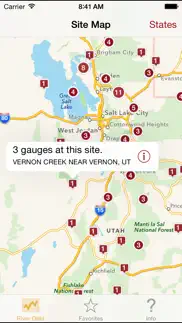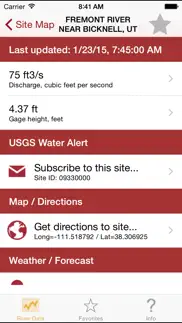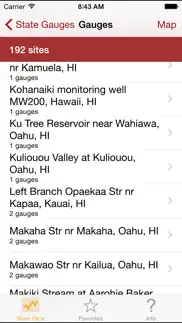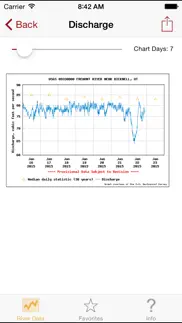- 31.0LEGITIMACY SCORE
- 35.5SAFETY SCORE
- 4+CONTENT RATING
- FreePRICE
What is River Data Lite? Description of River Data Lite 1552 chars
Supports iPhone and iPad in the same app!
The ultimate river monitoring app for the US. Trusted by fisherman, kayakers, scientists, and other river enthusiasts that need the fastest available information from USGS water monitoring sites.
* 14,000+ sites listed from map or text search
* All river gauges are present, not just a subset
* Store you favorite sites for quick access
* Connect gauge data with friends with built-in social sharing
••• Upgrade to the Full Version of River Data for these features: •••
* Full featured graphical view of gauge data from 1 to 119 days
* Historical data on yearly peak stream flow
* Alerts! Add USGS Email/text message monitoring for any site and gauge
* Navigation from maps to river site data
* Get National Weather Service data for any site
* Driving directions to any site using your favorite mapping application
* Add as many favorites as you want
* Custom labels for your favorites
* Ad-Free Experience
* Free upgrades and new features for life on the Full Version! There are lots more features planned!
All site and gauge data is provided by USGS: http://waterdata.usgs.gov/nwis/rt
Weather data is provided by National Weather Service.
River Data is optimized to run on iOS 7+
NOTE: Rivers sites and gauges are not provided by the app developer. Sorry, we are unable to help with requests to add gauges on rivers or measurement sensors on specific sites.
If you have a problem with the app or have a feature request please let us know, we're happy to help at [email protected]
- River Data Lite App User Reviews
- River Data Lite Pros
- River Data Lite Cons
- Is River Data Lite legit?
- Should I download River Data Lite?
- River Data Lite Screenshots
- Product details of River Data Lite
River Data Lite App User Reviews
What do you think about River Data Lite app? Ask the appsupports.co community a question about River Data Lite!
Please wait! Facebook River Data Lite app comments loading...
River Data Lite Pros
✓ Great appLove it..Version: 2.2.1
✓ 7 day trend?Recently, the 7 day trend seems to always be a 2 day trend. Otherwise, great program..Version: 2.3.1
✓ River Data Lite Positive ReviewsRiver Data Lite Cons
✗ 0 starsGives 0 data and has crap UI.Version: 2.3.1
✗ Crashes immediatelyThis app crashes as soon as i click to open a state. Every time..Version: 2.3.1
✗ River Data Lite Negative ReviewsIs River Data Lite legit?
⚠ No. River Data Lite does not seem legit based on our analysis. This conclusion was arrived at by running over 98 River Data Lite user reviews through our NLP machine learning process to determine if users believe the app is legitimate or not. Based on this, AppSupports Legitimacy Score for River Data Lite is 31.0/100.
Is River Data Lite safe?
⚠ No. River Data Lite not seem very safe to us. This is based on our NLP analysis of over 98 user reviews sourced from the IOS appstore and the appstore cumulative rating of 2/5. AppSupports Safety Score for River Data Lite is 35.5/100.
Should I download River Data Lite?
⚠ We are not sure!
River Data Lite Screenshots
Product details of River Data Lite
- App Name:
- River Data Lite
- App Version:
- 2.3.1
- Developer:
- Fizzy Artwerks
- Legitimacy Score:
- 31.0/100
- Safety Score:
- 35.5/100
- Content Rating:
- 4+ Contains no objectionable material!
- Language:
- EN
- App Size:
- 6.41 MB
- Price:
- Free
- Bundle Id:
- com.fizzyartwerks.riverdata.lite
- Relase Date:
- 01 February 2015, Sunday
- Last Update:
- 06 June 2016, Monday - 19:42
- Compatibility:
- IOS 8.0 or later
This app has been updated by Apple to display the Apple Watch app icon. -- Sites now have option to view historical peak steam flow. May not be available on all sites. -- Add ability to view maps as satellite or hybrid -- Show your current location ....