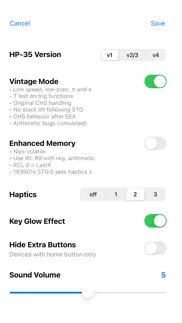- 83.7LEGITIMACY SCORE
- 88.2SAFETY SCORE
- 4+CONTENT RATING
- $1.99PRICE
What is RPN-35 SD? Description of RPN-35 SD 1480 chars
On January 4, 1972, Hewlett-Packard announced the HP-35, world's first scientific calculator small enough to fit in a pocket - more precisely, Bill Hewlett's shirt-pocket. The HP-35 was an immediate hit with students, engineers, and scientists. Despite its steep price of $395 (more than $2,200 today), it sold ten times better than anticipated in the first year.
Experience this unique calculator that won HP the prestigious "IEEE Milestone in Electrical Engineering and Computing" in 2009.
Features:
• Photo-realistic look-and-feel
• Three skins: version 1, versions 2 & 3 (1973) and final version 4 (1974)
• Vintage mode
• Enhanced memory mode
• Key-click and key-glow, both optional
• Swipe left across display to correct wrong number entries
• Cut/copy/paste display value
• Display stack registers and all memory registers
• All decimal points but one light when iPhone battery charge drops below 5%
Vintage mode
In this mode, peculiarities of a real HP-35 are simulated:
- original speed of operation
- stack register Z copied to T on trig functions
- leading zeros may be entered
- a negative number may be entered by pressing CHS before or after the number
- a keyboard entry or RCL immediately following STO does not raise the stack
- for version 1 only: a number of known arithmetic bugs
Enhanced memory mode
- non-volatile stack and registers
- use registers 1 through 9 with HP-45-like register arithmetic
- register 0 works as LastX register
- RPN-35 SD App User Reviews
- RPN-35 SD Pros
- RPN-35 SD Cons
- Is RPN-35 SD legit?
- Should I download RPN-35 SD?
- RPN-35 SD Screenshots
- Product details of RPN-35 SD
RPN-35 SD App User Reviews
What do you think about RPN-35 SD app? Ask the appsupports.co community a question about RPN-35 SD!
Please wait! Facebook RPN-35 SD app comments loading...
RPN-35 SD Pros
✓ Extremeley pleasing HP-35 experienceI'm using this on an iPhone 11 Pro Max. The ergonomics of the HP-35 — e.g., the number, size, and placement of buttons — really shine with this app and this screen size. Holding up an actual HP-35 and the app, you can even appreciate the lineage which goes all the way back to Steve's cold call to Bill Hewlett..Version: 2.0.2
✓ Terrific!...Great emulation of the original classic HP calculator. If you love these old calculators, check out the CuVee apps....Version: 1.5.2
✓ RPN-35 SD Positive ReviewsRPN-35 SD Cons
✗ Needs an updateHave been using this emulator for a couple years and was really happy with it until this last iPhone software update. The display is now chopped off at the bottom so is really unusable. Hope this gets fixed..Version: 2.0.2
✗ Nice, but poor key touchI’ve had HP35s for 45 years & my 3rd one quit working so it’s great to have a substitute. This looks and works just like the real thing, however I’m very disappointed in the touch. Touch area of the keys is so small that I have to enter numbers very slowly, sometimes having to click multiple times to get a key to fire. I’ll be using another rpn calc that has better input even though I paid for this one. Too bad, I really liked this one otherwise. (Using this on an iPod 6.).Version: 1.5.2
✗ RPN-35 SD Negative ReviewsIs RPN-35 SD legit?
✅ Yes. RPN-35 SD is 100% legit to us. This conclusion was arrived at by running over 106 RPN-35 SD user reviews through our NLP machine learning process to determine if users believe the app is legitimate or not. Based on this, AppSupports Legitimacy Score for RPN-35 SD is 83.7/100.
Is RPN-35 SD safe?
✅ Yes. RPN-35 SD is quiet safe to use. This is based on our NLP analysis of over 106 user reviews sourced from the IOS appstore and the appstore cumulative rating of 4.6/5. AppSupports Safety Score for RPN-35 SD is 88.2/100.
Should I download RPN-35 SD?
✅ There have been no security reports that makes RPN-35 SD a dangerous app to use on your smartphone right now.
RPN-35 SD Screenshots
Product details of RPN-35 SD
- App Name:
- RPN-35 SD
- App Version:
- 2.1
- Developer:
- CuVee Software
- Legitimacy Score:
- 83.7/100
- Safety Score:
- 88.2/100
- Content Rating:
- 4+ Contains no objectionable material!
- Category:
- Productivity, Utilities
- Language:
- EN
- App Size:
- 13.93 MB
- Price:
- $1.99
- Bundle Id:
- ch.cuveesoft.rpn35sd
- Relase Date:
- 18 January 2015, Sunday
- Last Update:
- 22 September 2022, Thursday - 15:14
- Compatibility:
- IOS 11.0 or later
• Haptics – Set the haptic feedback level in the calculator's settings. – „Sounds & Haptics“ / „System Haptics“ must be on in the iPhone's settings. – Note that iPads have no haptics engine. • Optimized Settings View for devices with Home b....